Apple recently launched the second Beta version for iOS 11.3, The new version of the operating system brings a lot of changes and visible improvements for iPhone, iPad and device owners iPod touch compatible with iOS 11.
Ever since the first Beta version of iOS 11.3, those with devices enrolled in Apple Beta Software Program they could enjoy and could test the new option save messages in iCloud. A long-awaited feature since last year, since the release of iOS 11.
With the recent release of iOs 11.3 Public beta 2, the waiting is over the battery management and status option. Since the outbreak of the scandal in which the company Apple was put on the wall as a deliberately degraded performance on older iPhone models, to force iPhone fans to buy the new models, Apple announced that in the future they will add an option "Battery Health” through which users will be able to have a clearer picture of the "health" of the battery. This option is now present in iOS 11.3 Beta 2.
News brought by iOS 11.3 Beta 2
The opening screen of App Store si iTunes Store has been slightly modified, bringing new content every day.
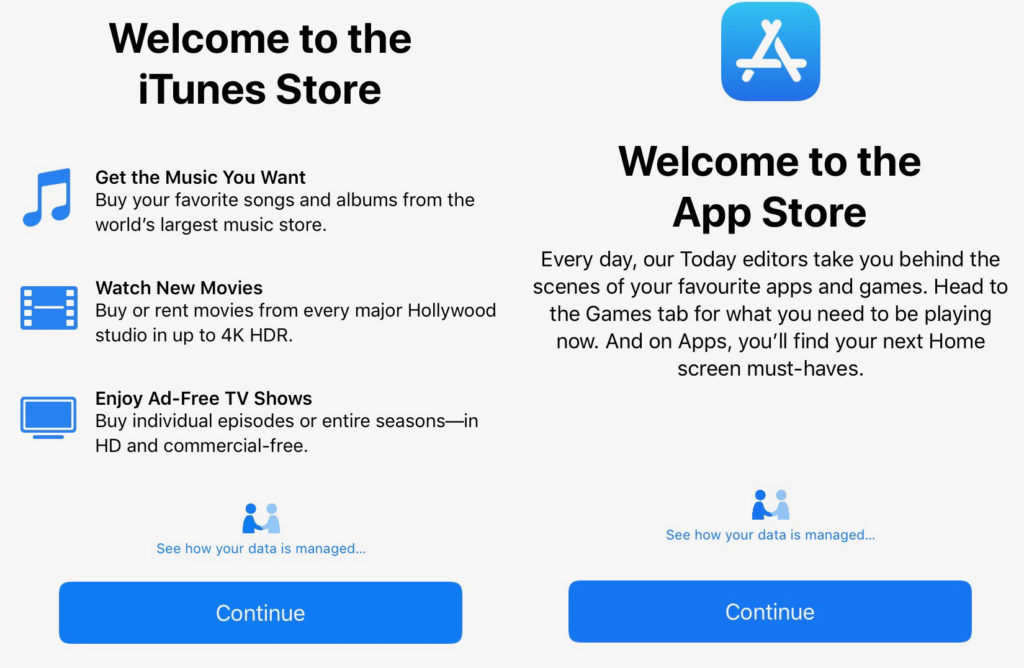
Added Battery Health in "Settings”→“Battery"
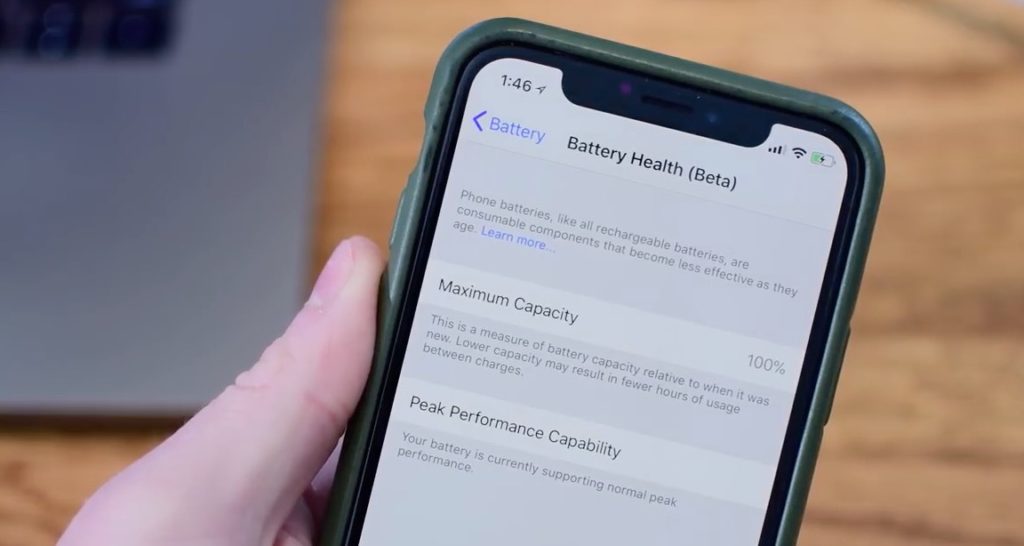
In "Battery Health (Beta)" the user can see what is the maximum battery charge capacity (percentage) and if the iPhone is running in maximum performance mode.
It is very possible to see changes to this option until the spring, when the official release of iOS 11.3 is scheduled for all iPhone owners.
It remains to be seen whether "Battery Health” will be a really useful option for the user or will it just be a method by which Apple to avoid scandals related to performance degradation on old devices in the future.

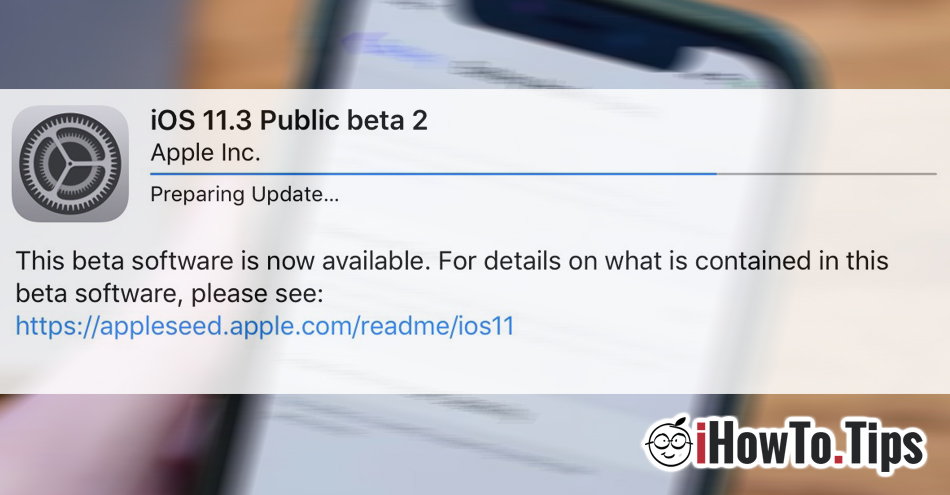










0 thoughts on “iOS 11.3 Public Beta 2 - Battery Health & New App Store, iTunes Store Splash Screen”