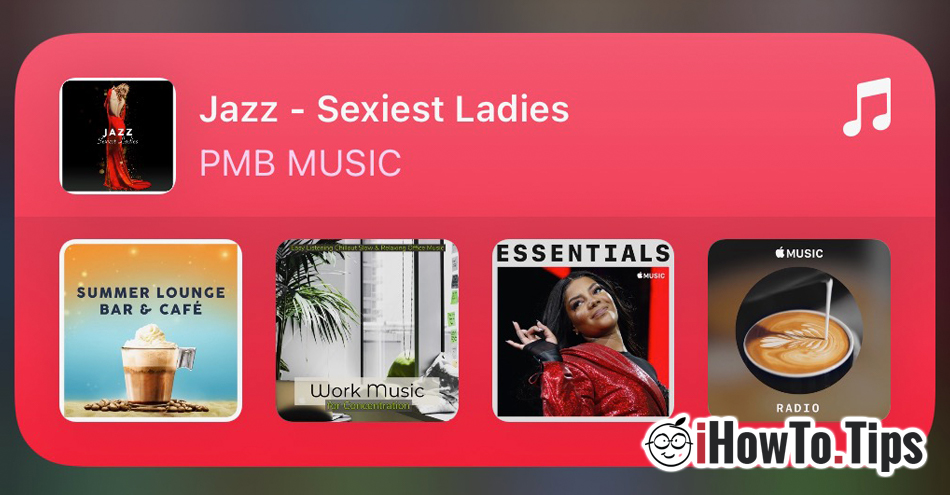The latest was recently released iOS 14 Public Beta 3 si iPadOS beta 3, available to all users who have compatible iPhone / iPad devices and enrolled in Apple Beta Software Program.
The new version of iOS 14 Beta 3 / iPadOS 14 brings some important news regarding the organization Home Screen and application Music. Some design and functionality elements from the previous version are also finished.
What's new in iOS 14 Public Beta 3 and iPadOS 14 Public Beta 3?
Let's start with Music application, where we first notice that the white background of the musical note in the icon (application icon) it turned red.
![]()
The organization of the new buttons at the bottom of the application is maintained: “Listen Now ” instead of "For You", "Browse","Radio"And"Library". In the latter category we find a series of completely redescent icons, for "Playlists","Artists","Albums","Songs","Music Videos","Genres","Compilations"And"composers".
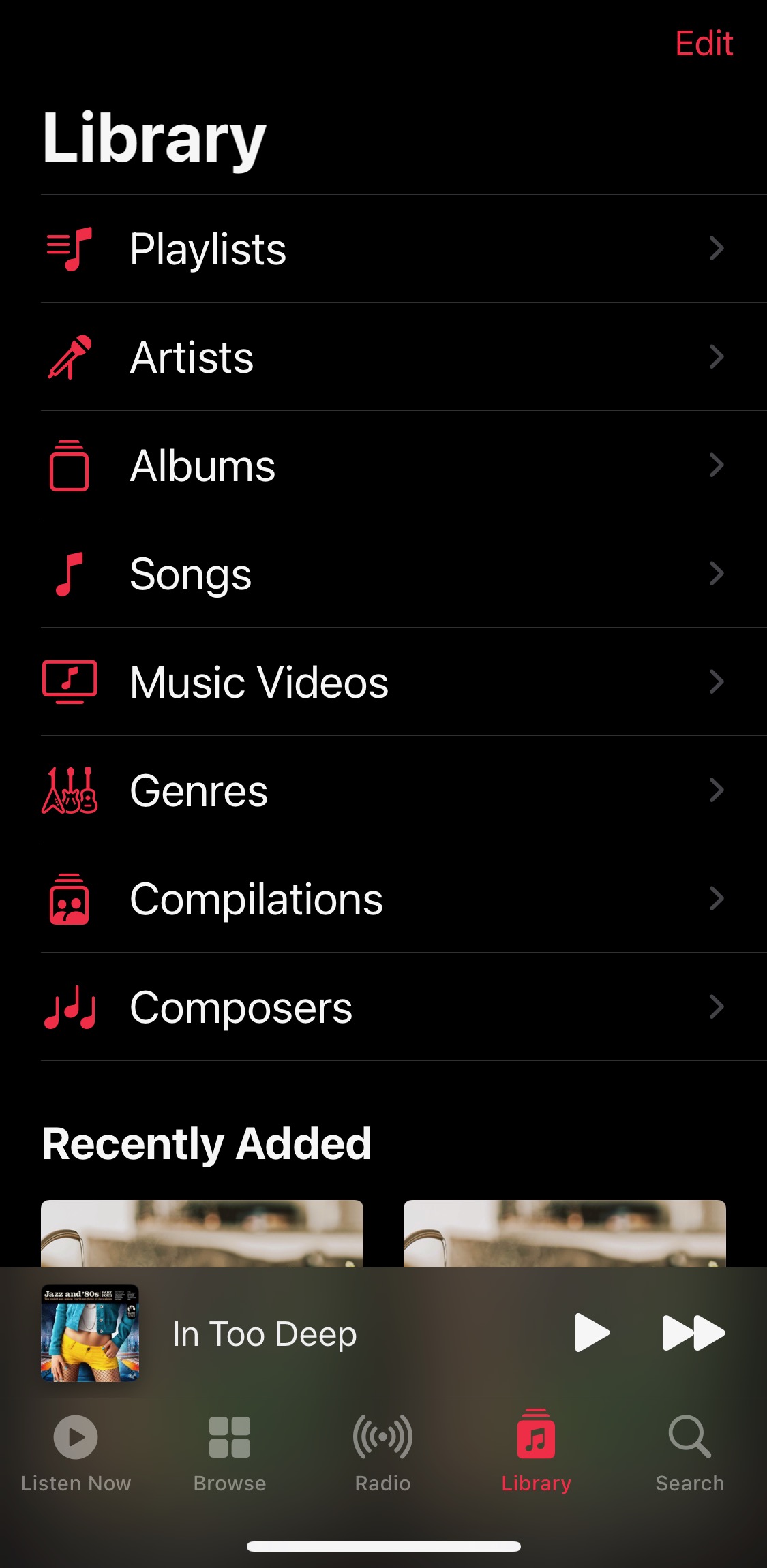
It is also changed home screen widgetFor the Apple Music. He receives red background just like the application icon.
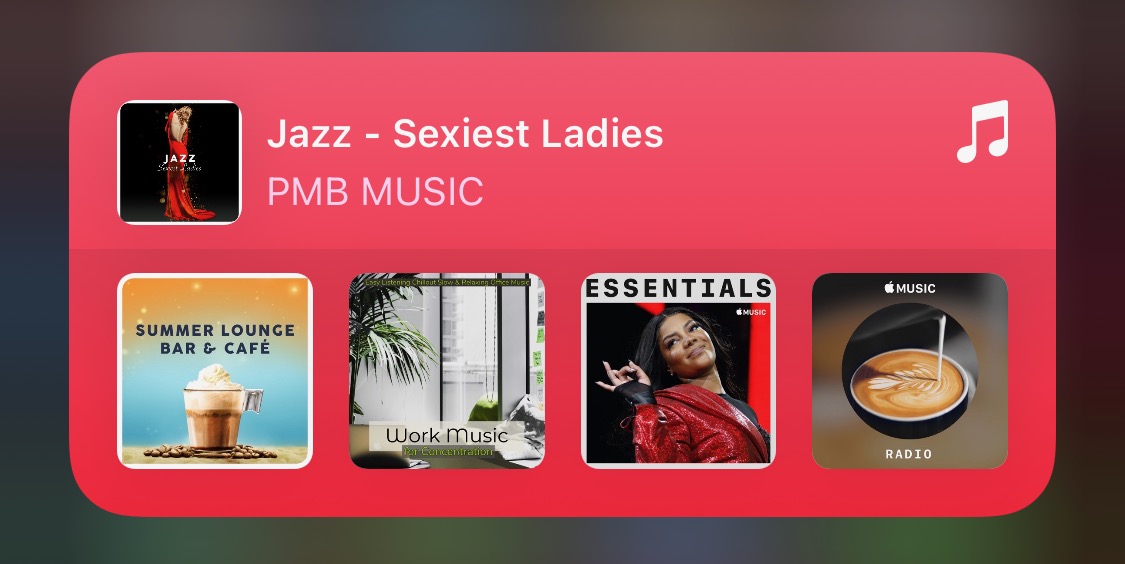
Added support for playlist, song and album sharing snapchat stories.
The new version of iOS 14 also brings some informative organization notifications for Home Screen which appear only once. This is a notification for App Library, through which users are informed about the new automatic organization of applications according to the characteristics of each. "Welcome to App Library - A new home for all your apps, organized in smart categories".
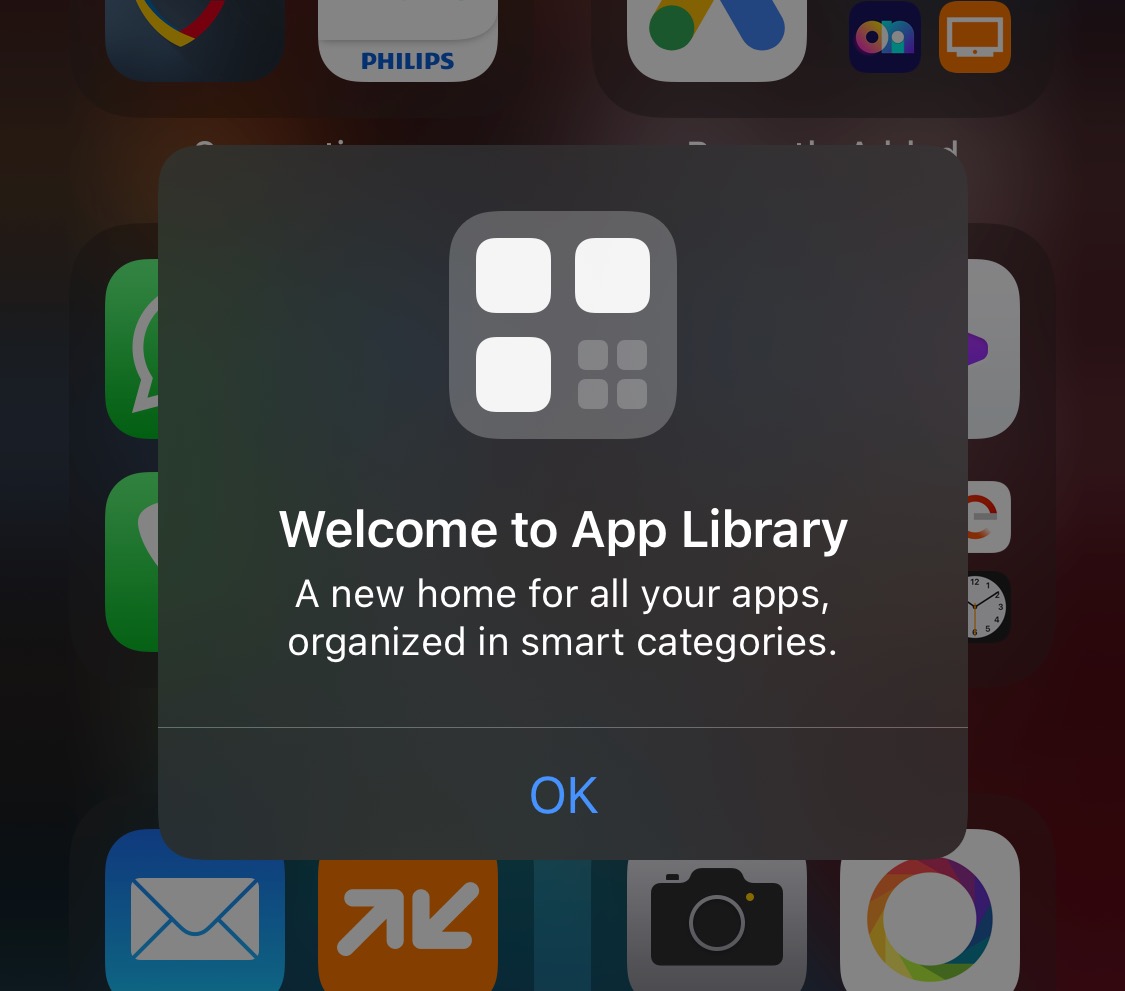
About the new page on the screen"App Library"we talked and we will talk again. It's a smart organization, but I'm looking forward to it Apple it should also allow the user the freedom to change the category of an application. We have identified some applications that have not been moved to the right folders.
However, App Library will result in the removal of secondary pages from Home Screen, where users usually keep applications that are not used frequently.
In this sense, the new iOS 14 / iPadOS14 also offers the possibility of removing (hiding) the secondary pages on Home Screen, thus encouraging users to use the smart page "App Library".

Other news bring the fixes of some bugs from the previous versions Beta 1 and Beta 2, especially the one that causes it problems with the space (storage) for owners of iPhone. The problem is present in previous beta versions.
In combination with watchOS 7, the new iOS 14 can send push notifications if you haven't washed your hands a few minutes after arriving home. This feature is al watchOS 7, appeared in the context of the COVID-19 pandemic. Unfortunately watchOS 7 is not available in Public Beta momentary. It takes a developer subscription to install the next version of the software Apple Watch.
How to download and install iOS 14 Public Beta 3 and iPadOS 14 Public Beta 3 on iPhone / iPad?
First of all you must have the device enrolled in Apple Beta Software Program and before installation it is highly recommended to make a full backup of the device. It is very possible that some applications will not work on the new OS at the moment.
Follow this tutorial for download and install iOS / iPadOS.
Returning to the previous version of iOS involves deleting all data from the device, if there is no backup.