I don't know if it's not a feature of iOS 15.4 added a bit late by Apple for Europe, but as far as I'm concerned, I wouldn't be sorry if I didn't need to EU Digital COVID Certificates. Many European countries have lifted anti-COVID restrictions and hopefully the pandemic is over.
If we still need the COVID vaccination certificate, Apple added support for the new European format iOS 15.4. So that when we need to go to an institution, a mall, store or other place where we are asked for the vaccination certificate, we will no longer need to look for the document with the QR code to be scanned at the entrance. It is enough to add the QR code on our vaccination certificate in the Health application or in Wallet, along with bank cards, plane tickets, restaurant tickets.
We all know that vaccination certificate against COVID-19 it can be verified based on a QR code, which is applied to each certificate. In the QR code are stored securely personal identification data, data calendarthe vaccine doses and its type. This certificate also includes information about the owner, regarding the interaction with the COVID-19 virus. If you had the virus, test results and data calendaristics.
With iOS 15.4, Apple introduced support for the addition of the vaccination certificate against COVID-19 (EU Digital COVID Certificates) in the application Health si Apple Wallet. Thus, the QR code can be easily accessed in the same way that we expose a card for a payment by Apple PayDirectly from Apple Wallet. From iPhone or from Apple Watch.

How do we add EU Digital COVID Certificates on iPhone and Apple Watch in the Health application and Apple Wallet
1. With the vaccination certificate EU Digital COVID Certificates at hand, open the Camera application on the iPhone and switch to the main camera. The one on the back.
2. Onpindem on the camera the QR code on the certificate. The camera will detect the QR code, then click on the link "COVID-19 Vaccination“. The next screen will show the identification data and information about the vaccine.
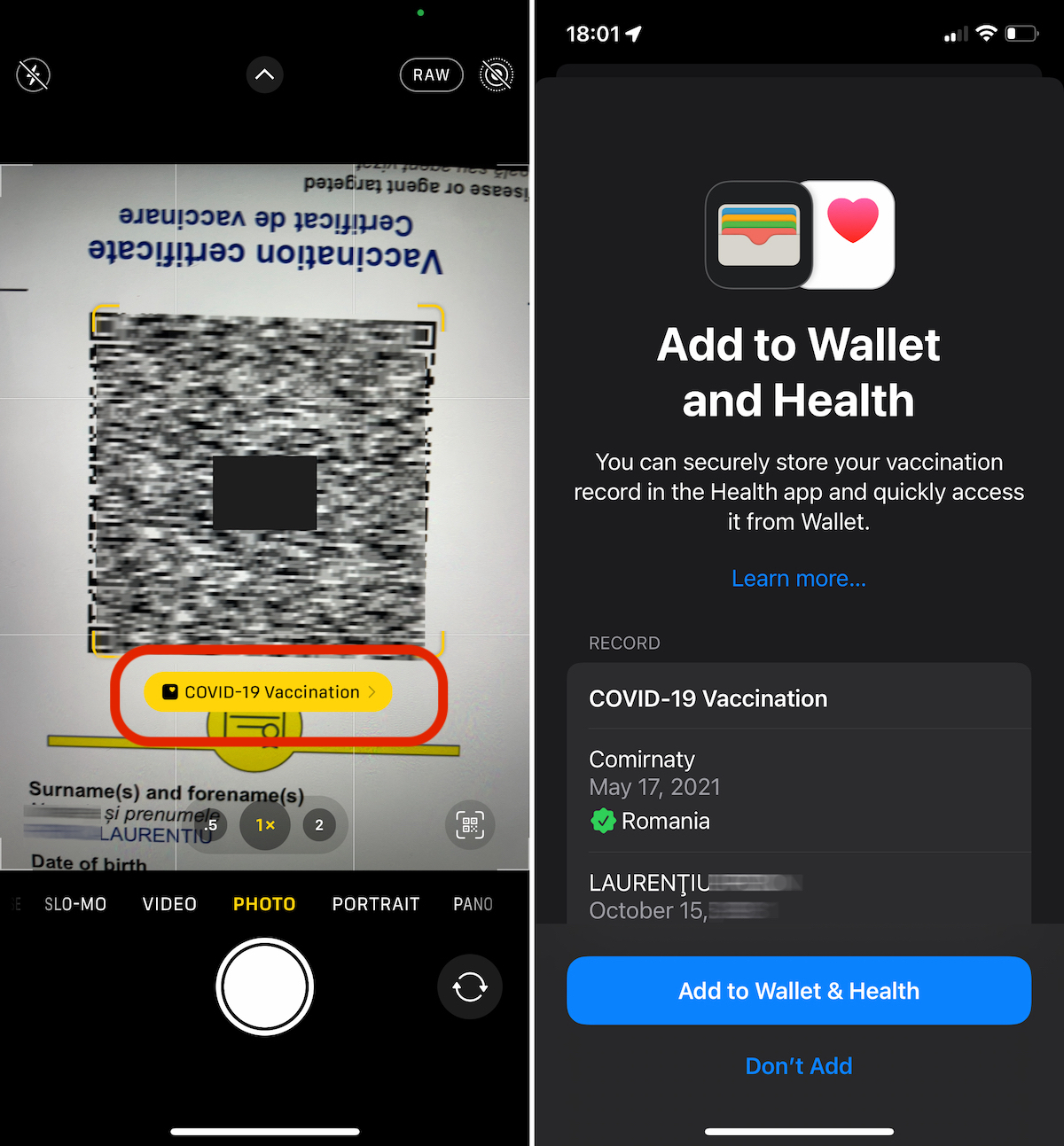
Click "Add to Wallet & Health”To add the certificate to the applications Apple Wallet and Health.
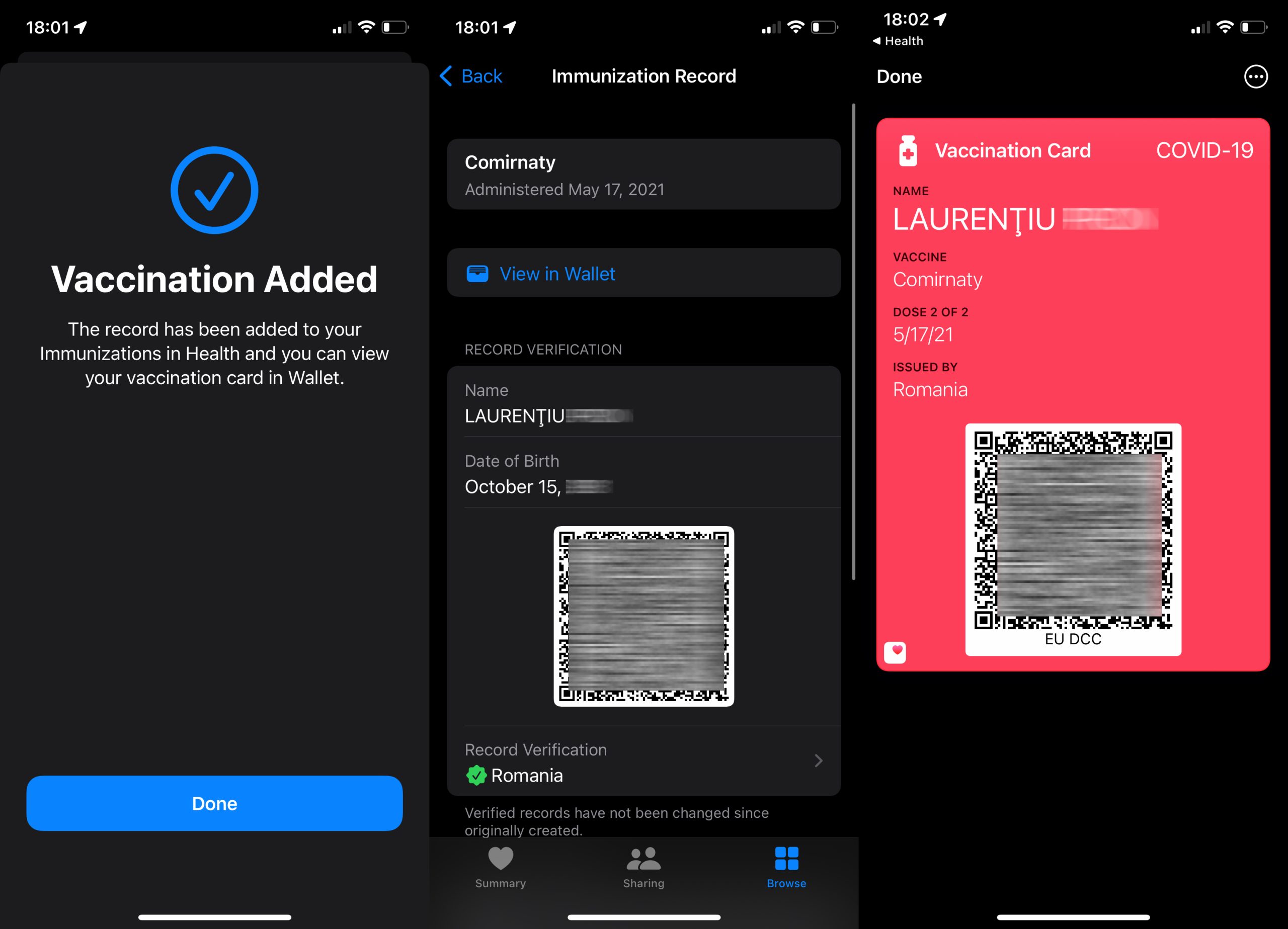
From now on, wherever we are asked for the QR code to confirm the vaccination, it is enough to access the application Apple Wallet from your iPhone Apple Watch.











