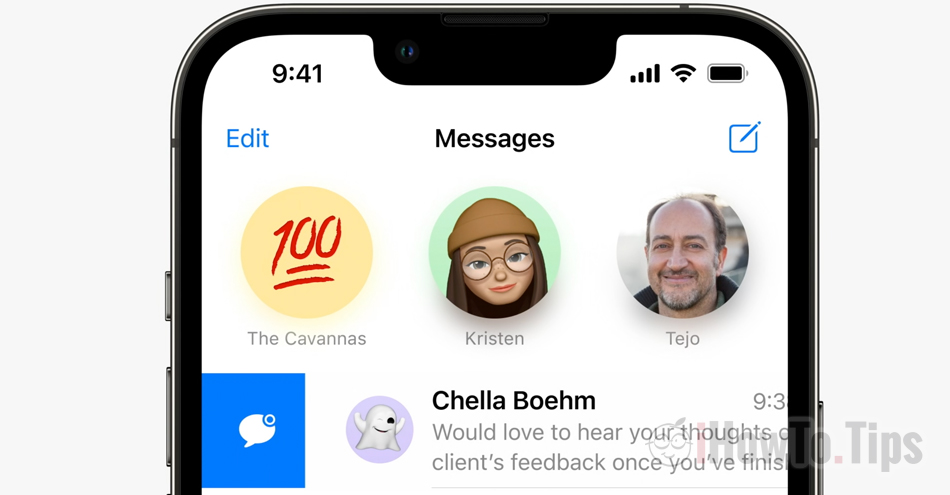iOS 16 for iPhone comes with some major interface updates and new app features Apple. iMessage in iOS 16 it receives new interesting and useful features for iPhone owners.
Messages application receives on iOS 16 three very useful features for iPhone owners, Mac and iPad, which uses iMessage. Apple added the possibility that users can edit a sent message, delete it from the conversation or mark it as unread (unread).
Table of Contents
How to edit the text of an already sent message [Edit iMessage in iOS 16]
If we send a misspelled message and we want to correct the text or delete the message altogether, on iMessage We can do this for 15 minutes from the time of shipment.
To edit a sent message, press and hold on the message, then from the menu that opens, choose the option "Edit“. We go with the finger on the word we want to correct.

The edited message will be marked with “Edited"So that the recipient knows that the original message has been modified. Edit iMessage in iOS 16 it is a very useful option especially when we use autocorrect and by mistake we sent a wrong word in a sentence.
How do we delete a sent message from the conversation [Undo Send iMessage in iOS 16]
Another important feature of iOS 16 for Messages offers us the possibility to delete sent messages. Undo Send.
If you accidentally sent a iMessage to someone, within 15 minutes of dispatch, the message can be deleted from the conversation. It will disappear from both you and the recipient's conversation.
All we have to do is press and hold the sent message, and from the menu that opens click "Undo Send".

How to mark a message as unread (Unread). iMessage in iOS 16
Marking function as "unread" on iMessage it is very similar to the one by which we can mark an e-mail message as unread on the Mail application on the iPhone, iPad or Mac. With a left-to-right swipe on the message, it will be marked as “unread”And so we can return to the conversation later.

Many users are already familiar with two of these three features from the WhatsApp application. Meta has not yet introduced the possibility to edit an already sent message.
These three features of Messages on iOS 16 are only available for conversations iMessages, made between iPhone, iPad or Mac users who use this service. Options are not available for type text messages SMS.