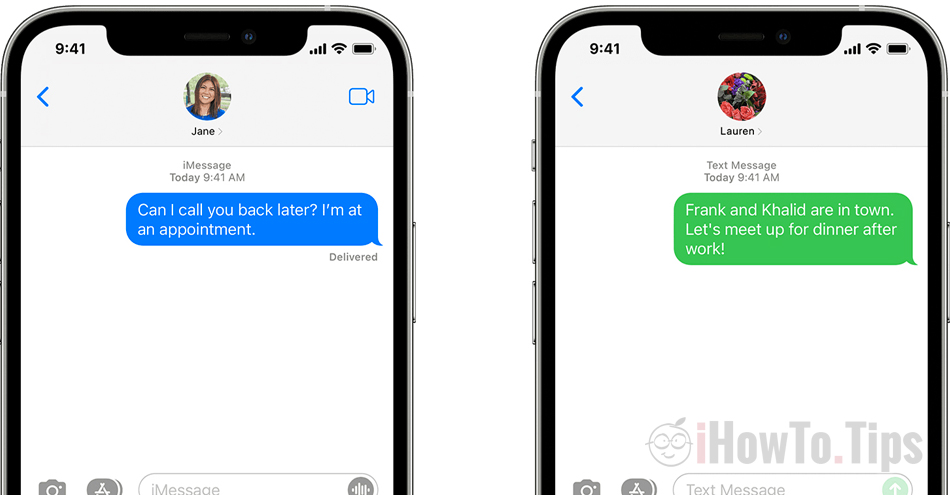Many iPhone owners do not know how to use even 50% of the capabilities and features of the device. Many of the applications and utilities installed on the iPhone are not exploited to the maximum, and regarding the Messages application, many do not know the difference between iMessage si SMS/ MMS. iMessage vs. SMS/MMS
Table of Contents
Features of the Message application on iPhone, iPad, Apple Watch and Mac
Before we see what happens with the three services, iMessage, SMS and MMS, let's see a little about the features of the Messages application. Application that we find on every iPhone, iPad, Pod Touch, Apple Watch and Mac.
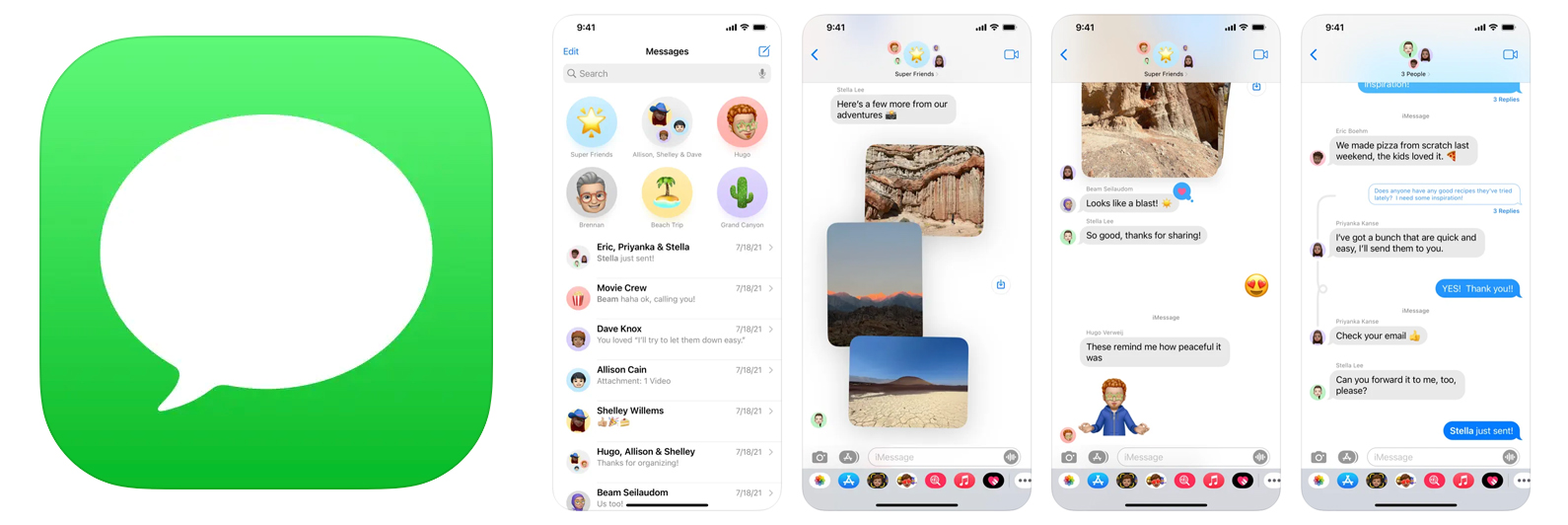
Although many associate the Messages application with sending and receiving text messages of type SMS, the Messages application also supports MMS services si iMessage. Each service has its own characteristics and using separate data transmission and reception protocols.
iMessage vs SMS/MMS – What is the difference between these services
SMS (Short Message Service) is the text message service supported by mobile operators. When we receive or send a message SMS, it uses operator's GSM protocol. Images, video content, documents or other files cannot be sent via SMS. Type text messages SMS they can only be exchanged between phone numbers.
MMS (Multimedia Messaging Service) is also a service offered by mobile operators, but through MMS small media content can be sent. MMS uses the entire GSM cellular network and most of the time MMS messages are additionally charged by mobile operators.
iMessage is the messaging service of Apple, and it can only be used between users in the ecosystem. It is necessary that both the sender and the recipient have an iPhone, iPad, iPod touch or Mac and have the service iMessage activated.
By iMessage you can send both text messages and media files (pictures, videos), documents, voice messages, emoji, stickers and other files. The connection in the conversation is made on the basis Apple ID, and not on the phone number as is the case SMS and MMS.
Service iMessage requires internet connection.
- How to edit, delete or mark messages as unread iMessage in iOS 16 [Messages]
- Why are we not receiving text messages (SMS Message) or iMessage when we reopen the iPhone or unlock it
- Save messages on iCloud – Less space occupied by Messages on the iPhone
The confusion of many users arises due to the fact that so iMessage and also SMS/MMS, I use the Messages application. For this reason, it happened many times that we send pictures or videos to users who do not have an iPhone, and these messages reach the recipient as MMS, and we are charged by the mobile phone operator.
How we distinguish conversations iMessage de SMS/MMS?
A conversation of sorts SMS or MMS in the Messages application on iPhone, Mac, Apple Watch or iPad, is marked in green, while a conversation iMessage is marketed in blue. Both the recipient's phone number and the phrases sent in the conversation are differentiated by these two colors.

When we want to start a new conversation and look for the recipient contact, compatible phone numbers iMessage they are marked in blue, while the incompatible ones are green.
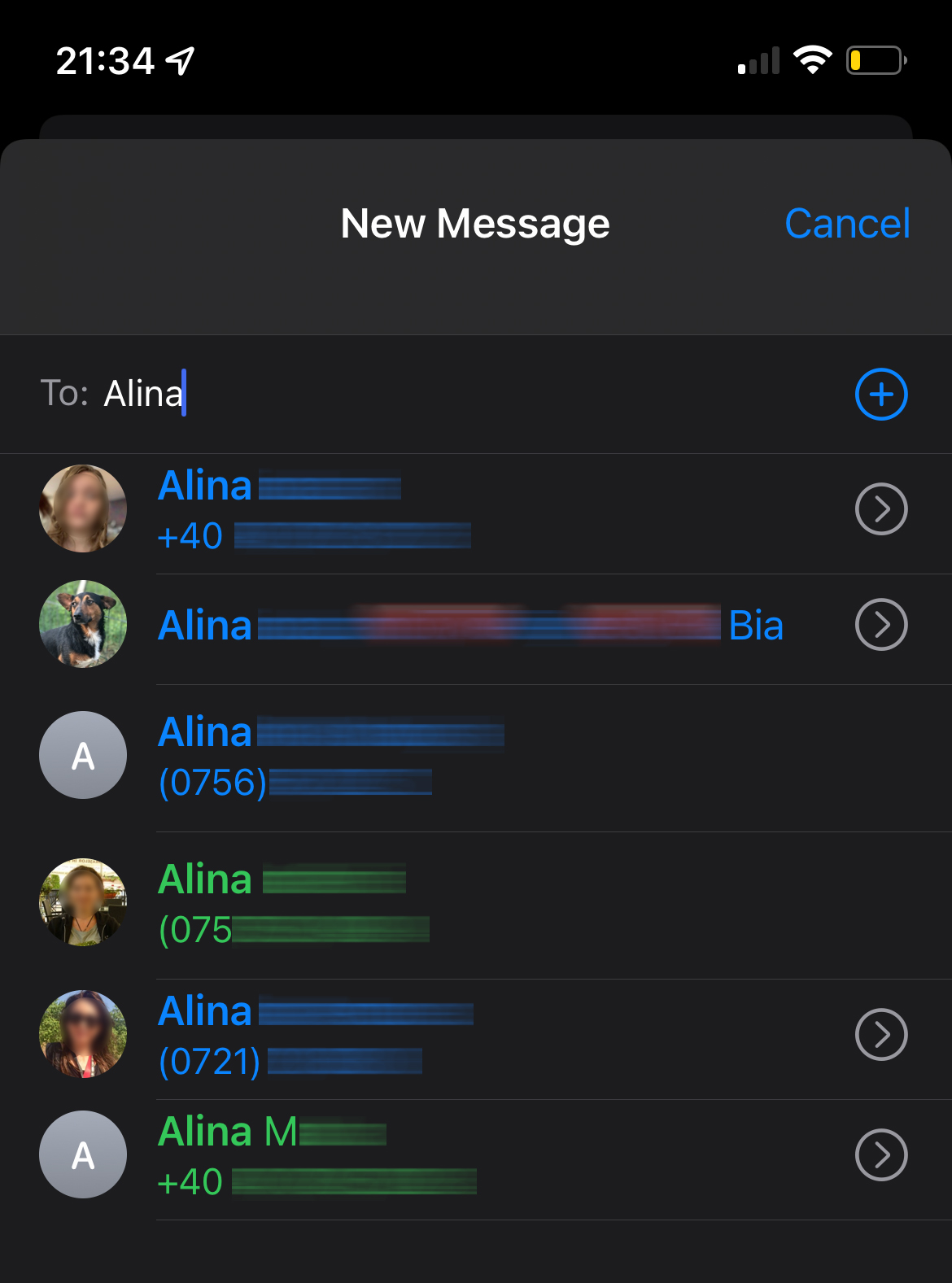
They may not appear marked in blue and green as soon as you search. Wait about two seconds Apple check the status of contacts in your address book iMessage vs SMS/ MMS.
iMessage on iOS 16
Apple added in iOS 16 new features of Messages for the service iMessage. Users can edit words in a sent message, delete a sent message, or mark a conversation as “unread".