Among the many novelties brought by iOS 14, we can count the possibility of adding widgets on Home Screen la iPhone si iPad. A feature that iPhone users have been deprived of until now, and some Android users didn't even want to hear about a possible switch to iPhone, precisely because of the lack of customization and widgets.
Widgets are extensions in Home Screen of installed applications, which offer faster accessibility and useful information. For example, if for an application that shows us the weather, we normally have to open it to see the weather information from our location, a widget can provide us with this information directly on the screen.
Apple introduces on iOS 14 the possibility of adding dynamic widgets on Home Screen, for iPhone and iPad.
Currently, widgets are only available for a few applications and utilities developed by Apple. Music, Photos, Weather, Notes, Calendar, News, Remeders, Batteries, Screen Time, Files si Maps. After the official launch, application developers will be able to include these widgets in the application features.

How can we add and manage widgets on iPhone or iPad
1. First of all, the device needs to run an iOS 14 or newer operating system.
2. Tap and hold the screen Home Screen in a neutral area, then press the "+" sign at the top left of the screen.
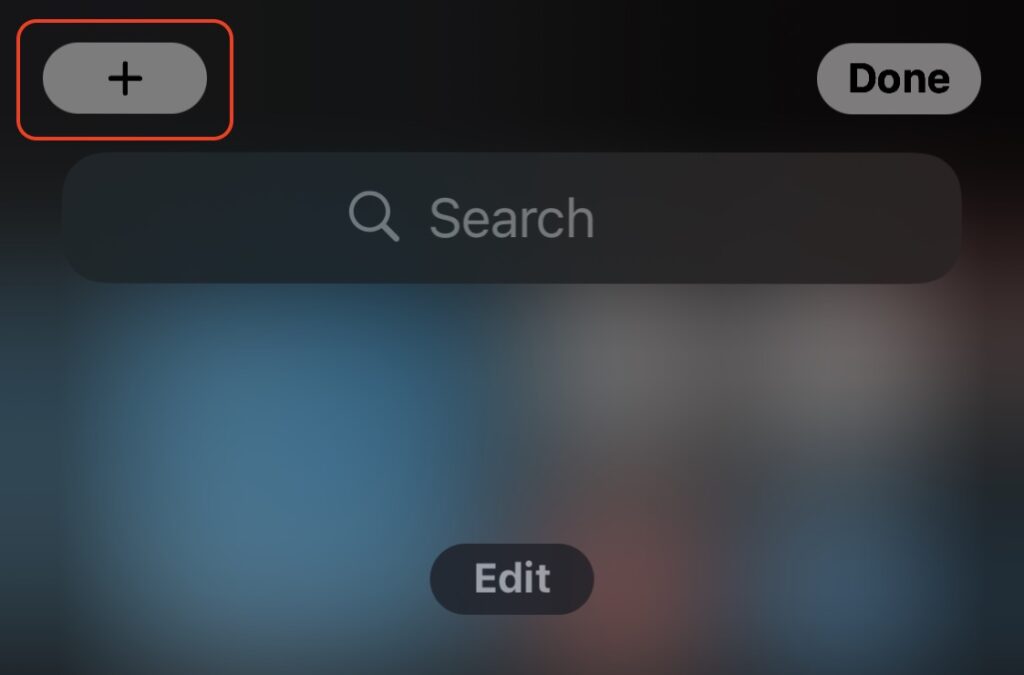
3. Select a widget from the list that opens. You can also opt for one suggested at the top or you can scroll to the bottom of the page to select the widget of other applications.

4. Many widgets offer two, three display options. Restricted, medium or extended. Select the widget style you want, then press the "Add Widget”To be put on Home Screen.
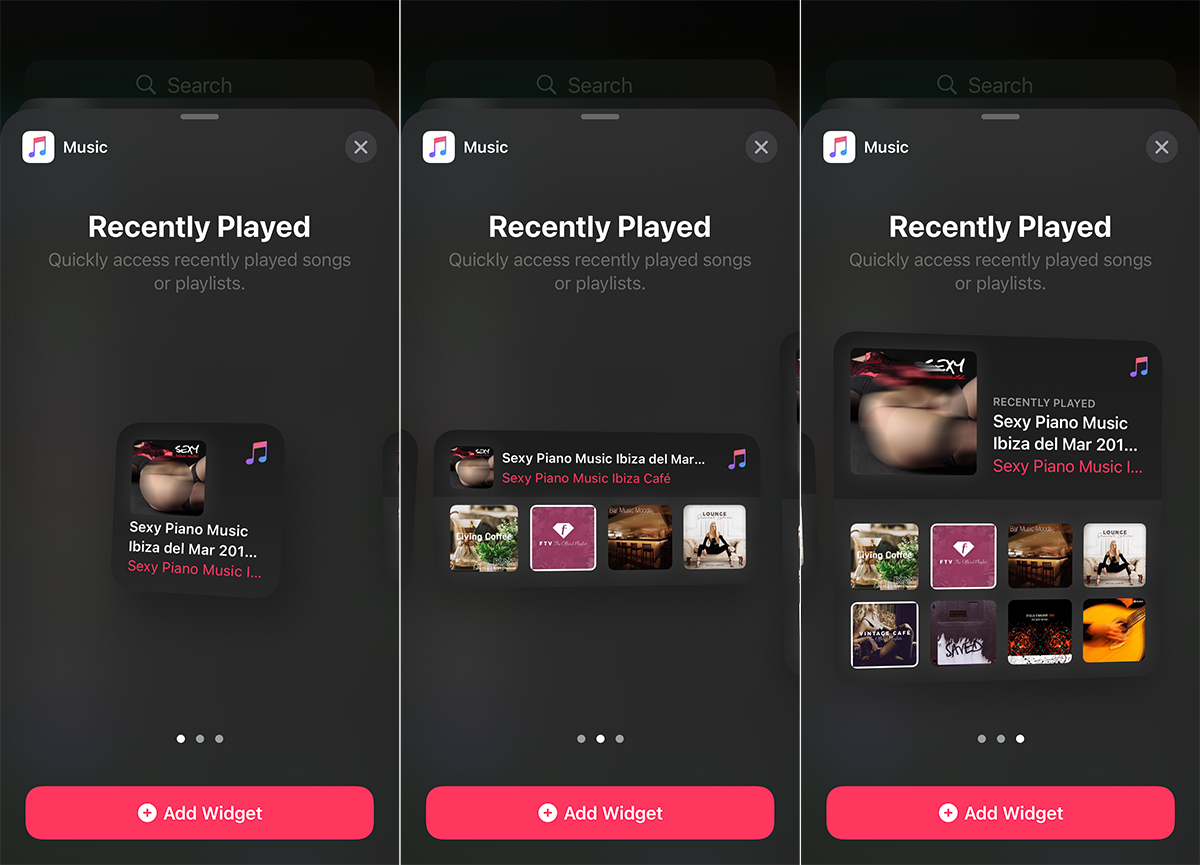
At the end, you can enjoy the new widget on your iPhone or iPad screen.
It would be interesting if over time widgets were developed for more applications, which users could download and install from App Store.












This does not work on the iPad! A '+' does not appear