Apple recently released a new operating system update iOS 13. Arrived at Beta 7 Public si Beta 8 Developers, the future of iOS for iPhone it starts to take shape and we can get a pretty clear idea of what the final version will look like that will be released during September.
If the 8 version for developers has not made any visible changes, iOS 13 Public Beta 7 has some new features for iPhone users. We can say that he went to the "finishing" side more than to the addition of new options.
What are the news in iOS 13 Public Beta 7?
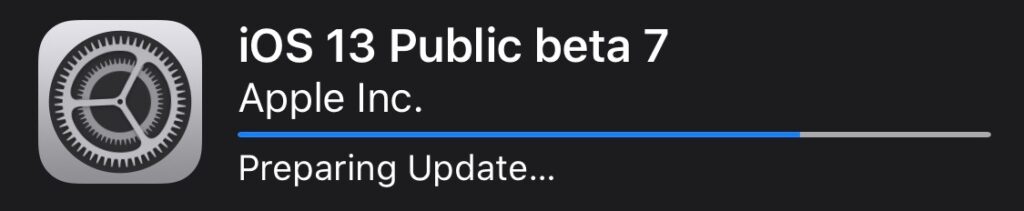
Deleting the media files from Messages – This option used to exist on iOS, but it had disappeared for a while. Now users once again have the possibility to delete images and video clips from the "Info" section of conversations. In this way, they will avoid loading the storage space on the iPhone and the space in the iCloud, if the messages are stored in iCloud.
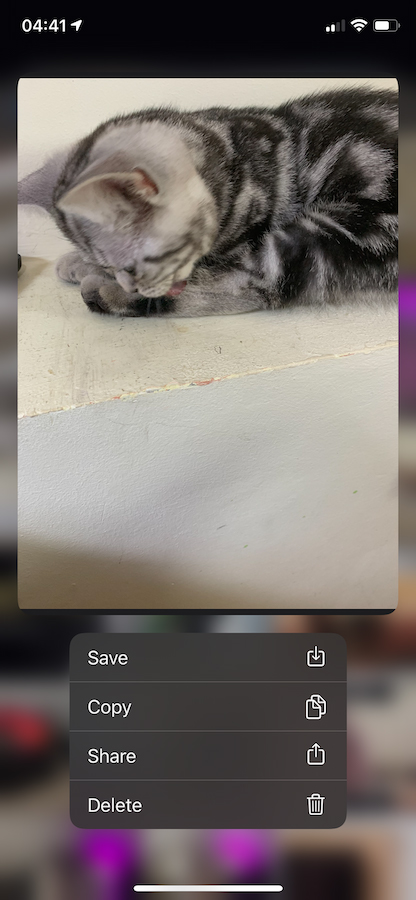
Do Not Disturb – "DND" (Do Not Disturb) mode is now synchronized between iPhone and Apple Watch. When activated on one of the devices, it will automatically activate on the other.
All Photos - A redesign was made for the category “All Photos”From the“ Photo ”application. Until now, the new design was only available for the "Years", "Months" and "Days" categories. The selection option and +/- for the number of columns on which to display the images in the gallery.
Email (Blocked Senders Options) - An option added in the "Mail" application, which allows us to block senders. Options are added "Move to Trash"And"Mark as Blocked, Leave in Inbox". Very useful when we receive many unwanted messages from some contacts. The options are available in "Settings”→“ Mail ”→“ Blocked Senders Options ”.
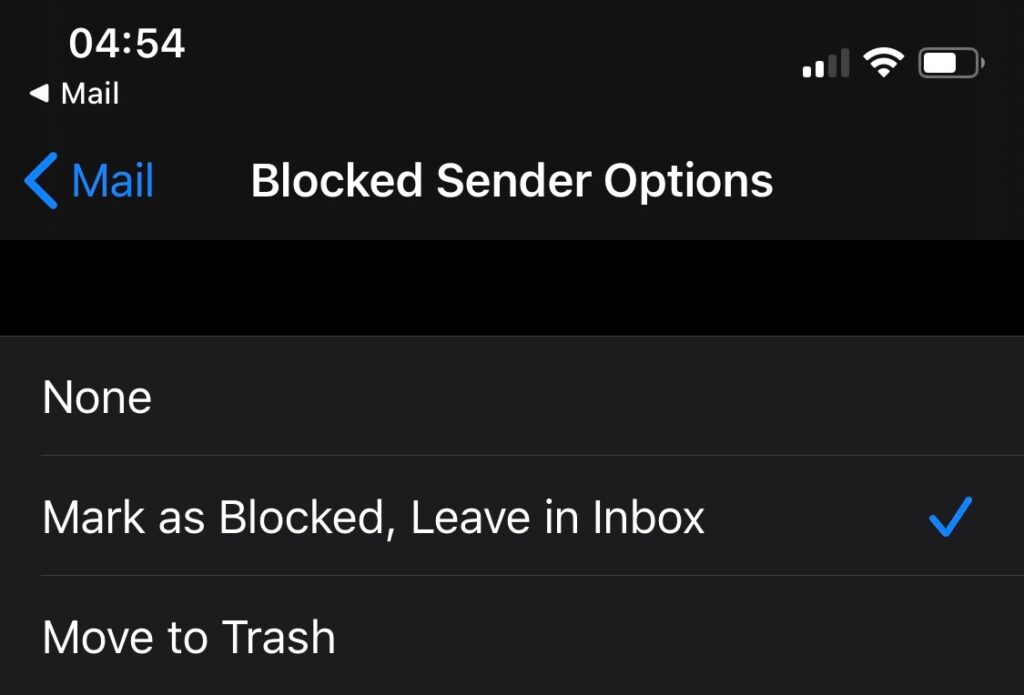
Dark Fashion - The change of the two modes has been renamed from "Light Appearance"And"Dark Appearance" into the: "Light"And"Dark“. The options to automatically change the "Light" or "mode" are maintained.Dark”Depending on the sunset and sunrise or according to a preferential schedule set by the user.
Silence Unknown Callers - Activation of the function by which calls received from unknown phone numbers are automatically set to "silence", it now warns that the iPhone will continue to ring if the phone number is found in contacts, a recent call was made to that number or it appears in Siri suggestions. "Incoming calls will continue to ring from people in your contacts, recent outgoing calls, and Siri Suggestions. ”
For the most part, these are the most important visible changes brought in iOS 13 Public Beta 7. Of course Apple brings to each update and changes that for the user are limited to performance and security.
What I noticed immediately is that the Mail application now works much better. In the previous version there were problems when displaying the received messages and most of the times the Mail application was opened by default with the received messages on the e-mail address. iCloud.











