If we accidentally delete messages (SMS or iMessages) it is good to know how to recover deleted messages from the iPhone. In the deleted messages there may be important information that we need to recover, pictures, videos, documents or other files supported by iMessage. (See what is the difference between SMS si iMessage).
iOS 16 it brought a lot of new features, including the possibility to edit / to correct the messages sent, to delete them from the recipient if I sent them by mistake to mark them as unread.
- How to edit the text messages sent from Mac - iMessages Tips
- How to edit, delete or mark messages as unread iMessage in iOS 16 [Messages]
Another feature of iOS 16 is the possibility of recovering deleted messages. Conversations deleted from Messages (SMS / iMessage) are kept for 40 days, after which they are permanently deleted. The user has the possibility to recover the deleted conversations from the iPhone by following a few simple steps.
How to recover deleted messages from iPhone (SMS si iMessages)
First of all, if you have conversations synchronized and saved in iCloud, which is also recommended, messages deleted from the iPhone will be automatically deleted from all devices on which we have authenticated the account iCloud. Of course, those devices must have synchronization activated iCloud of conversations.
Until iOS 16, deleted conversations could not be recovered. There is no method to recover deleted messages from iPhone until iOS 16.
Starting with iOS 16, deleted messages are moved to an archive separate from the conversation list, where they are kept for up to 30 days. Time during which the user can recover deleted conversations, regardless of their type SMS, MMS or iMessage.
After we delete the messages from the iPhone, we are notified in the first phase that they will be deleted from all devices (This conversation will be deleted from all of our devices.) then that the messages are moved for 30 days in Recently Deleted.
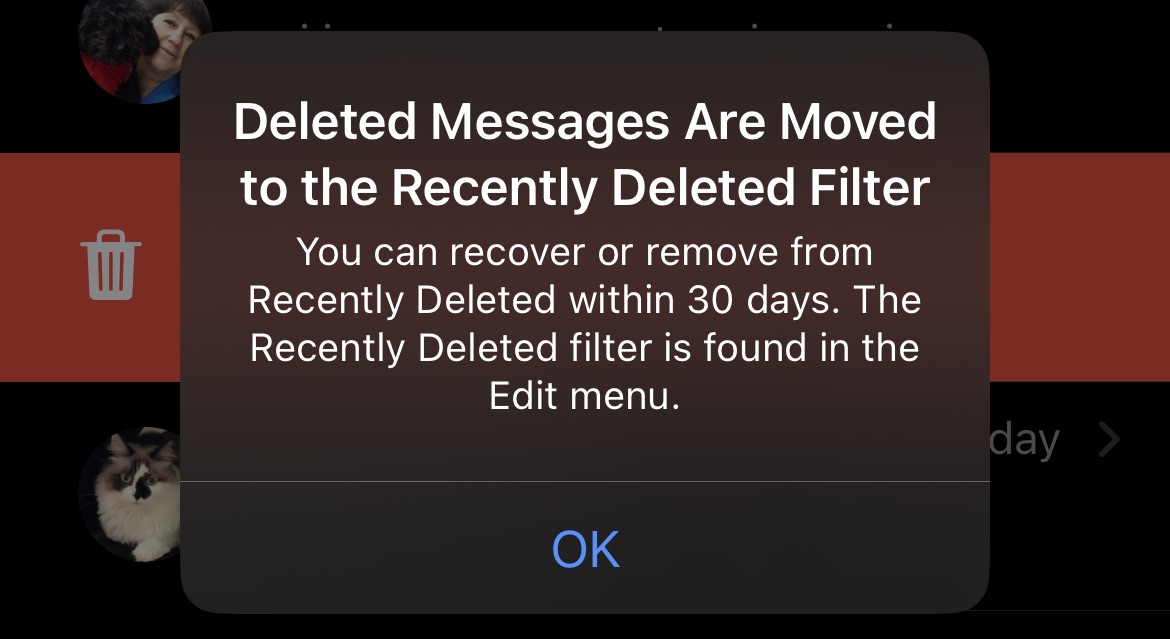
Let's see how we recover deleted messages from iPhone, from Recently Deleted.
1. In the list of conversations from Messages we go to the top to “Edit“ then to Show Recently Deleted.
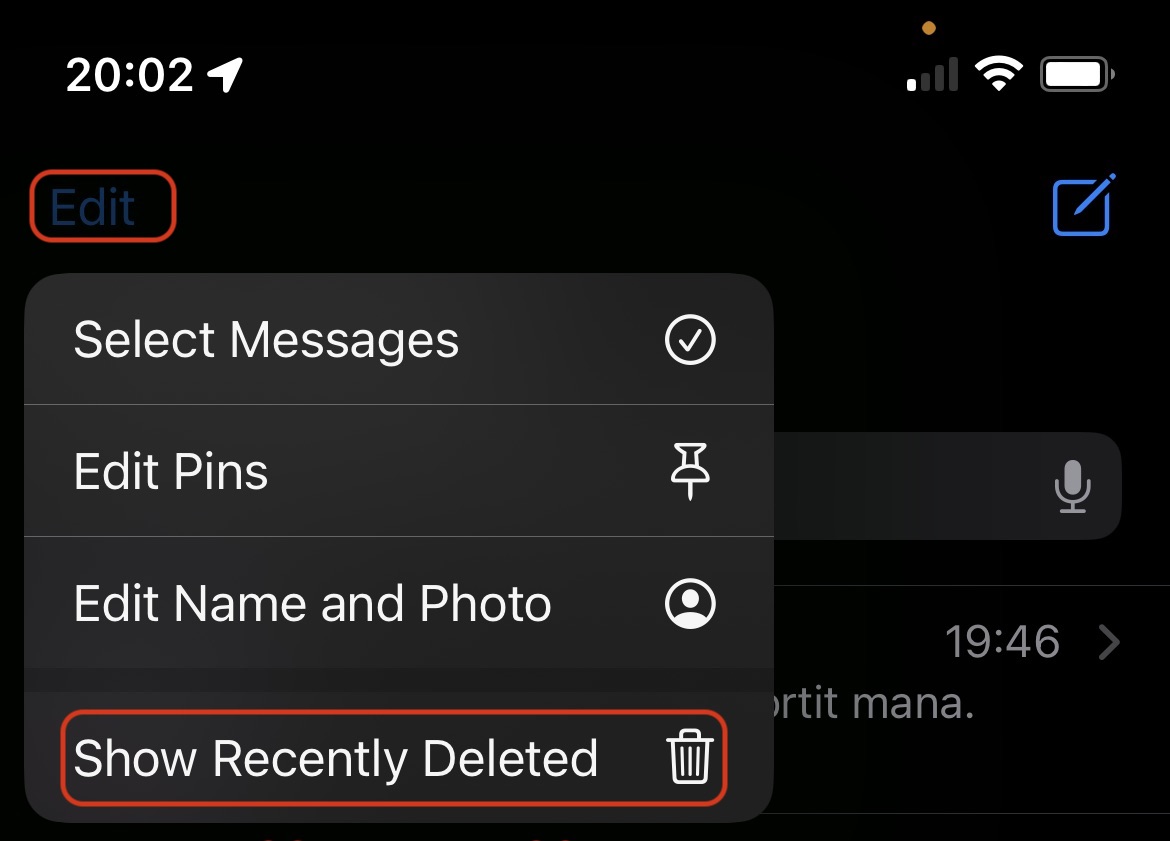
2. In Recently Deleted we have the list of deleted conversations. For each conversation, it shows us how many messages can be recovered and how many days are left. We select the conversation we want to recover, then click on “Done”.
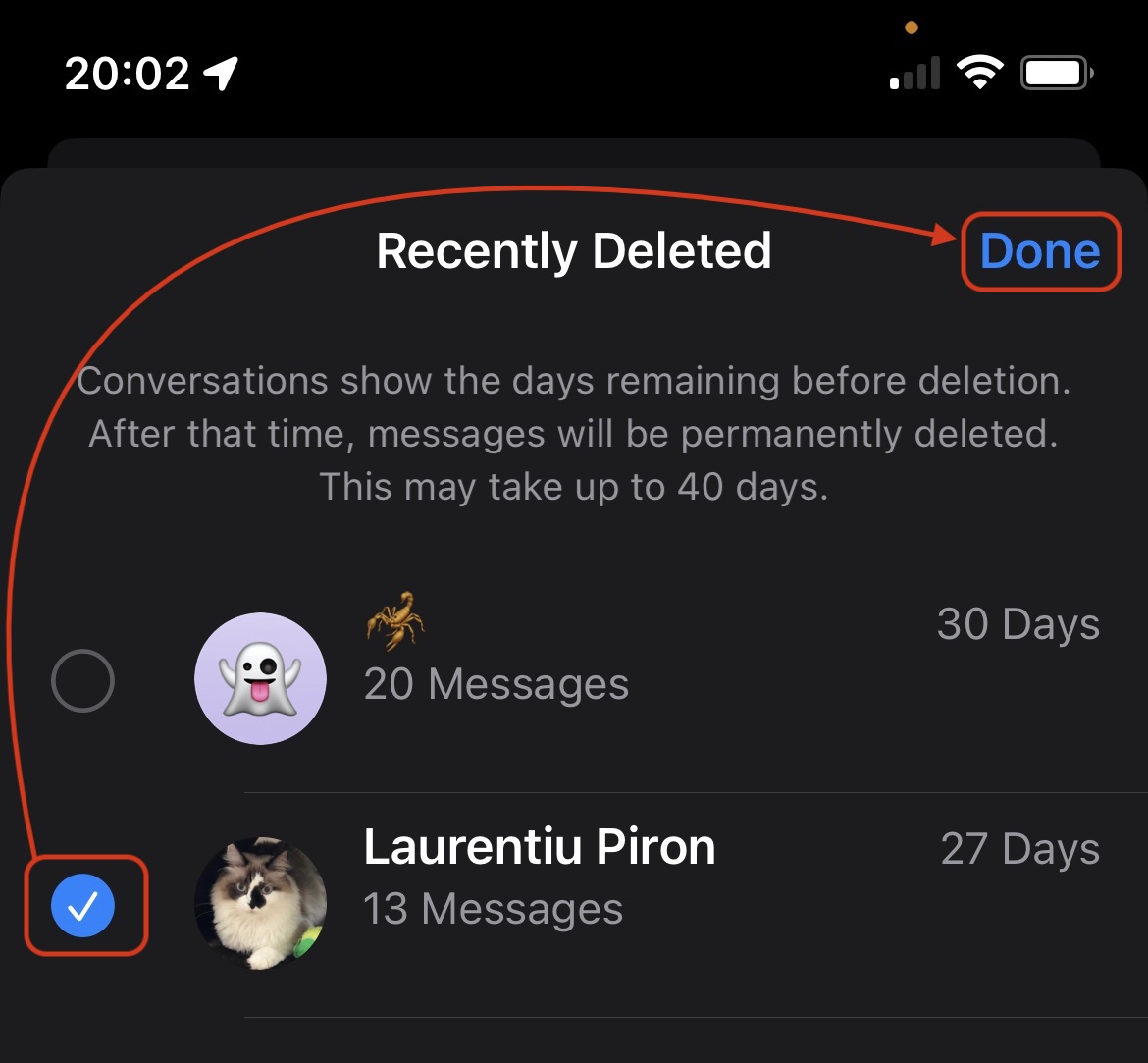
Apple I think they have not yet decided whether the deleted conversations will be kept for 30 or 40 days. “Conversations show the days remaining before deletion. After that time, messages will be permanently deleted. This may take up to 40 days.”.
However, we are talking about a beta version of iOS 16, and until the final version it is possible to determine exactly whether there are 30 or 40 days in which we can recover deleted messages from the iPhone.
3. We confirm that we want to recover the messages from the selected conversation.
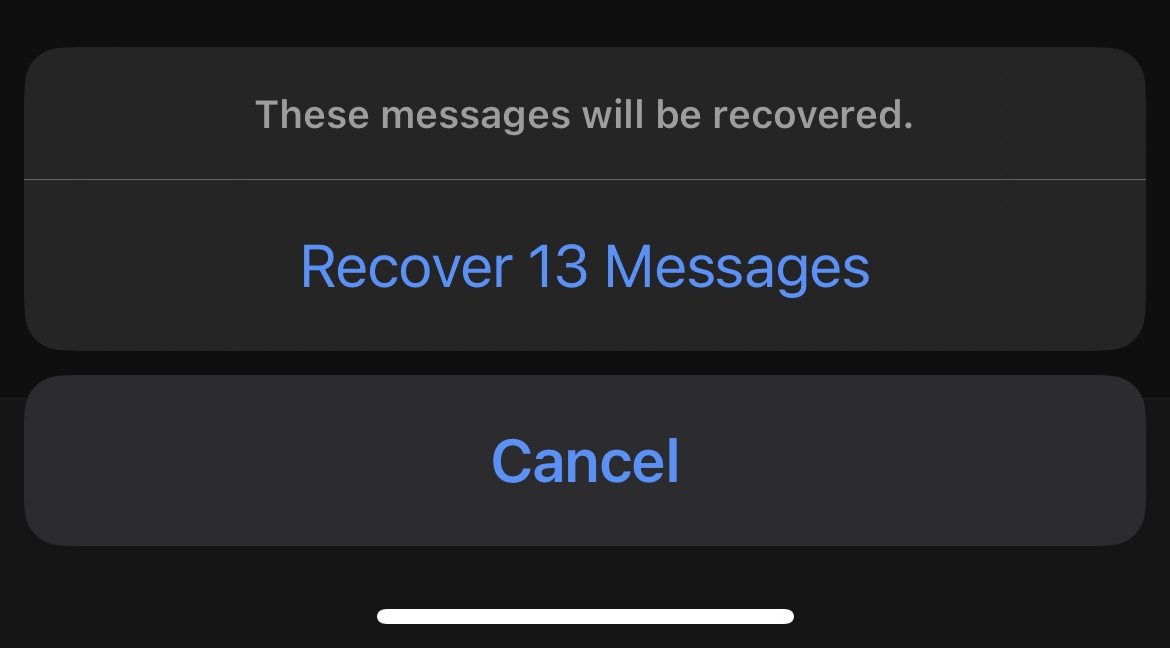
This is how we saw how to recover deleted messages from the iPhone. The conversation will appear again in the list from Messages.
In the same way, we can recover deleted messages from the iPad. The condition is that you have iPadOS 16 or later.











