Apple has so far developed two types of protective covers with keyboards for its models iPad. Smart Keyboard Folio and Apple Magic Keyboard. Being the owner of both keyboard models, I think a few words about the user experience on the are welcome iPad Pro 11-inch, over time.
See Smart Keyboard Folio vs. iPad Magic Keyboard.
Table of Contents
Smart Keyboard Folio (iPad 1st gen.)
It is the first keyboard cover model from Apple. I've had one for almost 3 years (almost 4) iPad Pro (1st gen) and I can say that it is at least disappointing, for the exaggerated price, compared to other compatible products.

Initially, I was very excited Smart Keyboard Folio. A very pleasant silicone to the touch, the keyboard also on silicone with a very good writing experience, silent. Even if it is not an illuminated keyboard, for those who do not need to look at the keys when typing, it is not a problem.
Unfortunately, after only a few weeks, the back of the cover (the bottom) started to look like it was a piece of scalded skin, and after a while the same signs started to appear on the front of the cover. Silicone became very ugly over time, with a kind of strange streaks, and for someone who cannot stand devices and accessories with scratches or other signs of wear, it is not pleasant at all.
I mention that it was not in contact with corrosive liquids or that could affect its material. It is only possible that he touched it with sweaty fingers, sometimes. But it's abnormal to have a little sweat on your hands, right?
I don't know if the later models of Smart Keyboard Folio, for iPad Pro (type 2) and iPad Pro (gen. 3) are made of the same material. I had the first model, for iPad Pro 11-inch (1st generation).
After 3 years of moderate use, Smart Keyboard Folio it became almost impractical. The moments when the iPad still recognized the accessory were rare. Most of the time I could not use it either as a stand or as a simple cover, because of the message that informs me that "the accessory is not supported on this device". I wrote here about this issue.
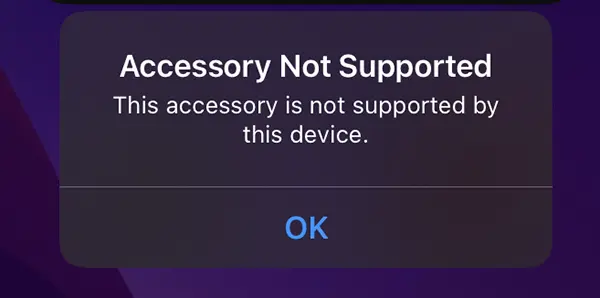
Accessory Not Supported
This accessory is not supported by this device.
After almost 4 years, iPad Pro (1st gen.) was sold in perfect condition, together with Smart Keyboard Folio which was offered as a "bonus". The new owner threw it in the trash after the first day.
Apple Magic Keyboard (iPad Pro gender. 3 / 2021)
I was as stubborn as the new one iPad Pro 11-inch (gen. 3 / 2021), to buy all original accessories Apple.
The new Apple Magic Keyboard is completely different from Smart Keyboard Folio, with pluses and minuses.
In terms of external material, I honestly have emotions. It's kind of the same as that Apple to used and to Smart Keyboard Folio. So I expect that soon marks will appear on the outer parts of Magic Keyboard for iPad Pro 11-inch 3rd gen.

In terms of functionality, Smart Keyboard Folio vs. iPad Magic Keyboard, the first impulse would be to say that Magic Keyboard it's way over Smart Keyboard Folio. This is thanks to the illuminated keyboard and trackpad. If we need to fold the iPad on its back and hold it in portrait mode, well, with Magic Keyboard that's not possible. It is quite limited in the positions in which the iPad can be held. Moreover, this aspect is highlighted on the box in which the keyboard comes.
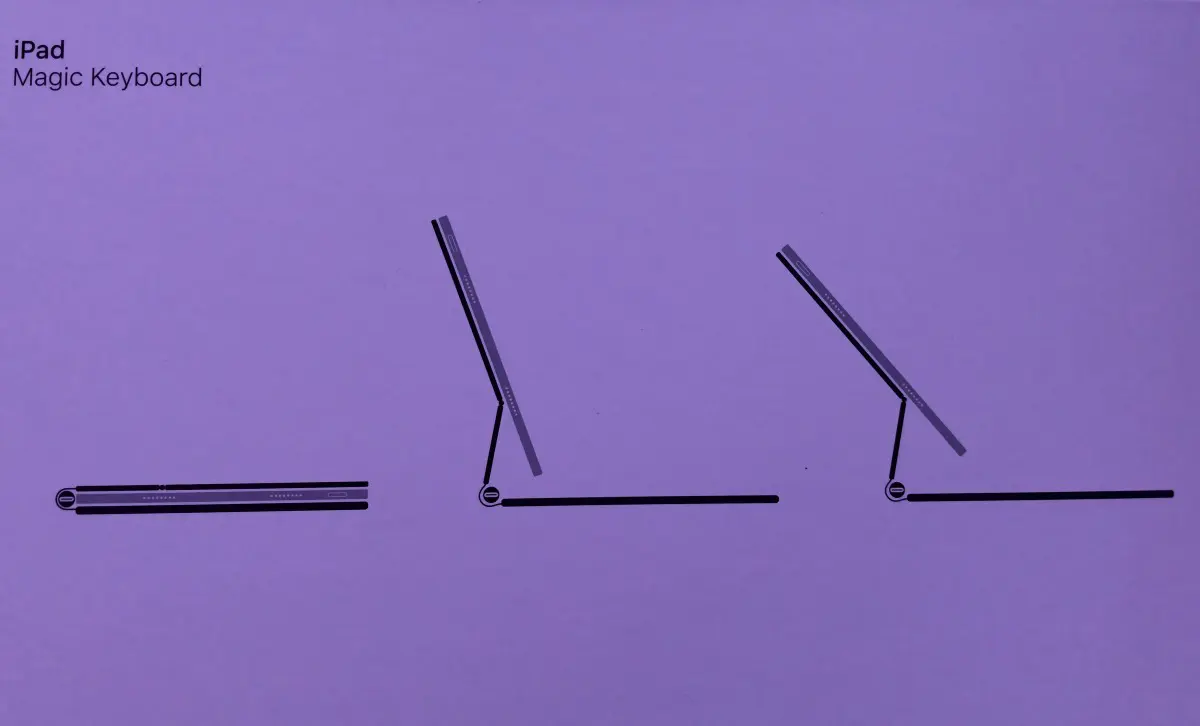
Therefore, to hold the iPad in portrait mode, you will need to detach the keyboard. For those who are obsessed with taking notes or making sketches on the iPad with Apple Pencil, it's really a problem.
Another minus of the iPad Magic Keyboard, is the weight. If Smart Keyboard Folio it didn't really feel like it, when I received the box with the keyboard, I was really wondering if they had put an iPad in me by mistake.
The pluses are also in measure. A illuminated keyboard which offers a very good speed for writing quickly, a trackpad that allows many gestures (for MacBook owners who are already used to it, this is a huge plus) and a port USB type C, which allows charging the iPad, leaving the built-in port free for other accessories.

Although Apple neither do many online stores, Magic Keyboard is also compatible iPad Pro gender. 4. I recently made the switch from iPad Pro gender. 3 to iPad Pro gender. 4 again Magic Keyboard it also fits and works normally on the new iPad model.
Smart Keyboard Folio vs. iPad Magic Keyboard
As far as I'm concerned, until this moment I can say that iPad Magic Keyboard helps me more than Smart Keyboard Folio, but, before making a purchase, think carefully about all aspects of functionality and durability over time.
It would be a big disappointment if after 2-3 years I find that this keyboard also has problems connecting to the iPad, that the trackpad no longer works or the lights on the keyboard (keyboard backlight) no longer light up.











