It's good to know how to disable autoplay video in Safari, if you do not want to be distracted from the content of the web page.
A stressful thing when accessing it Web page it is to automatically start a video. Most of the time, it's an advertisement that doesn't interest us or an influencer that otherwise can't make itself visible.
How to disable autoplay video in Safari on Mac
1. open “Preferences” in Safari. Shortcut: Command + ,
2. We go to “Websites“, then in the left bar at “Auto-Play“.
3. In the first part, the websites that are open in tabs and for which you can choose: Allow All Auto-Play, Stop Media with Sound or Never Auto-Play. From here you will be able to preferentially set whether a video content should start automatically or not for open web pages.
4. At the bottom we have the possibility to set “Never Auto-Play“ for all websites.
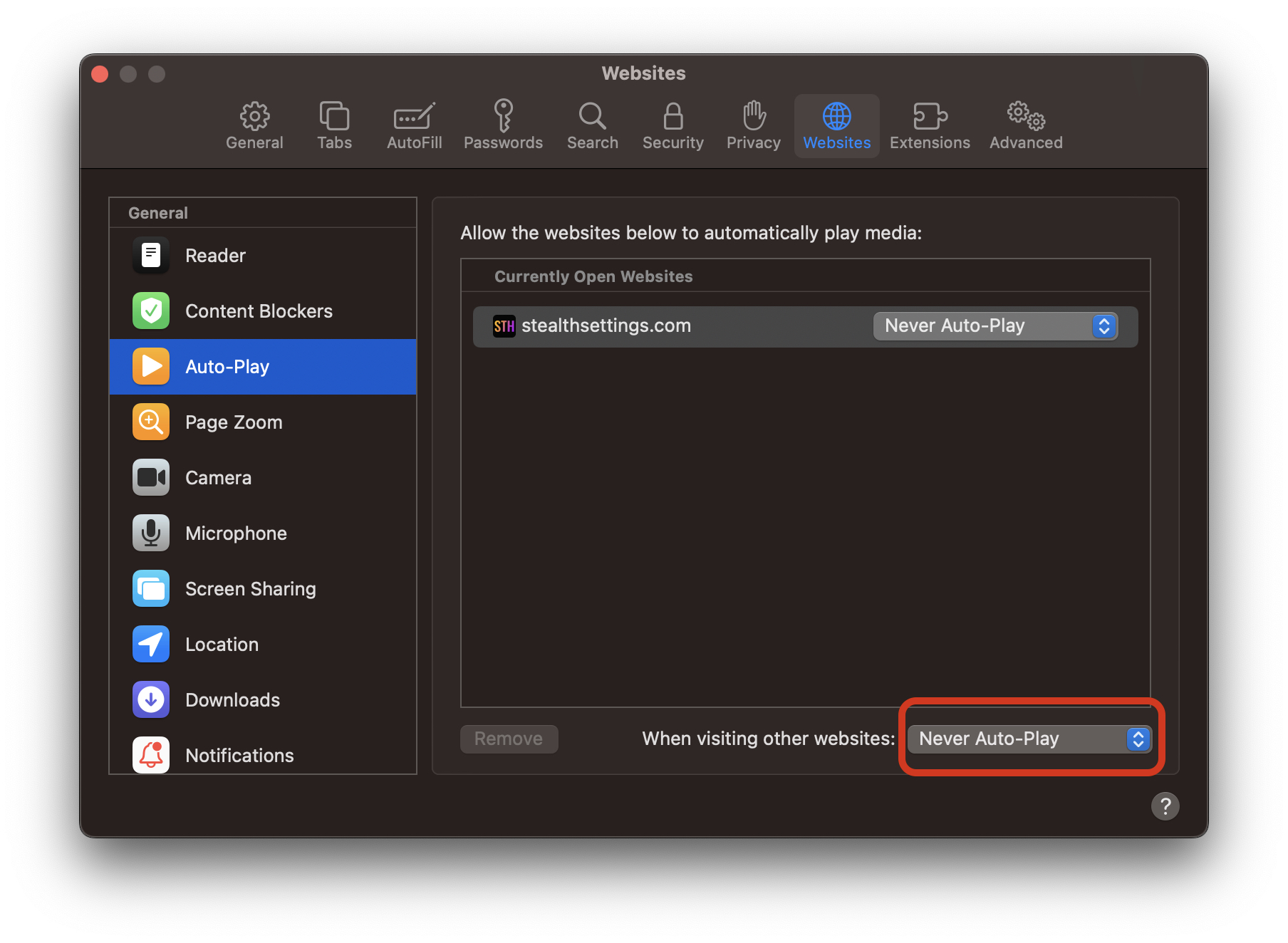
- How do we delete Safari history, cookies and cache (Safari Privacy)
- Safari 15 with "Compact" and "Separate" Tabs on macOS Monterey
- How do we prevent accidental closing of Safari (Command – Q) – Change Keyboard Shortcuts
After you make this setting in Safari, when you visit a web page, the video content will no longer play automatically. Autoplay.
We hope that the tutorial "How to disable autoplay video in Safari” saved you from a little stress when surfing the Internet.











