macOS Ventura, iOS 16 si iPadOS 16 they brought new capabilities for Mac, iPhone and iPad. Among these novelties is the possibility to edit sent text messages on Mac, iPhone or iPad.
Up to macOS Ventura si iOS 16, if I made a mistake in characters in a message, it remained with the recipient without having the possibility to correct it. In the best case, we should come back with a new phrase to use we correct the mistake in the text previous.
Fortunately, with the new operating systems we will be able to edit the text messages sent from Mac, iPhone or iPad. Everything is not to pass 15 minutes from the moment of sending the message.
How to edit the text messages sent from Mac (iMessages)
First of all, the person sending the messages must have macOS Ventura or higher.
1. On the sent message that we want to edit, we have 15 minutes in which to do so.
2. Right-click on the message to be edited, then click on “Edit” in the menu that opens.
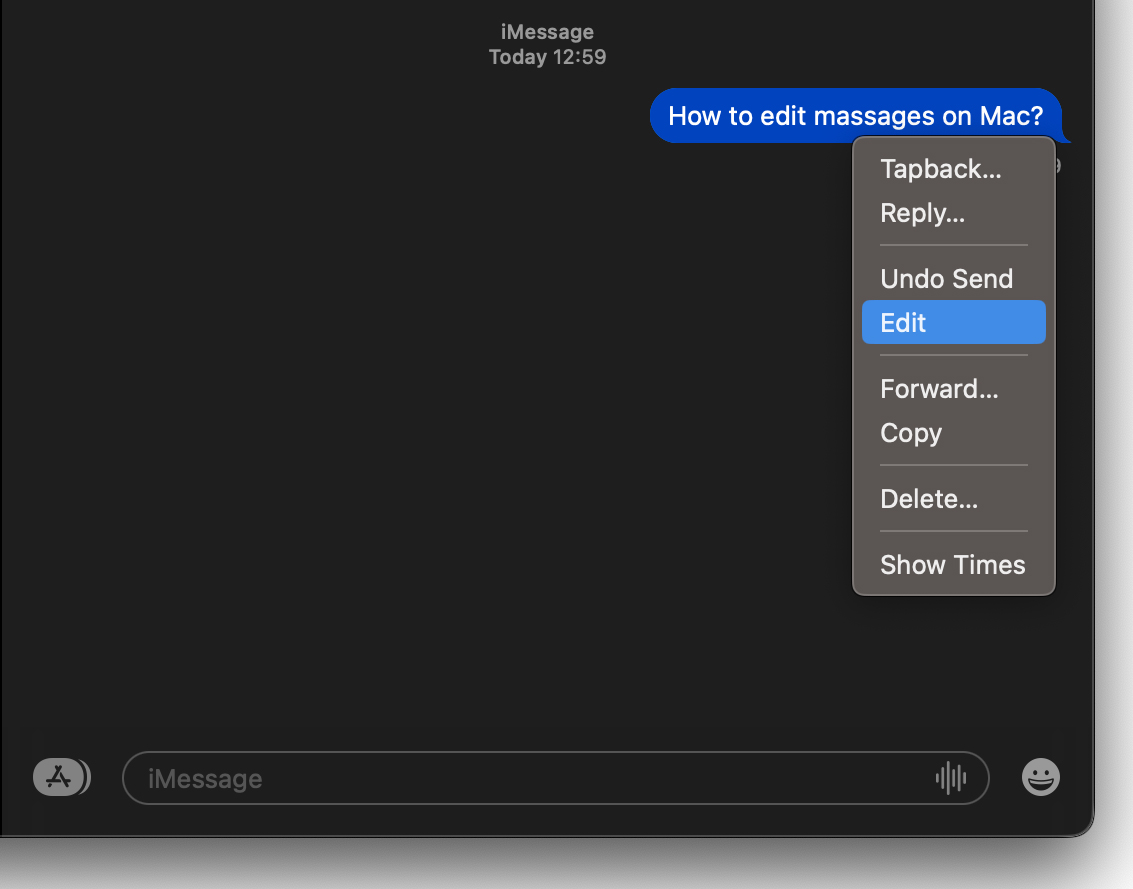
3. After we click on “Edit” the selected message becomes editable.
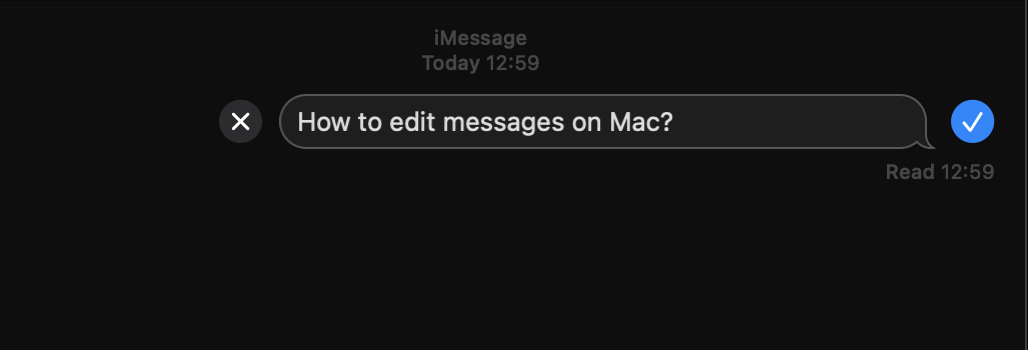
4. Pressed Enter after finishing editing the message.
The modified message will be marked with “Edited” for the recipient.
- How to activate keyboard vibration on the iPhone (Haptic Keyboard Feedback)
- How to cut out the background from a photo on the iPhone without installing applications
- How to change the language of applications on macOS Ventura
Edit message area is also possible on iPhone or iPad cu iOS 16 si iPadOS 16.











