An error I encountered only on Safari and which I managed to solve at the last moment. Google Analytics Internal Error.
Are used Mac for more than 10 years and I never had the problem to try another browser besides Safari. So on Mac and the iPhone, iPad, Safari it seemed to me the most stable and safest browser. Especially since I use it Keychain, Apple Pay and other services of Apple care are integrated in Safari.
For a while now, however, I had started to have more and more problems accessing web pages that I had to access for professional purposes.
Table of Contents
Google Analytics Internal Error on Safari
The first problem I noticed was the inability to access sometimes Google Analytics. "Internal error. Please try again later. ” and missing data in reports.
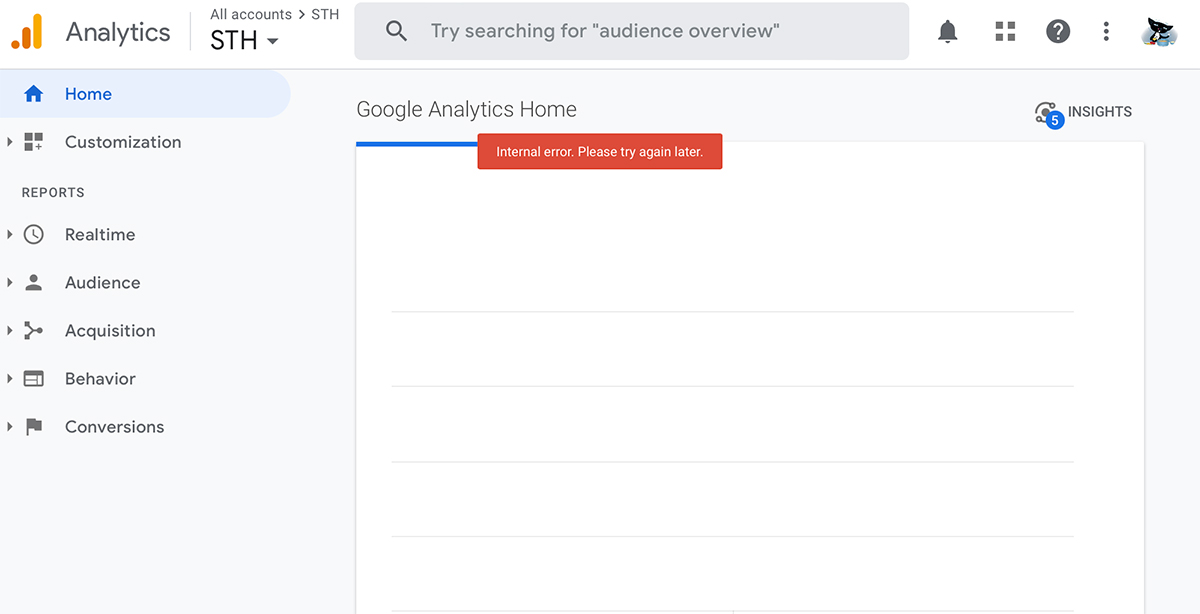
Analytics has encountered an unexpected condition and cannot fulfill your request.
The same thing happens if I go back to "home”In Google Analytics and I try to access the views of a property. Cascading error, which opens Google Analytics in overlapping frame, with the error message:
Internal error. Please try again later.
Analytics has encountered an unexpected condition and cannot fulfill your request.
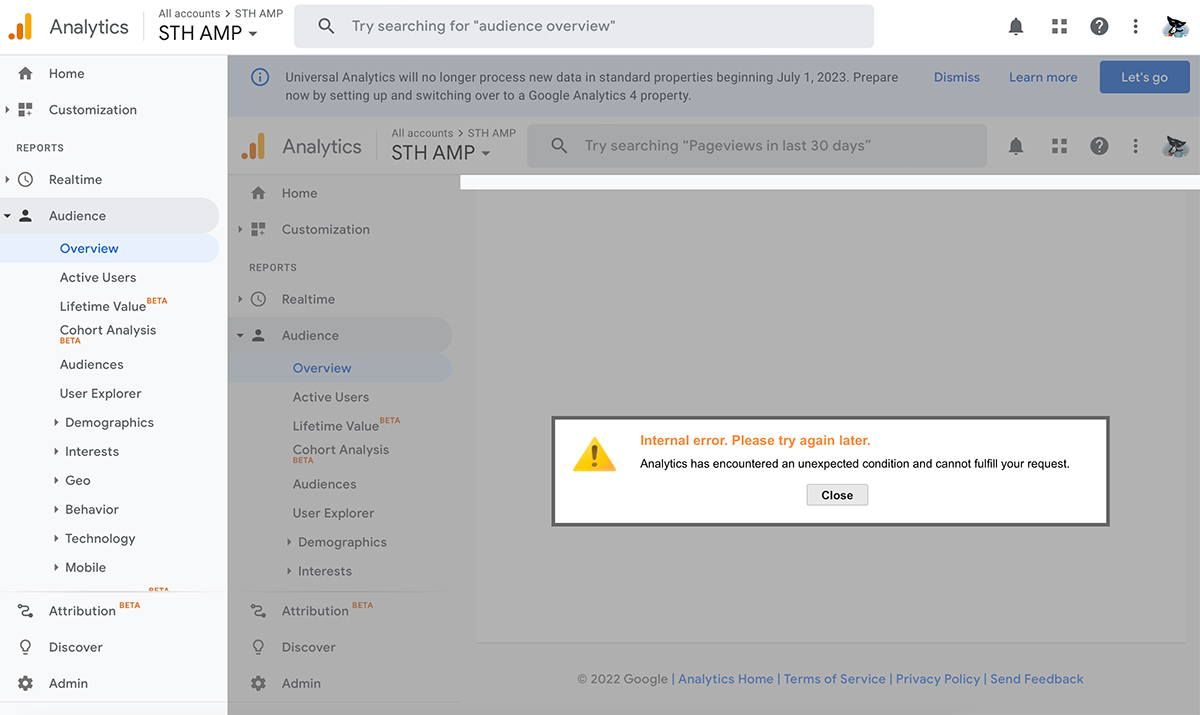
Google Analytics: Missing Permissions
After a few more clicks trying to access a report, it seems to me that Google Analytics wants to show all its error codes in Safari 15.5.
Missing permissions
You do not have access to the account, property, or view. Contact an Analytics administrator who has the Manage Users permission.
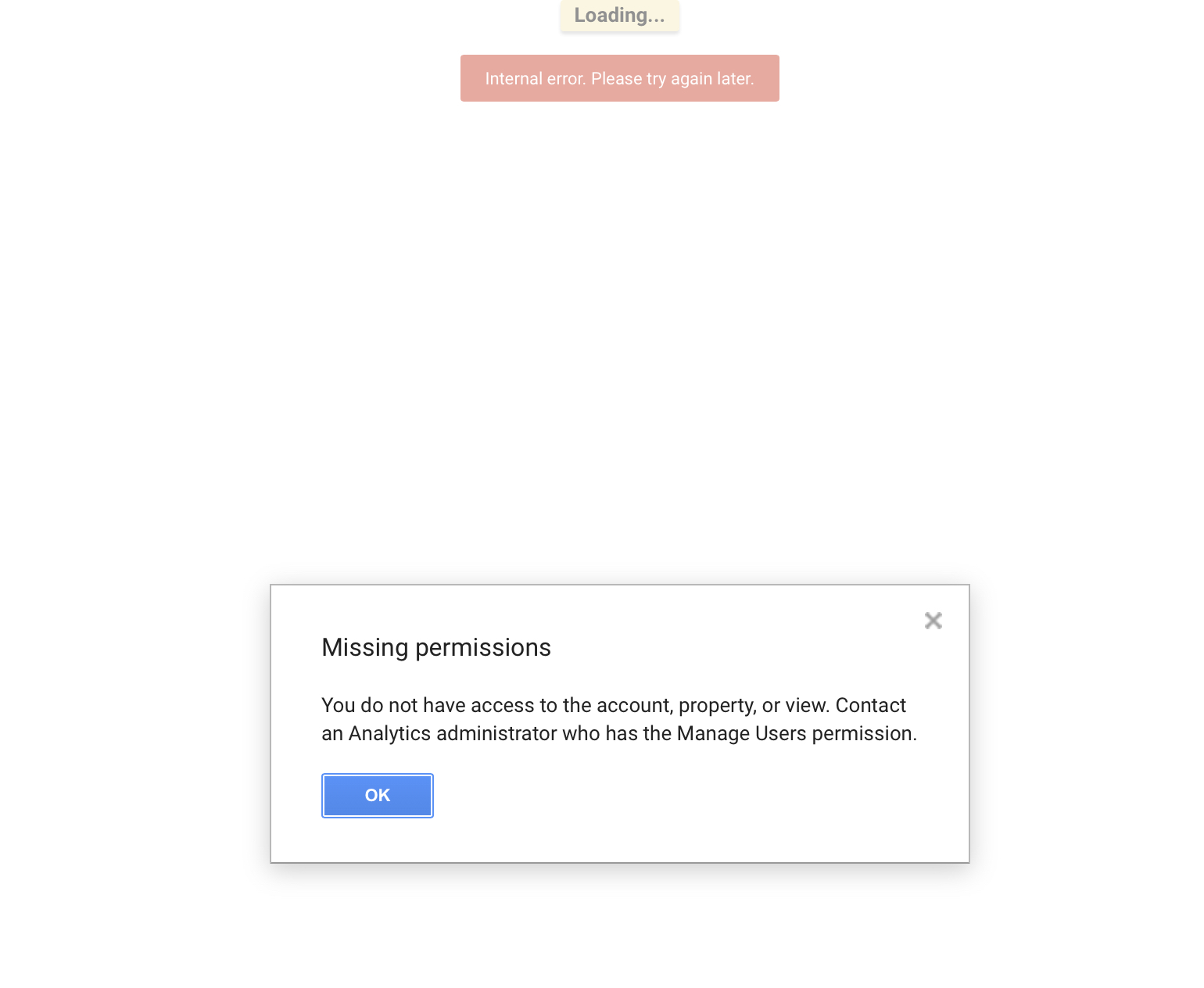
There was no question that I did not have permissions or that I was not authenticated with my Google account.
How to solve Google Analytics Internal Error on Safari
When I was ready to take seriously a possible migration to another Internet browser, most likely Google Chrome, I wondered if I had done something to cause this error. And yes, I had made a change, but the error should not have appeared anyway.
Some time ago I changed the language in which Google services are displayed. I switched from US to EN while doing some tests. This seems to be the reason why Google Analytics, Google Merchant and Google Ads have started returning errors to me every time I try to access them.
So, if we enterpinyou have problems accessing Google services on Safari from your Mac, iPhone or iPad, go to Google Account at Personal Information and change the language in which the Google services are displayed.
If you absolutely want to maintain the current language in which Google services are displayed but without the Google Analytics Internal Error appearing, do a complete deletion of the cache and cookies for Safari.











