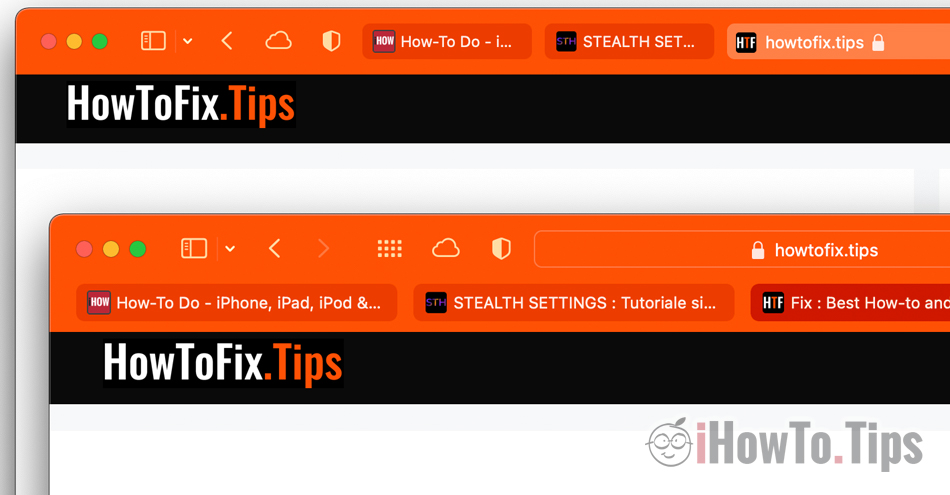Apple will bring many interesting changes in the new macOS Monterey, but some of the changes have caused heated discussions in Mac user communities.
One of the changes that has generated discussion is the new UI al Safari 15 on macOS Monterey. In the first beta versions it came with the placement of the tabs in a compact mode, thus eliminating the address bar, each tab being able to play this role. This feature was introduced without users being able to return to "separate" mode in which the active tab is in a dedicated address bar.
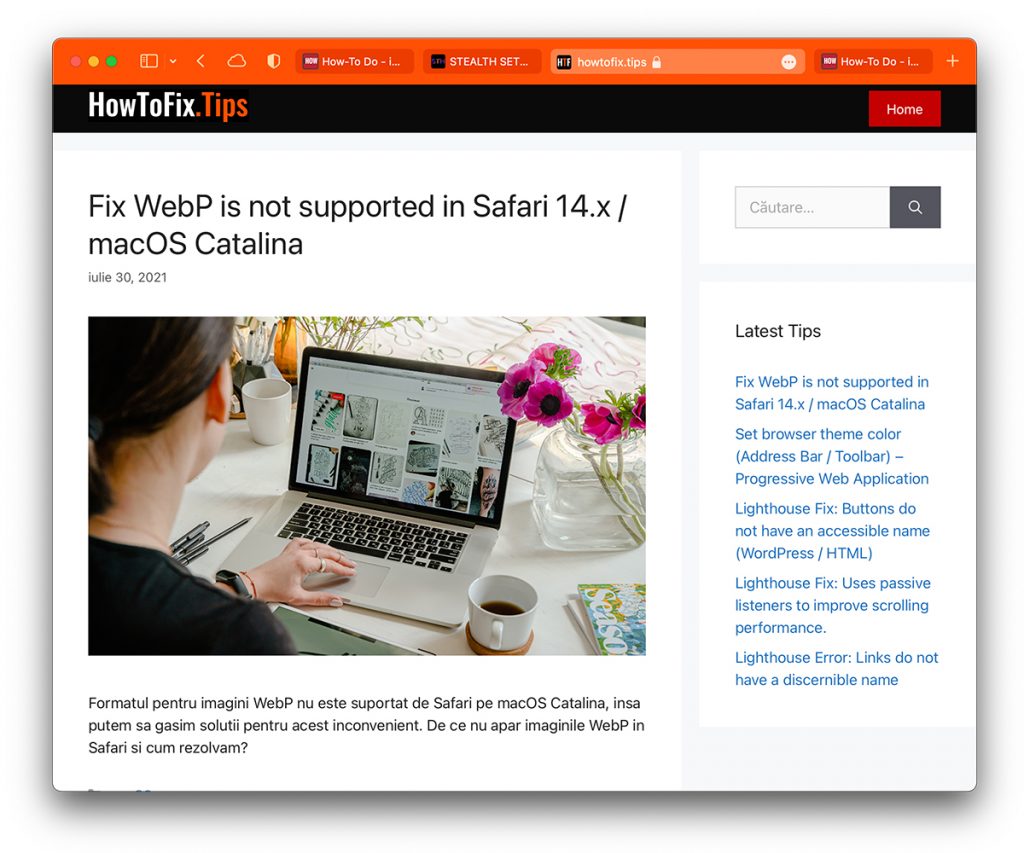
With macOS Monterey 12 beta 4, Apple came back and inserted in Safari the possibility for users to choose the display mode of the tabs.
"Compact"Or"Separate" layout tab.

In "Separate" mode, the tabs will look approximately the same as before the update.
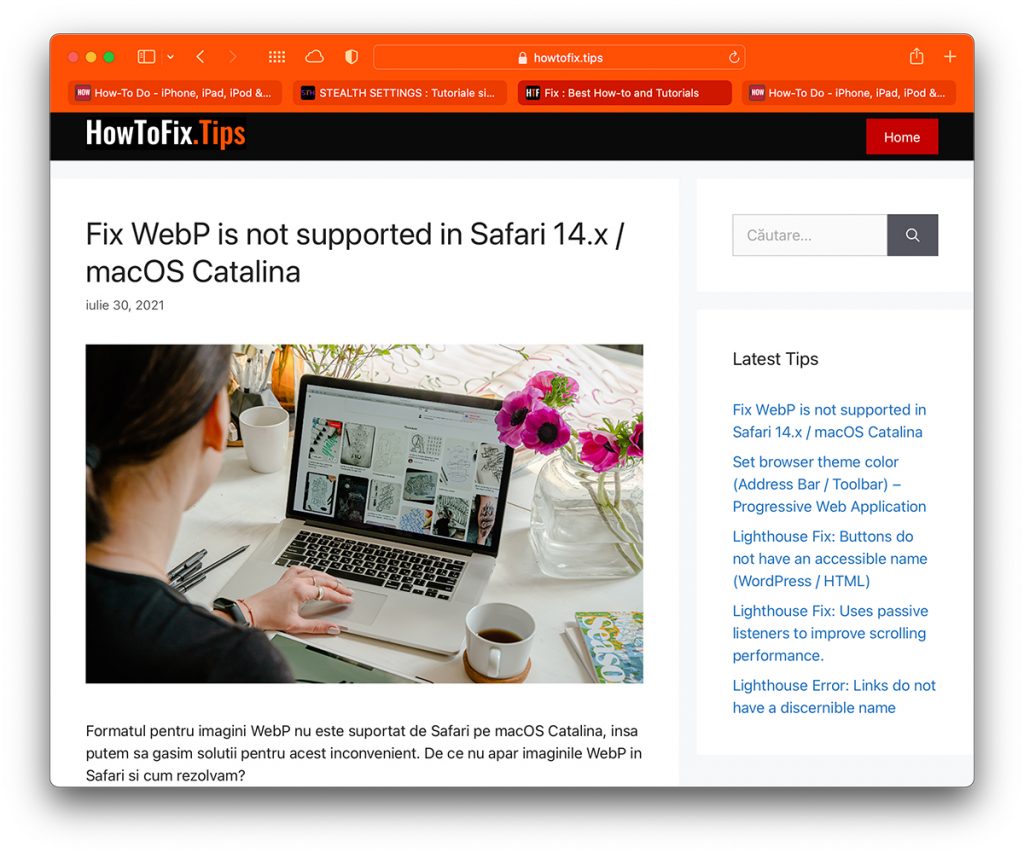
The option by which we can change the display mode of the tabs in Safari 15 is available in: "Preferences”→“Tabs”→“Layout tab".
Besides this UI change, Safari 15 also comes with a new tab grouping system and a new sidebar layout.
It should be mentioned that users of macOS Catalina which will install Safari 15 will not have the new UI with "Compact" and "Separate".