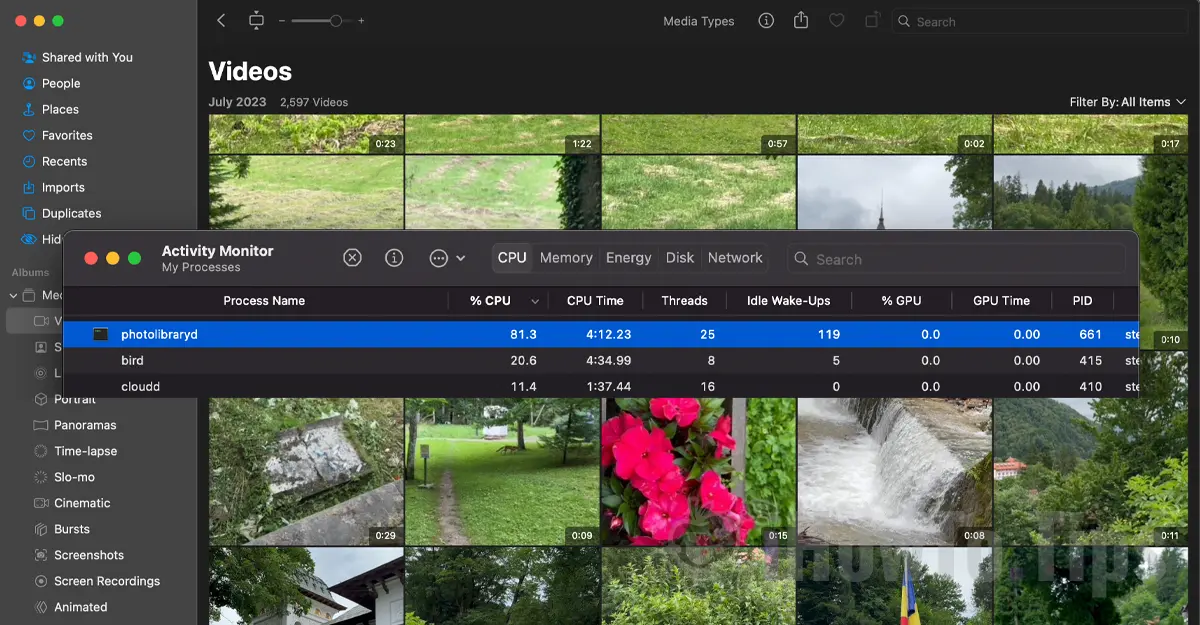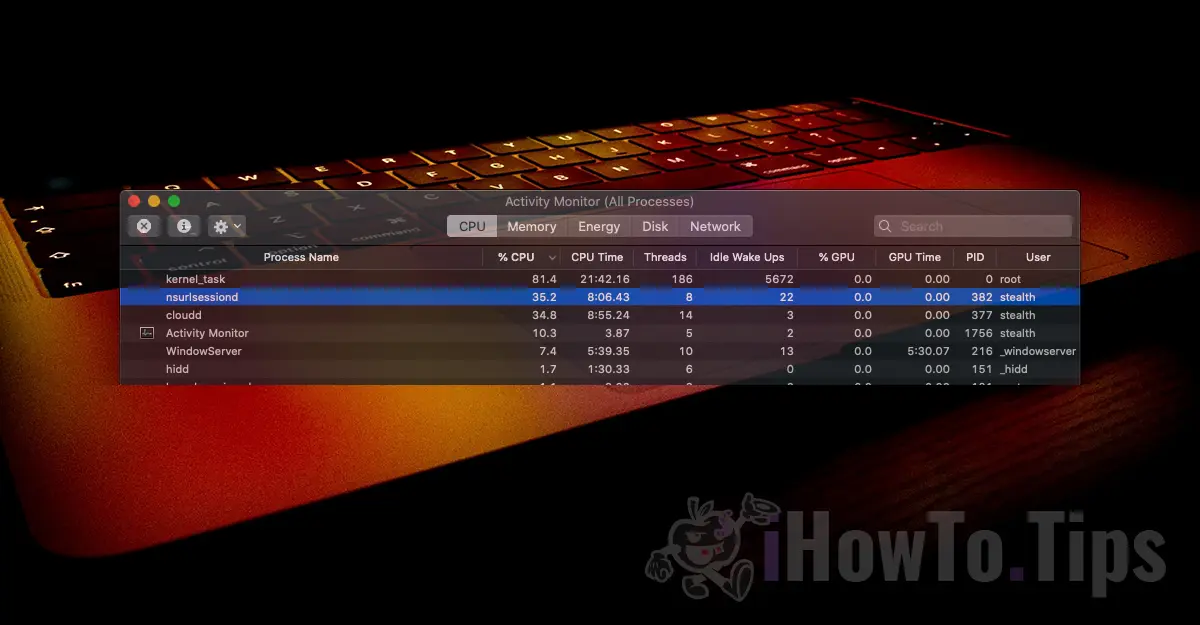In the latest update of macOS CatalinaVersion 10.15.5 brought a very important feature for the owners of MacBook. A system of analysis and management of Mac energy resources, with the aim of a extend battery life.
It is known that batteries with lithium-ion technology are the most advanced at this time. They charge quickly, last a long time in use and have the best charging technology for devices. With the passage of time, their performances begin to decrease. The working time of the battery decreases, and at some point this MacBook consumable will have to be changed. After all, we are talking about the only consumable component of the Mac, iPhone, iPad, AirPods or any other device that uses batteries / accumulators, on which time (chemical aging) and how to use leaves its most obvious mark. The longer a MacBook battery is used, the more its performance will be reduced.
I've written about it in the past MacBook batteries in "Correct use and battery life on MacBook / MacBook Pro"And"How do we know how much battery life a MacBook has? MacBook Air or MacBook Pro (Charging Cycles)"
This feature of "Battery Health Management”Introduced on macOS Catalina 10.15.5 is not new to the ecosystem Apple. The options " have been present on the iPhone for some timePeak Performance Capability"And"Optimized Battery Charging", Which aim to extend battery life.
Option Battery Health Management it's not much different.
Battery Health Management - What it is and how to extend the life of the MacBook battery
This feature will collect data about usage behavior si loading of the MacBook battery. Battery charge/discharge cycles and level, battery temperature history and charging mode. Based on these collected data, a personalized optimization will be made. With the function Battery Health Management activated may reduce the battery charge level, to avoid its chemical degradation. Basically they will be fewer charging cycles. In terms of user experience, it will be available less MacBook usage time when it is not next to a power supply.
Note that Battery Health Management will extend the battery life only in the scenario in which you have the habit of charging your MacBook several times a day.
If MacBook it is always connected to a power supply, with 100% battery, then it is highly recommended to deactivate Battery Health Management. In this scenario the effect will be reducing battery life, because if a MacBook is kept permanently connected to the power source, reached 100%, the battery will no longer be required.
Function Battery Health Management it is present on all MacBook devices with a port USB-C Thunderbolt 3 and is activated automatically after the update macOS Catalina or when you install the latest operating system macOS. So, if you have updated to the latest version of macOSand Battery Health Management will not help you, it is good to disable this feature.
How can we deactivate Battery Health Management on macOS
The new function can be found in “System Preferences”→“Energy Saver”→“Battery Health.. "
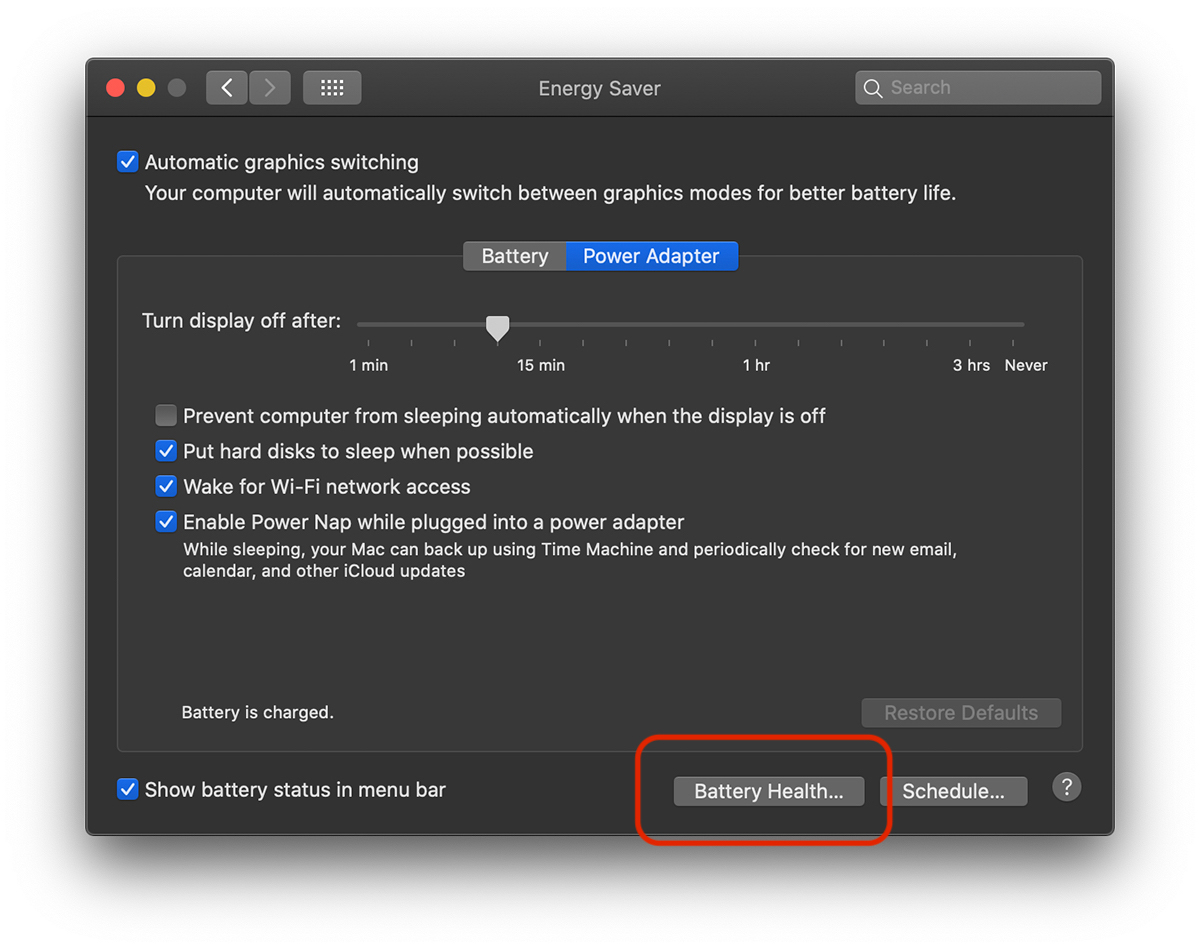
Click on "Battery Health.. ”, uncheck the option“Battery health management", then in the dialog box that will open, click on "Turn Off".
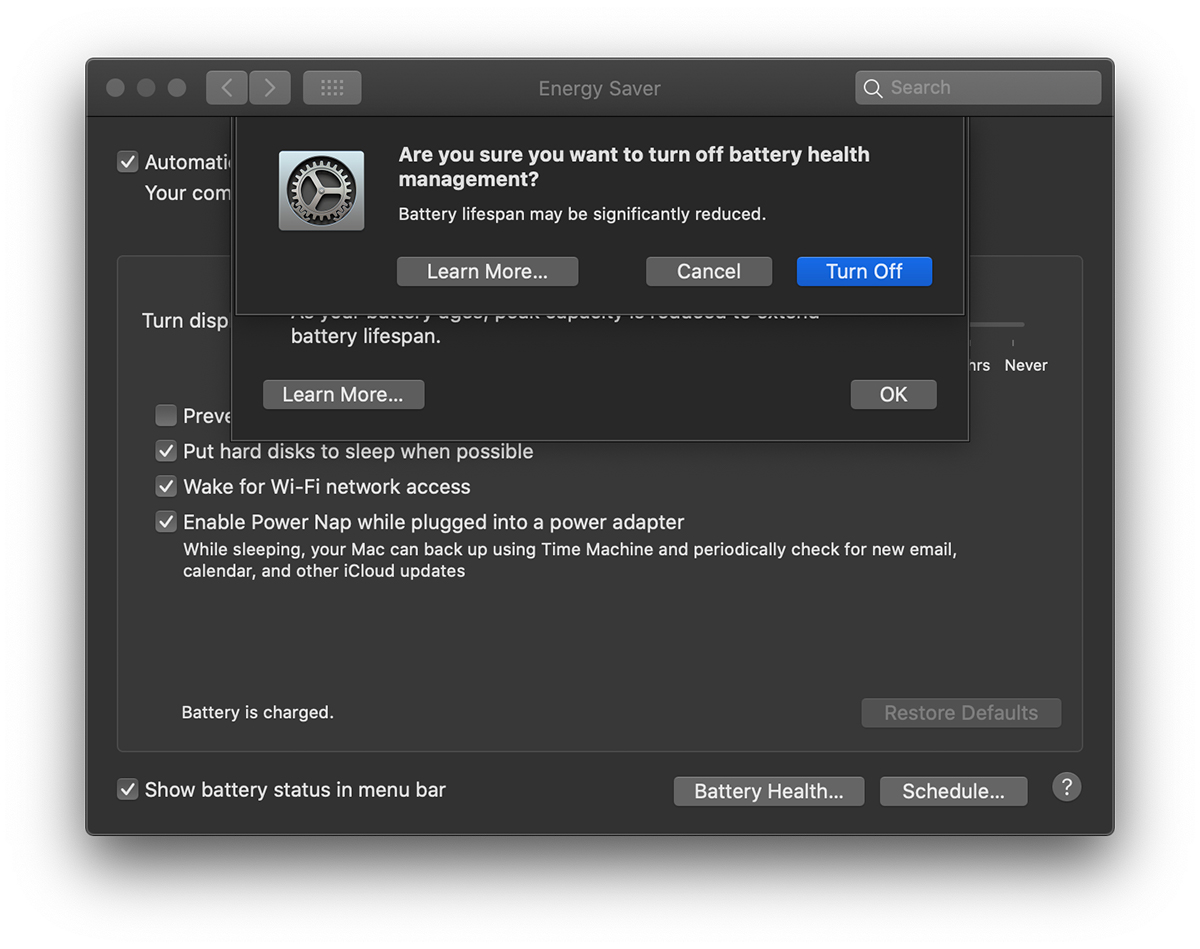
Once this option is deactivated, the battery usage behavior will no longer be monitored and it will not be optimized in order to extend the life time.
If you are a person who is always on the move and you do chaotic loading of the MacBook, it is good to leave this option active.