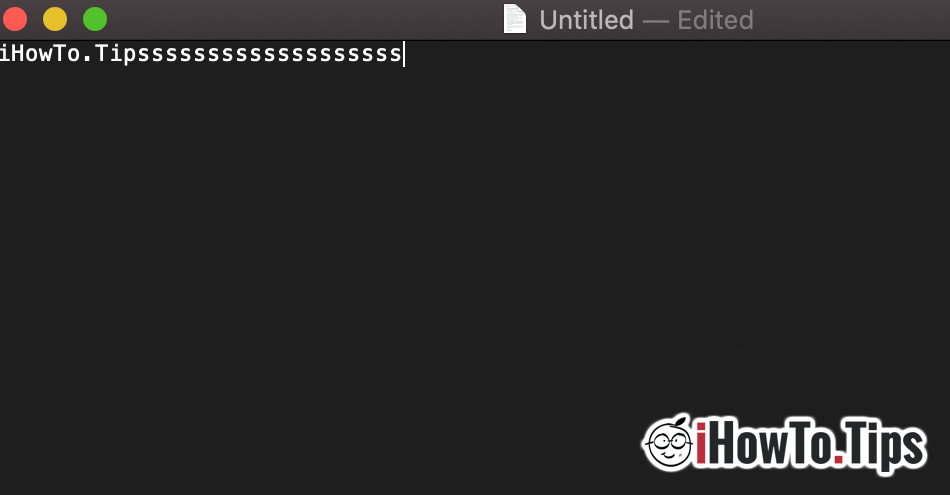users Mac I know that when hold down a key more than a second, his option appears we introduce a special character. These characters vary according to keyboard language (keyboard layout) and the language in which we have the operating system interface set.
For example, if on Windows I will hold the key "U", we get "UUUUUUU". On Mac however, we will activate the special character set behind that key. uuuuu.
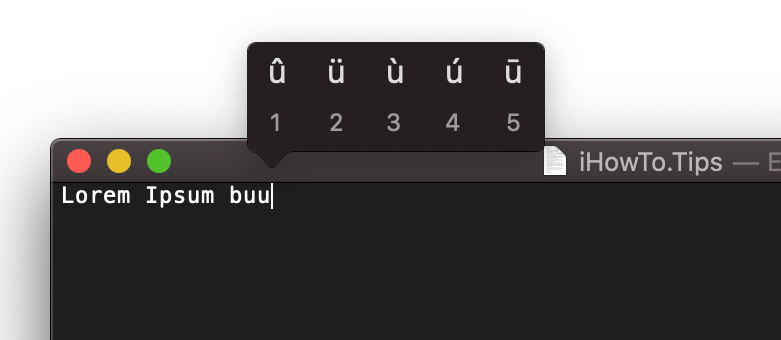
If a key does not have special characters on the back and hold down, nothing will happen.
Fortunately, users of Mac can change the behavior of the keys, so that if it is held down, repeat printing the character without activating the panel special characters. That is, to be exactly like Windows. However, if we want to use both special characters and character repetition, the steps to be taken could be inconvenient and we would waste a lot of time.
How to activate character repeat when you hold down a key on MacOS
Enabling this option does not belong to "System Preferences", but it can be done very simply by executing a Command line in Terminal.
1. Open Terminal and execute the command line:
defaults write -g ApplePressAndHoldEnabled -bool false
2. Restart the operating system, then open the TextEdit application (or other text editor) and Press and hold a key, which normally would have had special characters behind it.
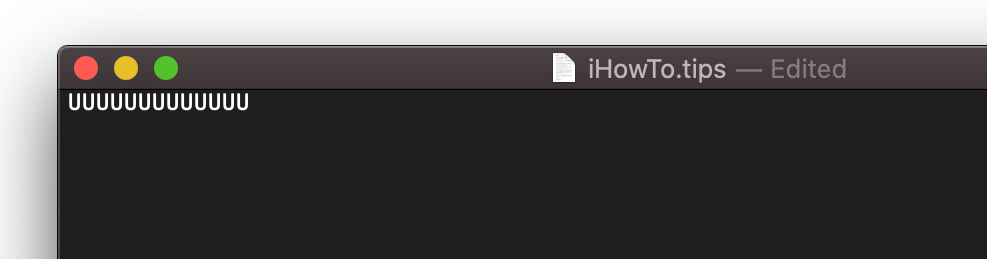
Character repeat speed of a key can be easily modified from "System Preferences”→ Keyboard → Key Repeat → Fast. It is very important that the repetition time of the action is also short. Delay Until Repeat → “Short”.
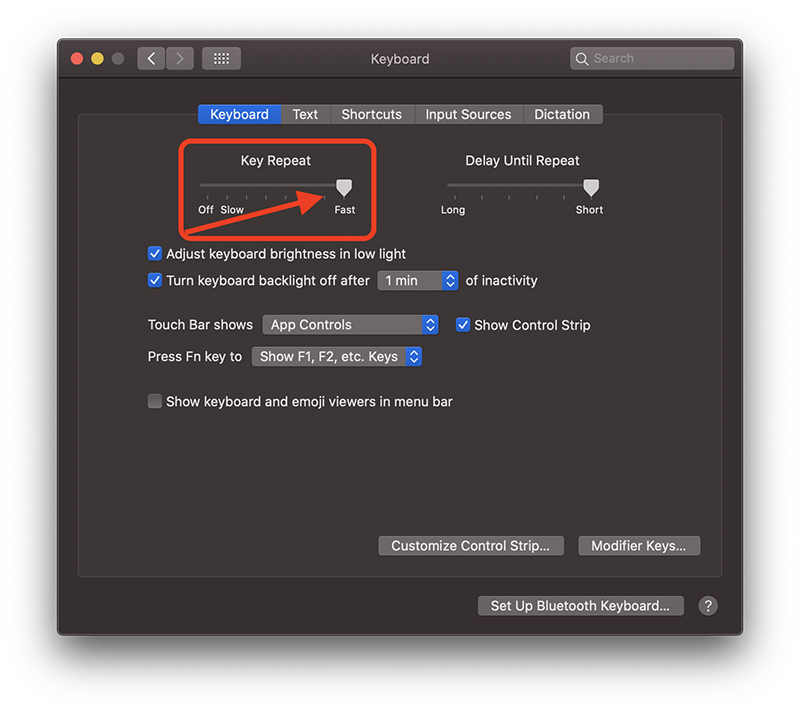
If you want to activate again special characters, executed in Port command:
defaults write -g ApplePressAndHoldEnabled -bool true
Remember that after executing the command line you will need to restart the system to take effect the change.