We know it's not a curiosity for many, but the other day I was wondering, "how long has it been since I reinstalled the operating system on the Mac?".
Normally, the operating system MacOS it does not need to be reinstalled very often. Compared to other operating systems, MacOS it is very stable and access to the central files of the system is very difficult. In addition, installed applications interact with limited core files, which means that the OS is unlikely to be severely affected, so it may need to be reinstalled.
Upgrades again are not a problem. There are users who have made some major version upgrades MacOS without doing a reinstall from scratch. That translates into years.
If you are curious to see how long you have installed the operating system on your Mac, you must follow a few simple steps from the following tutorial:
1. Open the utility "Sideboard". (Cmd + Space and type “Console” → Enter).
2. In the "Console" we go to the bar on the left to "Log Reports", Then in the files on the right we search and select"install.log".
In this file, "install.log" is stored all the data related to the installation and uninstallation of components and applications on MacOS.
3. Run to the first line of "install.log" and the first information from that line is the date when it started operating on the system. Date of installation of the operating system.
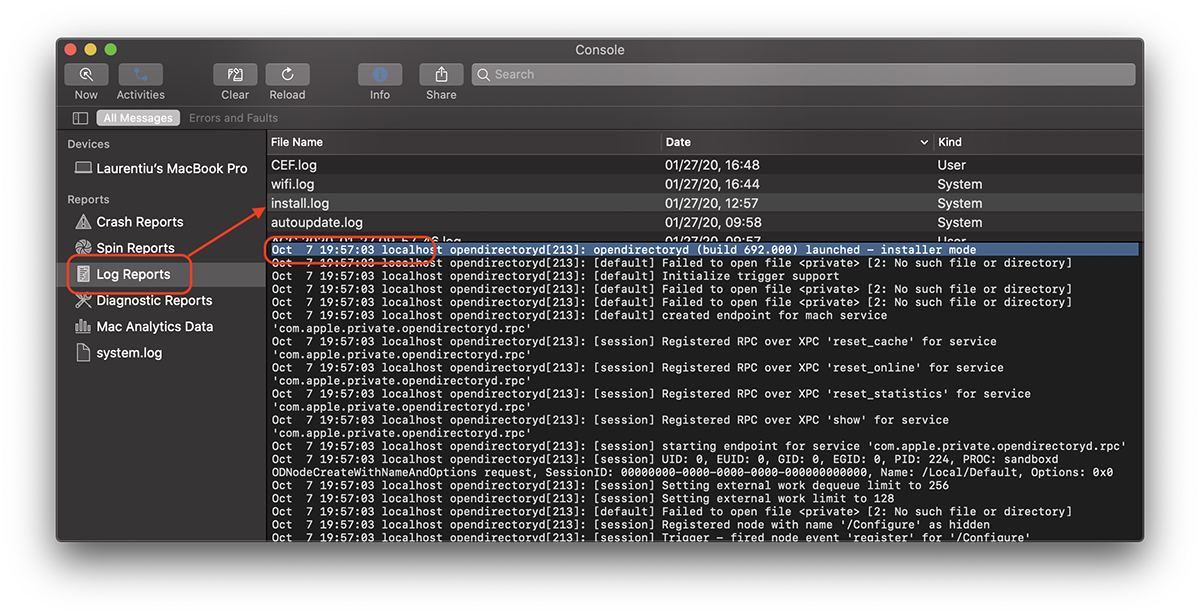
It is good to also follow the operation that was executed that first time displayed in "install.log". If you have used "Clean Mac" programs, most of the time they block the system logs, and the recorded date will not be that of the system installation MacOS.











