Too little used in modern technology, Adobe Flash Player still remains an engine used to play media (video / audio / flash) in many web applications. You've probably tried to watch one video online and you could not because you did not have the installed Flash Player installed. As browser plug-in or plug-in on the operating system.
Compatible on both Windows, Linux and OS X / macOS, Flash Player still convinces over 1.4 billion users worldwide to keep it installed. As I said above, there are many web applications that use it to play content video lesson / live stream, flash games or Music.
For users macOS, Adobe Flash Player installs very simple, through standard steps used by most applications. It is downloaded from the official page Adobe Flash Player, then in two to three steps the player is installed.
The interesting part becomes when a user macOS wants to uninstall Adobe Flash Player. The classic method with walking in the folder "Applications", Searched the application folder and went to"Trash"It doesn't really work. And as all users of Mac I know, on this operating system there is no "control Panel" and a "Add / Remove Programs”As it exists on Windows.
In more than 6 years spent on Mac I discovered that this Flash Player application has something completely unique. Just as for the installation we need to download the application package, we have to do the same when we want to get rid of it. Specifically, we have to download and run "Uninstaller Adobe Flash Player".
How to uninstall Adobe Flash Player on Mac
1. We're going this link and download the "uninstall" Flash Player compatible with the version of macOS.
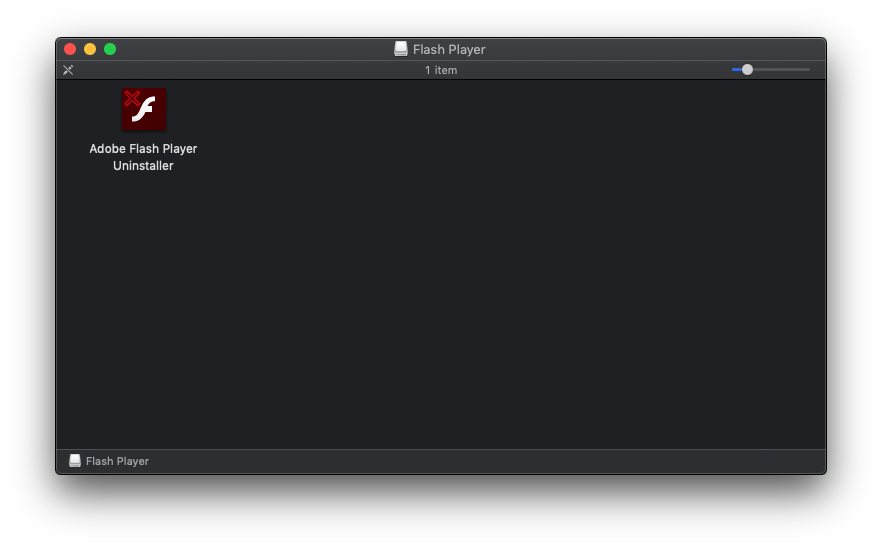
2. Allow "Adobe Flash Player Uninstaller" to run. Click on the buttonOpen".
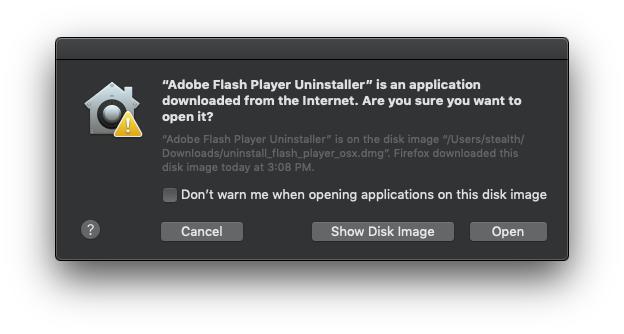
3. We close all the applications and processes that use this plug-in. Force Close All and click "Retry".
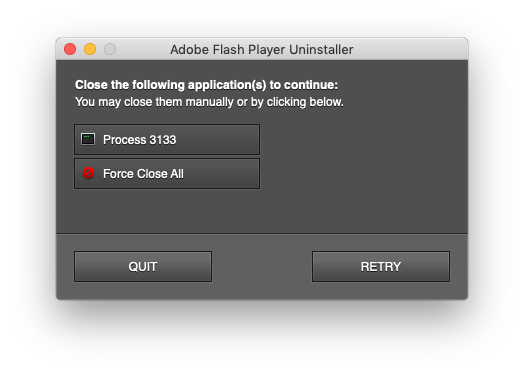
4. We await confirmation of uninstallation. It does not require restarting the operating system.
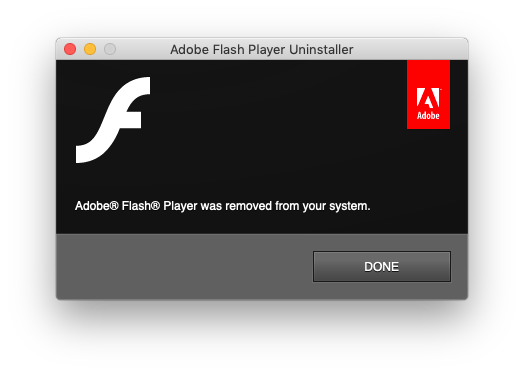
It's a little strange to use a dedicated application package to uninstall an application, but with most Adobe products for Mac, the uninstallation process is almost the same.











