Despite the often encountered limitations in the interaction between Windows PC and Mac systems, Apple provides users with the ability to install the latest versions of Windows on any Mac device. Furthermore, macOS provides an efficient utility with which you can easily create a bootable Windows USB on a Mac.
With this bootable USB created on macOS, you will be able to install Windows 11 on any compatible computer, including a Mac.
The steps in this guide, teaching you how to create a bootable Windows USB on a Mac, are presented on the macOS Monterey operating system, but they work in the same way on both older and newer versions of macOS, such as macOS Sonoma.
How to Create a Bootable Windows USB on Mac
Before you begin, you need a USB stick with a storage capacity of at least 8 GB and no important data stored on it. This USB stick will be formatted when writing the Windows 11 installation image.
1. Download the ISO image with the latest version of the Windows 11 operating system from the official Microsoft page.
Download Windows 11 ISO (Microsoft)
2. Connect the USB stick to the Mac, then open the Boot Camp Assistant utility.
You can find this utility in: “Applications” > “Utilities”.

3. On the first screen of the utility, immediately after opening Boot Camp Assistant, click the "Continue" button.

4. In the next step select only the first option. "Create a Windows 10 or later install disk", then click on "Continue".
As a side note, the last option at this step may differ if you don't already have Windows installed in dual-boot on the Mac. In my case, the option appears to remove the Windows 10 operating system from the Mac, "Remove Windows 10 or later version".
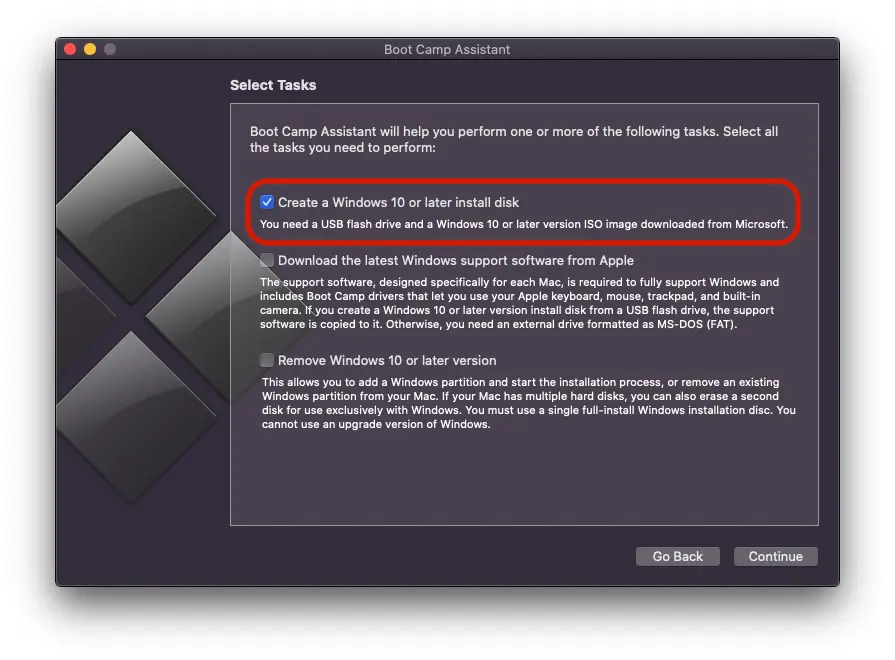
5. In the next step, you need to choose the .iso file with the Windows 11 installation image, and then select the drive on which this image will be written. Essentially, at this step, you are creating a bootable Windows USB on Mac.
Click "Continue".
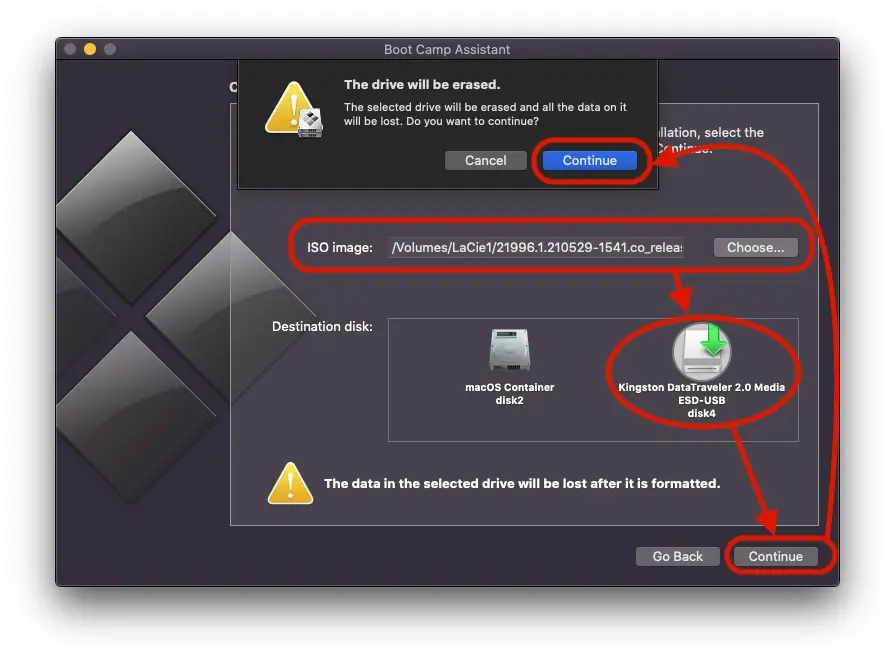
Wait until the formatting and copying of the Windows 11 installation files to the USB drive are completed. It is crucial not to disconnect the USB drive from the Mac during this entire process.
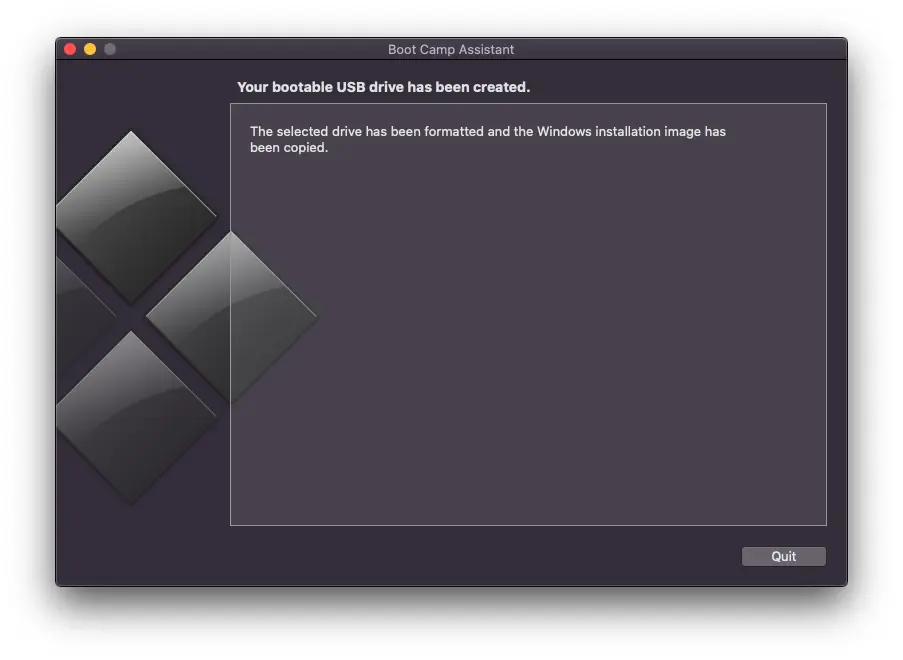
After completing this final step, you have successfully created a bootable Windows USB on Mac in just a few minutes.
Related: How do you wipe the operating system Windows installed on a Mac device?
With this USB stick obtained using the above guide, you will be able to install Windows 11 on any compatible computer or Mac.












0 thoughts on "How can you create a stick USB bootable with Windows on Mac"