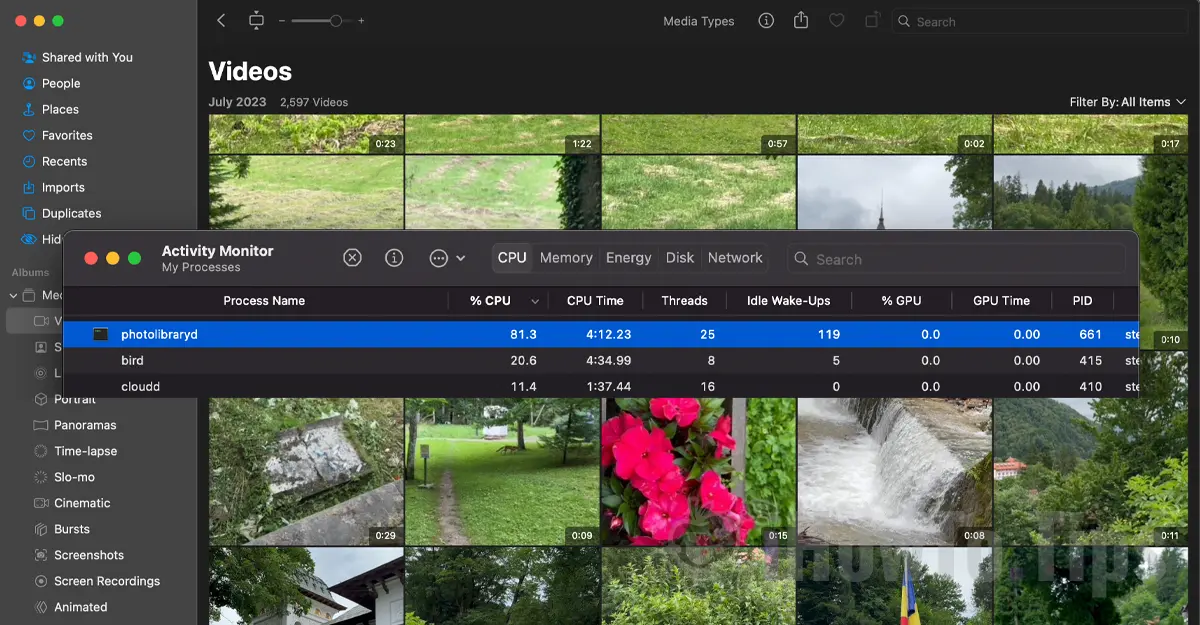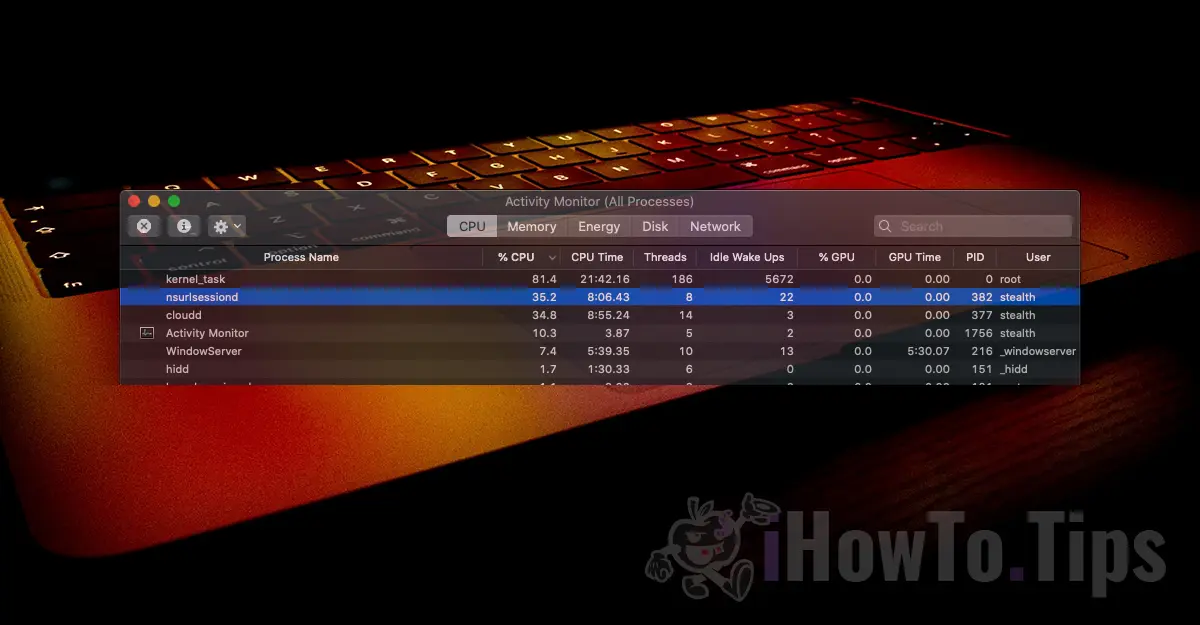Operating systems Windows, dedicated video card management is always within reach of the user. Whether we are talking about a video card Radeon or NVIDIA, settings and control center but by graphic card are available both in systray (system tray - toolbar and notifications in the lower right) and in "Context Menu" or "Windows Settings".
La MacBook Pro, MacBook si iMac Pro with the dedicated video card, its presence is somewhat more discreet. Moreover, on new models of MacBook and MacBook Pro what does it support "Automatic Graphics Switching”It is not permanently activated but only when the system and applications require it. I saw in This article how to permanently activate the graphics card on a MacBook Pro 2017 / 2016 with graphics switching.
When the graphics card is active, for many owners Mac it's pretty hard to figure out what type of graphics card have installed on the system or if it really exists. I also encountered situations in which a user had MacBook Pro with the dedicated board and did not know this.
Active graphics cards can be seen in "Apple”(Click on the logo on the top left) →“About This Mac”→“Overview".
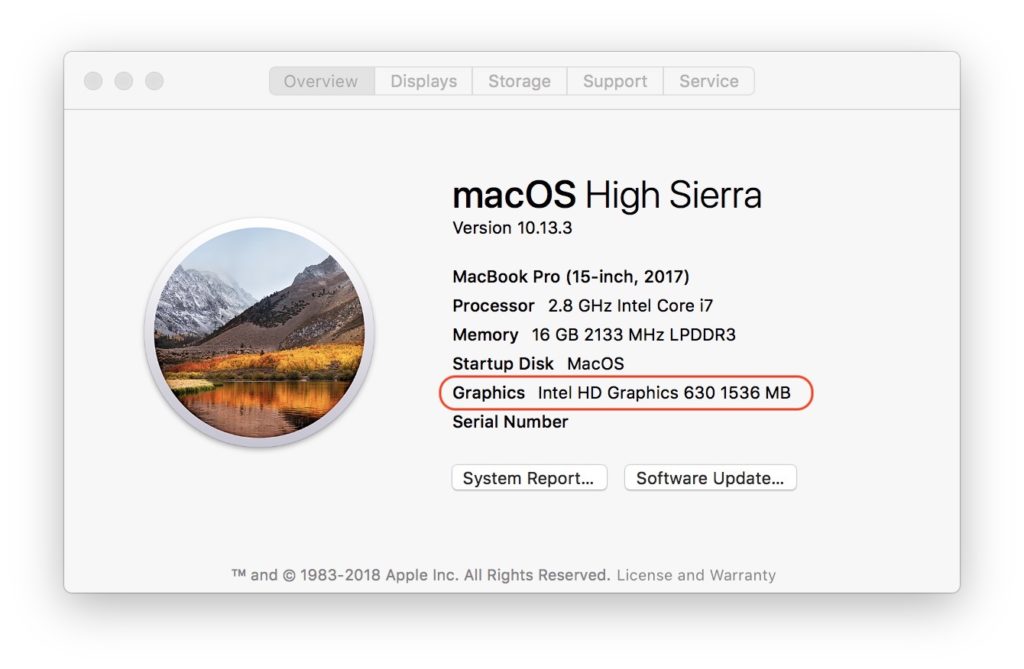
How can we see what type of graphics card we have installed on MacBook Pro / MacBook / iMac Pro
To have a complete view of everyone hardware from our system, in “About This Mac"We click and open"System Report... ".
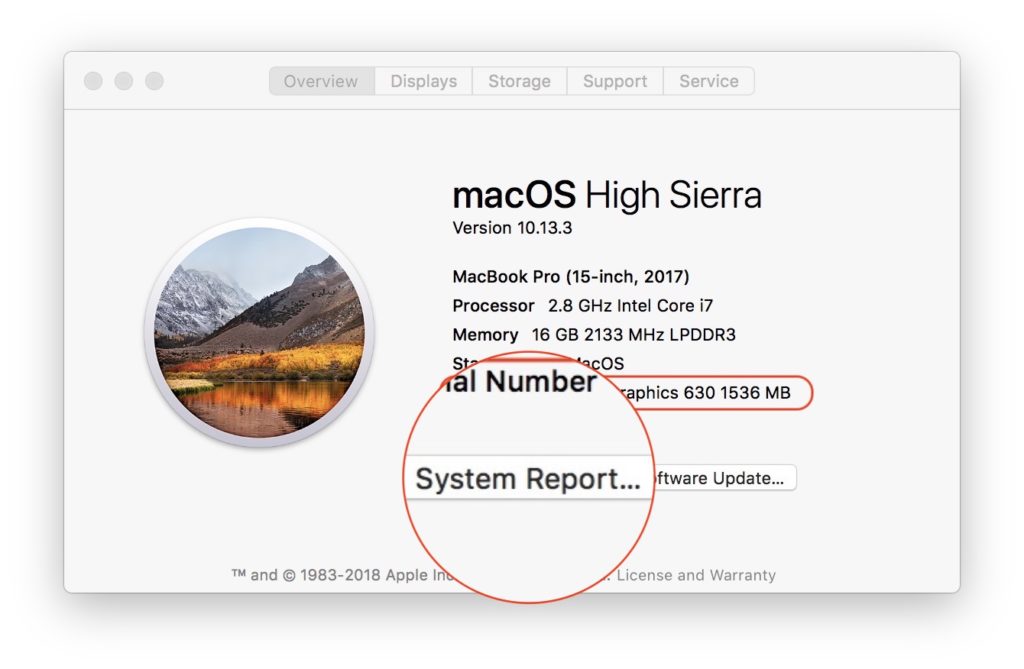
In "System Report"Go to the list on the left and select"Graphics/Displays". On the right side, under "Video Cards" will appear the video cards present on the system. Both the integrated one and the dedicated video card.
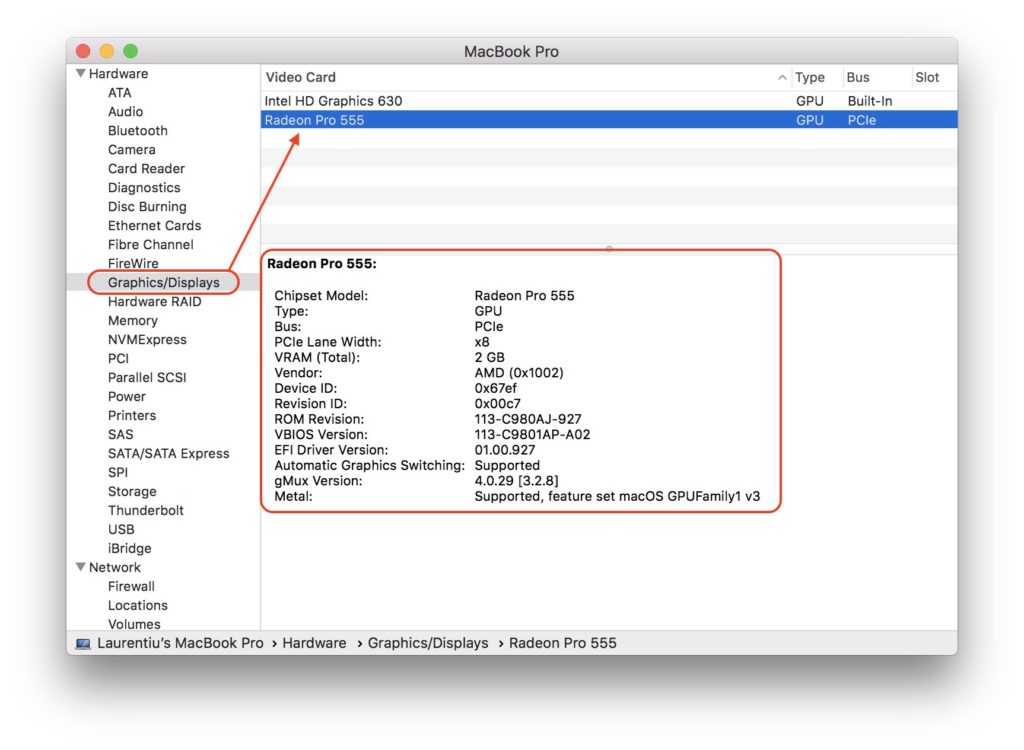
If you know for sure that your Mac has a dedicated video card and it is not present in this report, it means that you are not in the happiest scenario. It is possible that it is a hardware problem or in the best case one of the operating system. Reboot the operating system macOS, then check again if the video card appears in the System Report. If this does not happen, go to an authorized service center Apple to solve the problem.