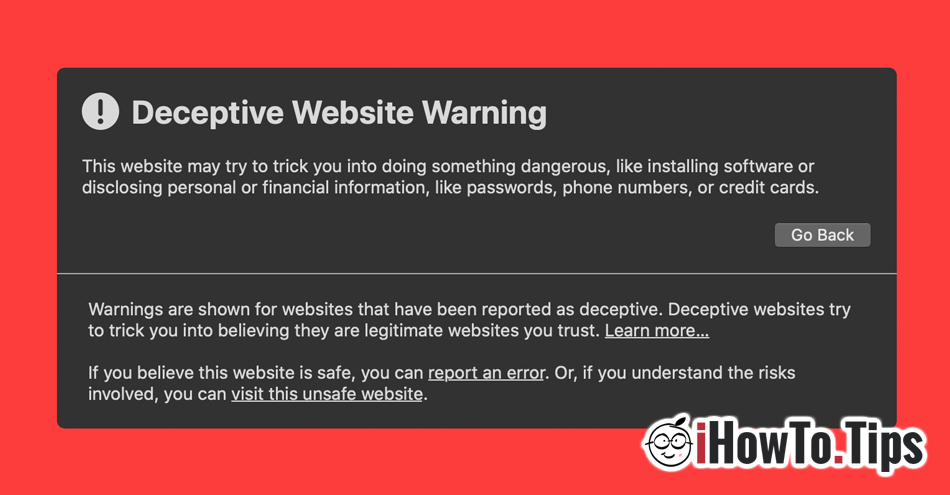Apple we have already become accustomed to that every year when a new major version of macOS, it will come to the package with us security restrictions. This is what happened these days, with the launch macOS Catalina (10.15) and Safari 13.0.2.
New version of Safari came with extra protection, making safer web browsing and holding users away from virus web pages. Safari automatically blocks access to suspicious web pages, as Google Chrome has been doing for a long time. Only as from our tests, suspicious web pages blocked on Safari, are allowed by Google Chrome. It seems that the verification algorithms and the blacklist databases differ.
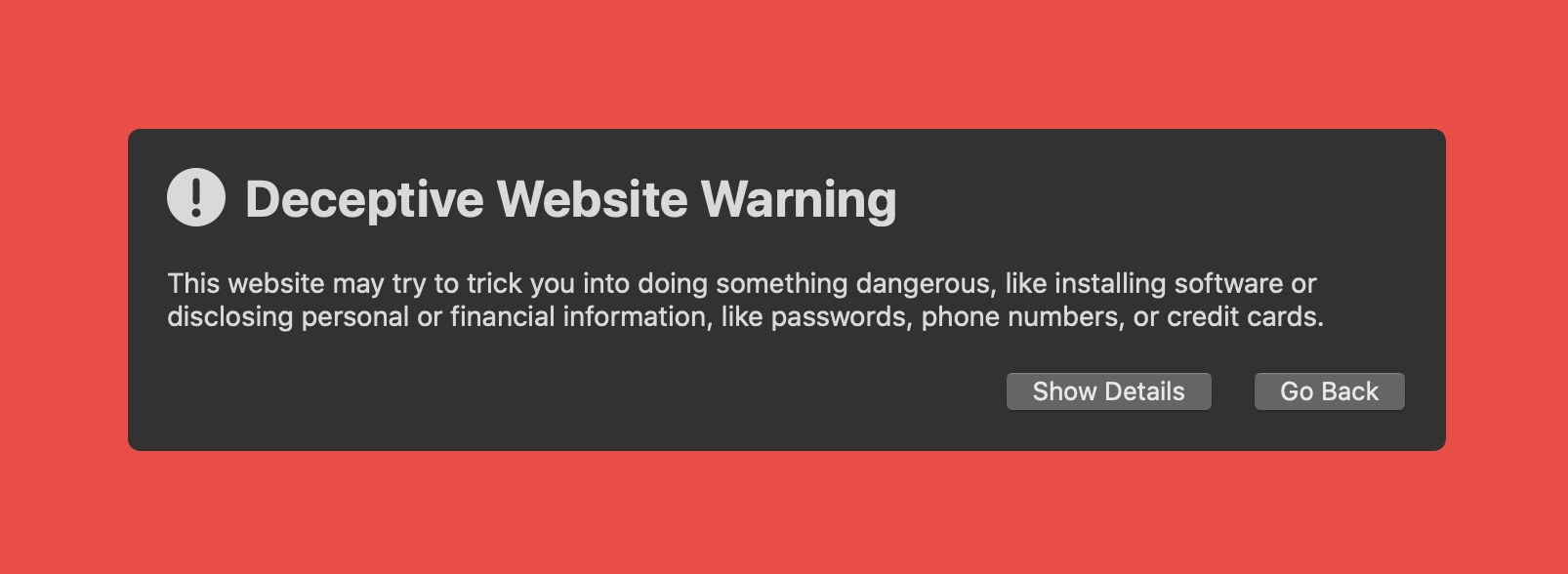
Deceptive Website Warning - website that may contain dangerous elements for the user's personal data, such as: malware codes able to steal bank card details, passwords, phone numbers, email addresses and other personal and financial information.
Also with “DExceptional Website Warning"The web addresses that offer applications for download are also marked malware software or contain links to others web pages and virus applications. By the way, the term "malware"It is used for a wide range of malicious software applications: viruses, trojan horses, worm, rootkits, backdoors, evasion, ransomware and others.
When you encounter this warning when accessing a web page, it is good to press the button "Go Back" or to Close the tabthe window in which it is opened.
Apple however, it also leaves a bypass option, which we do not recommend and we do not recommend either.
How do we bypass the restriction (bypass) "Deceptive Website Warning" from Safari / macOS Catalina
If we press "Show Details", The dialog box will expand and information will be displayed with additional links to better understand why this restriction occurred. It's good that Apple added there and a link to report an error (report an error). It is possible that from a mistake a site may be reported as a virus, though sailing on it is safe and it does not contain anything that could endanger the personal or financial data of the visitors nor the integrity of the system / device from which it is accessed.
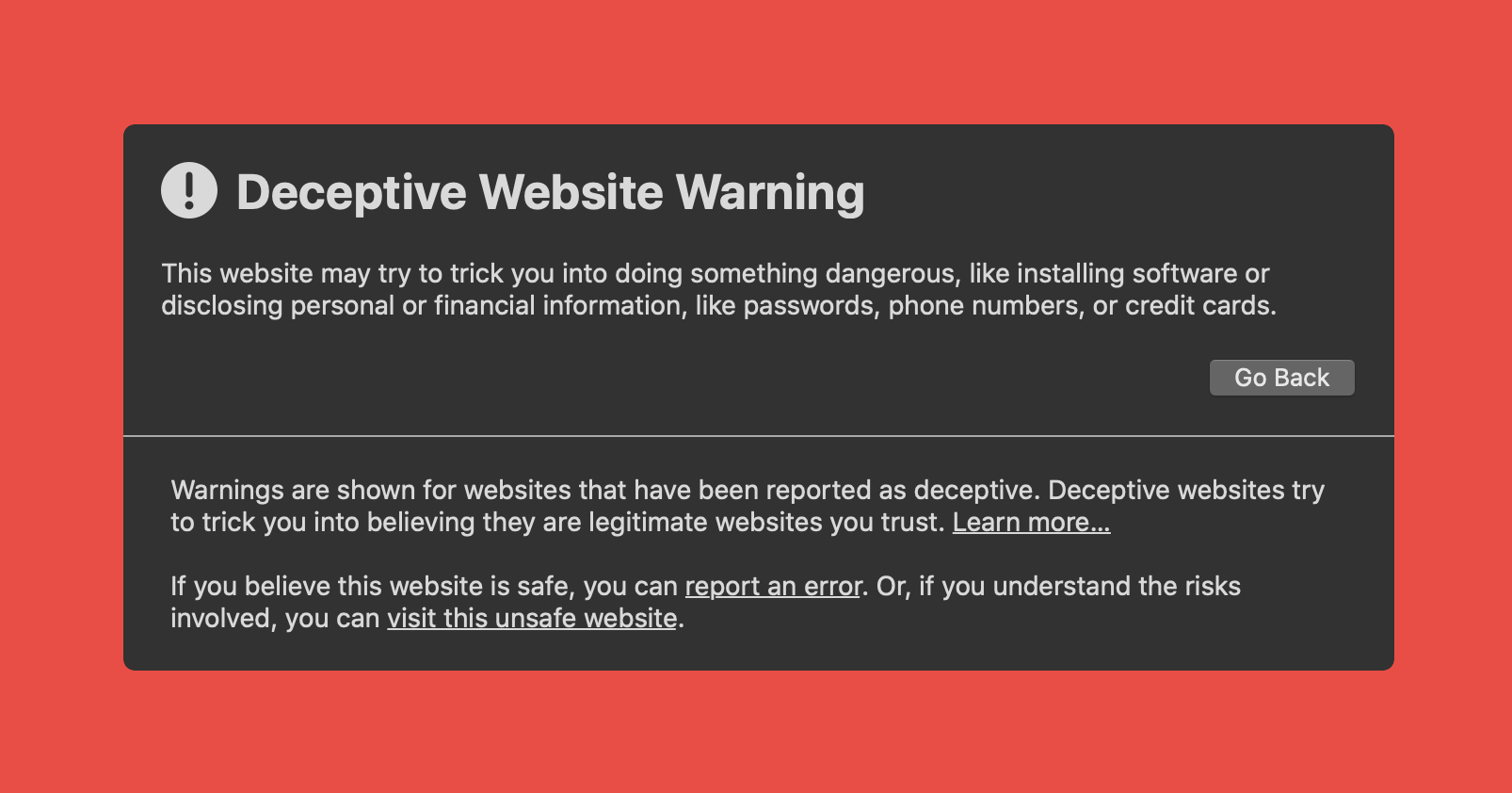
With a click on "visit this unsafe website"You will access it at your own risk and we do not encourage you to do this, unless you are sure it is safe.
Separately from this topic, Safari warns and asks for users' permission when they want to download a file from a website.
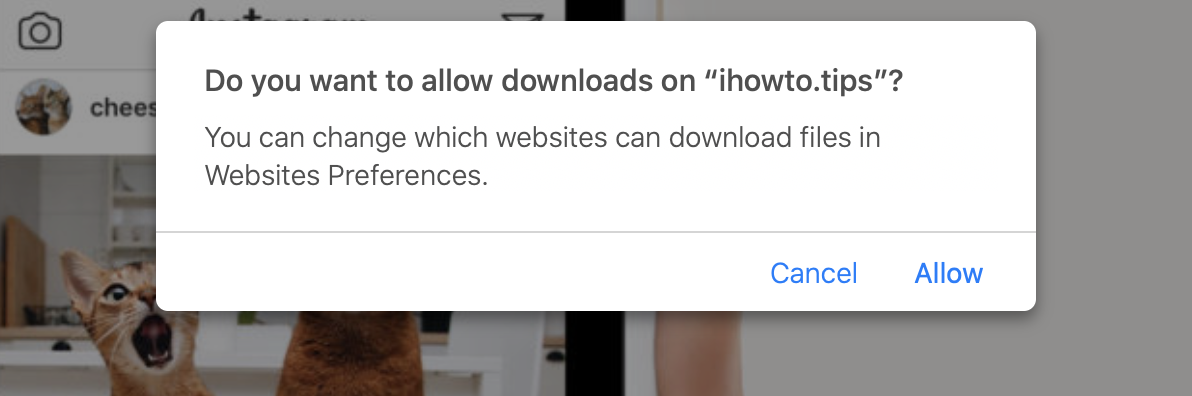
This is how it is prevented downloading files without the user's consent. We know from practice, as some websites put Scam download links to facilitate downloading and installing applications on users' computers.
do you want to allow downloads on "ihowto.tips"?
You can change which websites can download files in Websites Preferences.
macOS Catalina comes with other restrictions on installing and running "unsigned" applications, which we will talk about in detail in a future article.