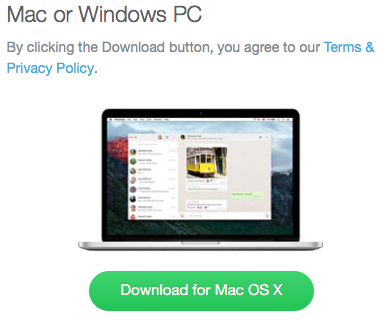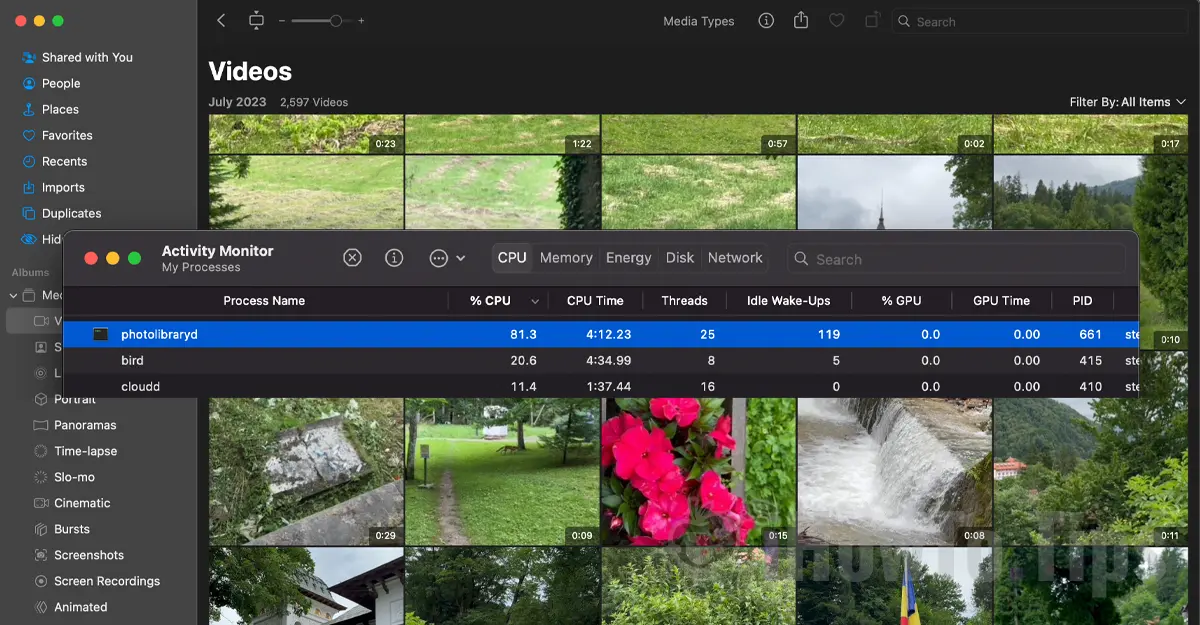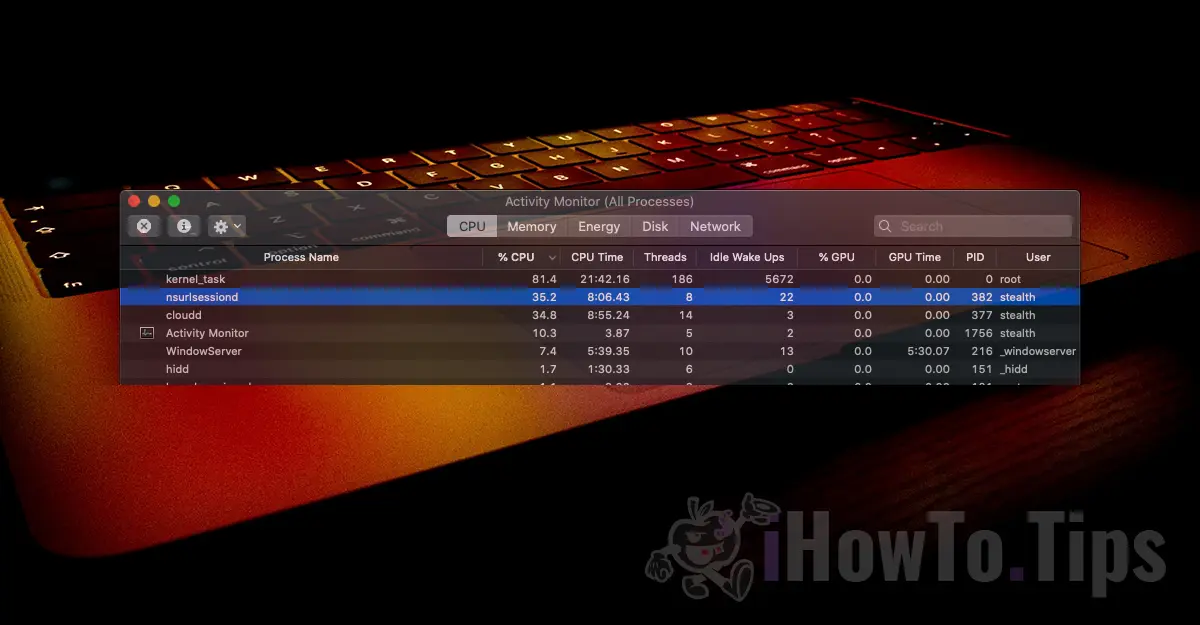Long awaited WhatsApp Desktop Application, is finally available. Facebook, the company that owns WhatsApp, launched these days the first application dedicated to operating systems Mac OS X yes Windows PC.
application WhatsApp for Desktop PC it is similar to the application Web WhatsApp, which works in an open tab in any one internet browser. Safari, Chrome, Firefox or Opera. Those who have used the Web version of the application will find that there are no big differences between the two. It is still much more convenient to have one self-contained application, than looking in the conversation tab's browser WhatsApp Messenger. An interesting thing is that when you are authenticated in desktop application, in the mobile application, at Settings > Web WhatsApp the "logged in computers", The Google Chrome icon appears.
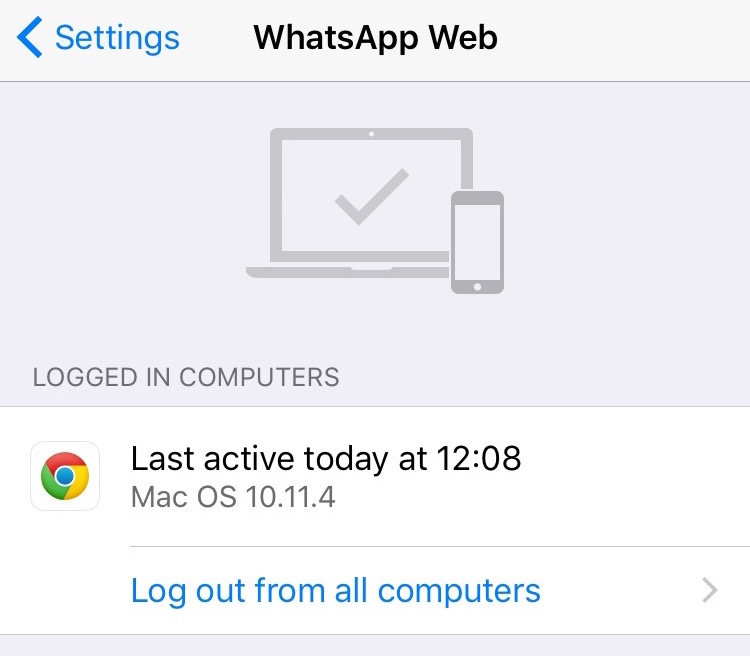
It is very possible that WhatsApp for Desktop PC will use the base, the Google Chrome web engine.
Download WhatsApp Messenger for Desktop PC - Mac OS X yes Windows PC
The safest source where you can download your up-to-date application is the official application page. whatsapp.com, in the Donwload section, we have the button download for Mac OS X si Windows PC.
The operating systems it can be installed the WhatsApp Messenger application, must be no older than Windows 8, in the case of Windows PC, and not be older than OS X 10.9, for the Mac. So, a surprise. On Windows 7 is not supported for WhatsApp Messenger. At least for now. It remains of course the Web version for users of Windows 7.
How to install WhatsApp application on Mac OS X
The official WhatsApp file for OS X is WhatsApp.zip. An archive that contains the application.
Unzip the .zip file with the application, then copy the application from inside the archive, in the “Applications” system folder of OS X. The folder in which all the applications installed on OS X are located.
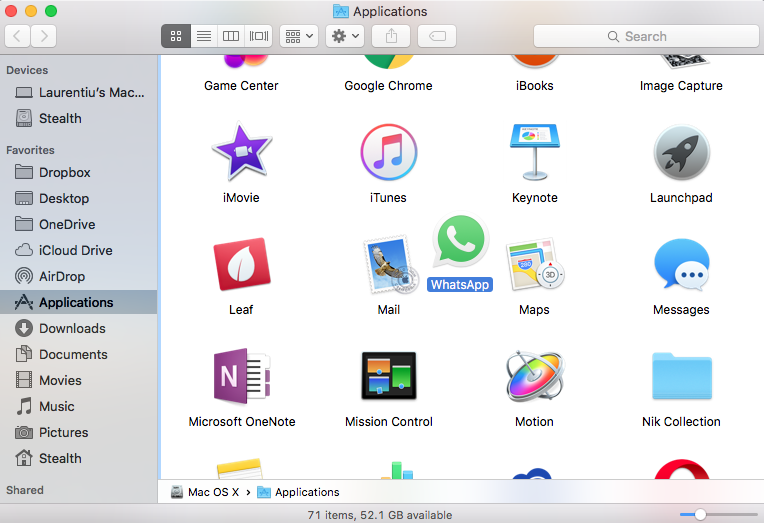
The simplest method is "drag & drop". Unzip the application on the Desktop, then drag it with mouse or trackapad in the folder Applications.
Even if it is a stand-alone application, it works as an extension / mirror of the application on the mobile phone / iPhone. You must have your mobile phone connected to the internet at hand and scan the QR code with your iPhone, in order to use the Desktop application. You can't log in with WhatsApp Messenger phone number for OS X or Windows, if you do not already have the application installed and configured on your mobile phone or iPhone.