"Error Live Broadcast – The media playback was aborted due to a corruption", supplemented by "HLS.js error: networkError - fatal: true - manifestLoadError” is an error that gives quite a lot of trouble to the users of the operating systems macOS, Linux or Windows, when they want to watch live streaming shows or events.
This error is encountered on almost any internet browser, be it Mozilla Firefox, Google Chrome or Opera, and indicates a specific problem with the protocol HLS (HTTP Live Streaming) used to play the live broadcast.
The media playback was aborted due to a corruption problem or because the media used features your browser did not support.
or
HLS.js error: networkError – fatal: true – manifestLoadError
In the past, until Flash Player was removed, the easiest way to avoid this error in most cases was to install Flash Player. However, this technology has been removed, and nowadays, when this error occurs, the multiple causes that can generate it must be considered.
Table of Contents
HLS.js error: networkError – fatal: true – manifestLoadError
Apparently responsible for “Error Live Broadcast – The media playback was aborted due to a corruption" and "HLS.js error: networkError - fatal: true - manifestLoadError", is HLS.js. A JavaScript library responsible for implementing HTTP Live Streaming, based on HTML5 technology for video extensions and "Media Source Extensions" for playback. This allows video content to be played in a web browser without the need for an actual media player installed in the browser or on the operating system. The video file being controlled from a code, through the element .
How can you solve the error (Error Live Broadcast – HLS.js)?
Before taking any action to resolve this error, it is a good idea to check your browser's compatibility with HLS technology. Some browsers may be more compatible with HLS than others. To check your browser's compatibility with HLS, go to HLSJS Test and play video from that page.

Possible causes of the error.
If your browser is compatible and "Error Live Broadcast" does not appear, it is good to investigate the possible causes listed below one by one and see the solution that solves this HLS live streaming problem.
1. Unstable Internet connection: A weak or intermittent connection can cause errors when loading the HLS manifest, which contains information about video segments.
2. Server Issues: The server hosting the live stream may be overloaded or have technical issues, preventing delivery of the HLS manifest.
3. Firewall or proxy: Un firewall or restrictive proxy can block access to the HLS manifest.
4. Incompatible software: Some antivirus or security software may interfere with HLS playback.
Possible remedial solutions
1. Check your internet connection: Make sure you have a stable internet connection. You can also try connecting to a different Wi-Fi network or use your mobile data connection.
2. The server hosting the broadcast: Visit the website of the live stream organizers to check for information about known server issues. This error may not ofpingive yours
3. Temporarily disable firewallor proxy: Temporarily disable firewallor proxy to check if they are the source of the problem. There are situations where the software firewall may block data streams of live streaming connections.
4. Clear your browser cache: Clearing your browser cache can solve problems related to corrupt temporary files.
5. Use a dedicated HLS player: There are dedicated HLS players such as VLC Media Player that can provide a more stable playback experience.
Resources: HLS.js
Related: How to Listen to YouTube Audio Content with Screen Off on iPhone
Most of the time, the solutions given above are effective for “Error Live Broadcast – The media playback was aborted due to a corruption". If firstpinyou still have problems, you can leave comments and

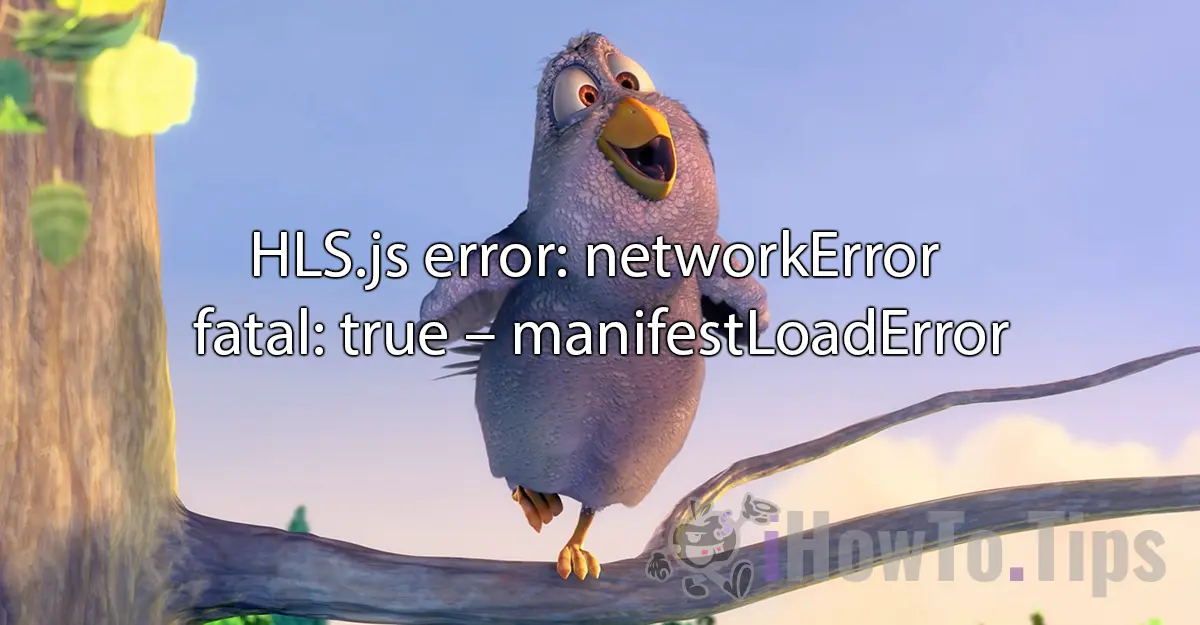










FYI… Flash is no longer supported even on Chrome, per se. Maybe an article tweak is in order?
this error is happening to me as I solve it
Habe ihre Seite zufällig entdeckt u. You can help.
Ich öffne z. B. eine Internetseite im Safaribrowser und klicke ein Video an: dann erscheint der Text: HLS has an error,
Source
Is there a solution?