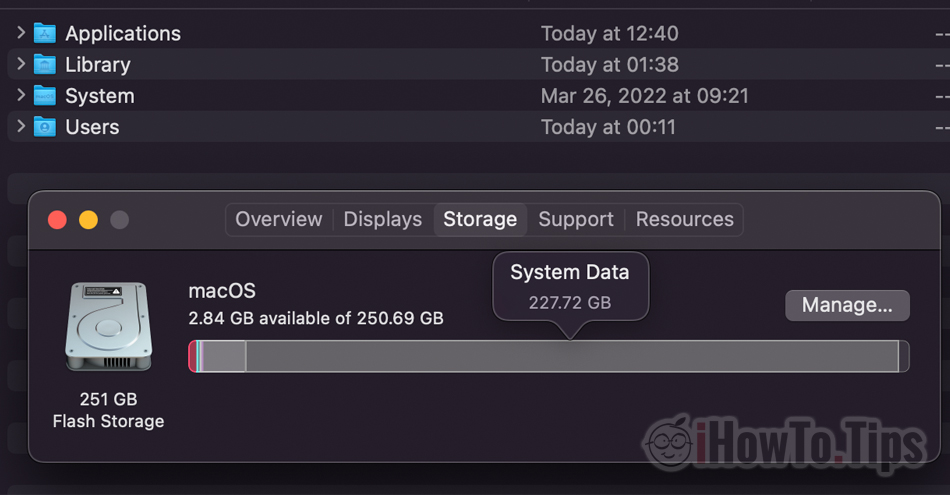MacBook owners know best how important it is to manage the space available on the storage unit Flash Storage. MacBook prices increase exponentially with the available storage volume, which is why most devices purchased have a storage capacity between 250GB and 500GB. Quite limited space when we have to keep media content, iOS backup and macOS, other files and personal documents. When files "system data"They end up occupying a significant percentage on the hard drive, it's really a problem.
In our scenario, it's about a MacBook Pro 2017 15-inch, which at one point, "system data"Occupies a huge space on the storage unit. Almost 228 GB out of a total of 252 GB.
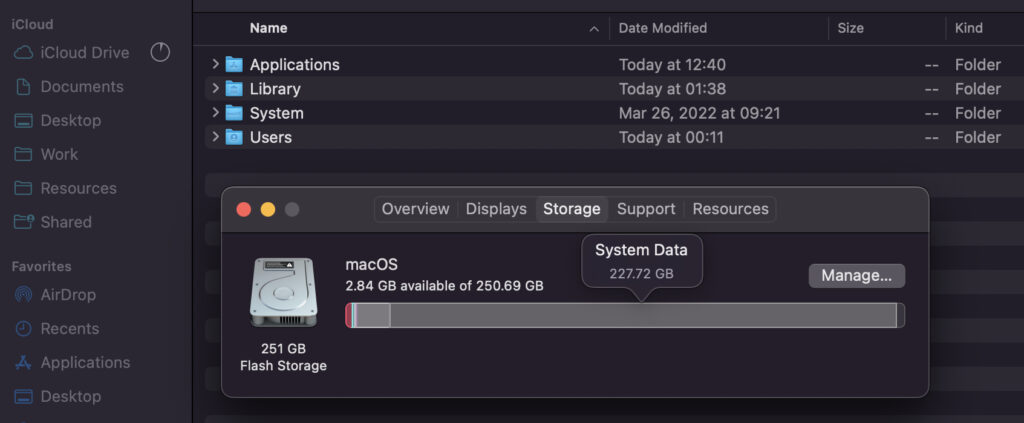
What are "System Data" files on Mac and why it sometimes takes up so much disk space (Huge Storage)
Most of the time "System Data" represents the cache of some applications or backup copies of iOS macOS (via Time Machine). If you are used to frequently connecting your iPhone or iPad to your MacBook via the data cable, it is very possible that you have set the device backup to be kept on your Mac.
"System Data" can also be composed of parts of applications which are no longer installed on the system, extensions and plug-ins, log files of the operating system and cache.
They can be removed either manually or with the help of specific cleaning programs,
In my case (pictured above) it's about temporary files (Temporary Files), created after a transfer and rearrangement of a large volume of data in iCloud Drive. Data transferred from another Mac on iCloud Drive were downloaded to the cache and on MacBook Pro, which led to the full volume of Flash Storage.
If you notice that "System Data" takes up a lot of space on your MacBook, you don't have to panic. Even if you start receiving "low disk space" alerts. Most likely, it is about temporary files that will be automatically deleted from the disk after a while.