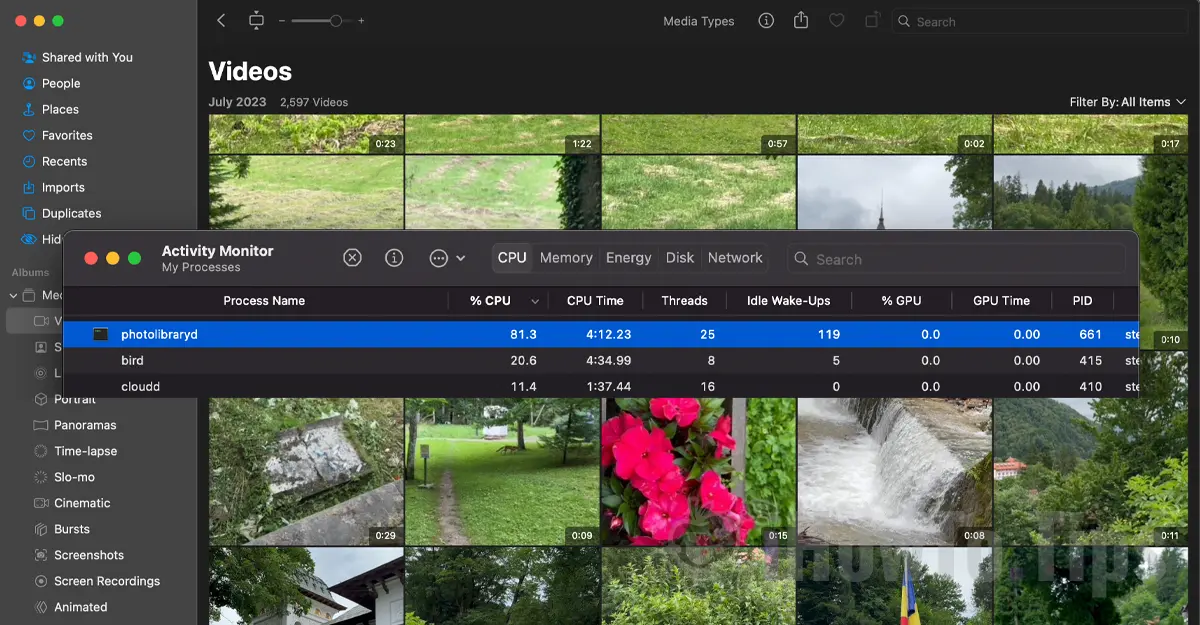FaceTime is a service used by many users of Mac worldwide. Besides the main features of the application, through which they can affect video and voice calls over the internet, also through the application FaceTime on Mac are taken and normal calls (GSM) if we have one iPhone nearby connected to the same account iCloud.
As a user of MacBook, iPhone and the wonderful headphones AirPods, it seems very simple to me that to initialize the voice calls from the MacBook. Without having to reach for my iPhone, look for contacts in the phonebook and call. Calling a contact from the phonebook "Contacts" it can be done very simply, by opening "Spotlight Search" with Command + Space, write your contact name and click directly on call icon.
It's still a problem. Both during and after the call, the call notification banner remains on the top right of the screen, and it cannot be closed or moved elsewhere. It basically makes it impossible to use that screen area a Mac during the call and most of the time and after its completion. I don't know why notification badge al FaceTime it cannot be closed. The picture and name of the caller appear, the message that the call is made via iPhone (using your iPhone) and the optionsVideo","Mute"And"End". Even if the call has been completed for a long time.
![]()
Deactivate or hide FaceTime call badge notification on MacBook, iMac
Apple developed on Mac a system of alert notifications as interesting as being customizable and as sometimes stressful. All application notifications from Mac can be controlled from System Preferences → Notifications. So are badge notifications FaceTime.
If your notification is stressful FaceTime of the call at the top right of the screen, you can cancel it by following a tutorial:
1. go to System Preferences the Notifications.
2. Select “FaceTime”From the list of applications on the left, then customize notifications. You can choose the style of the notifications: “none","Banner”(The default one) or“Alerts". Unchecked here "Badge app icon".
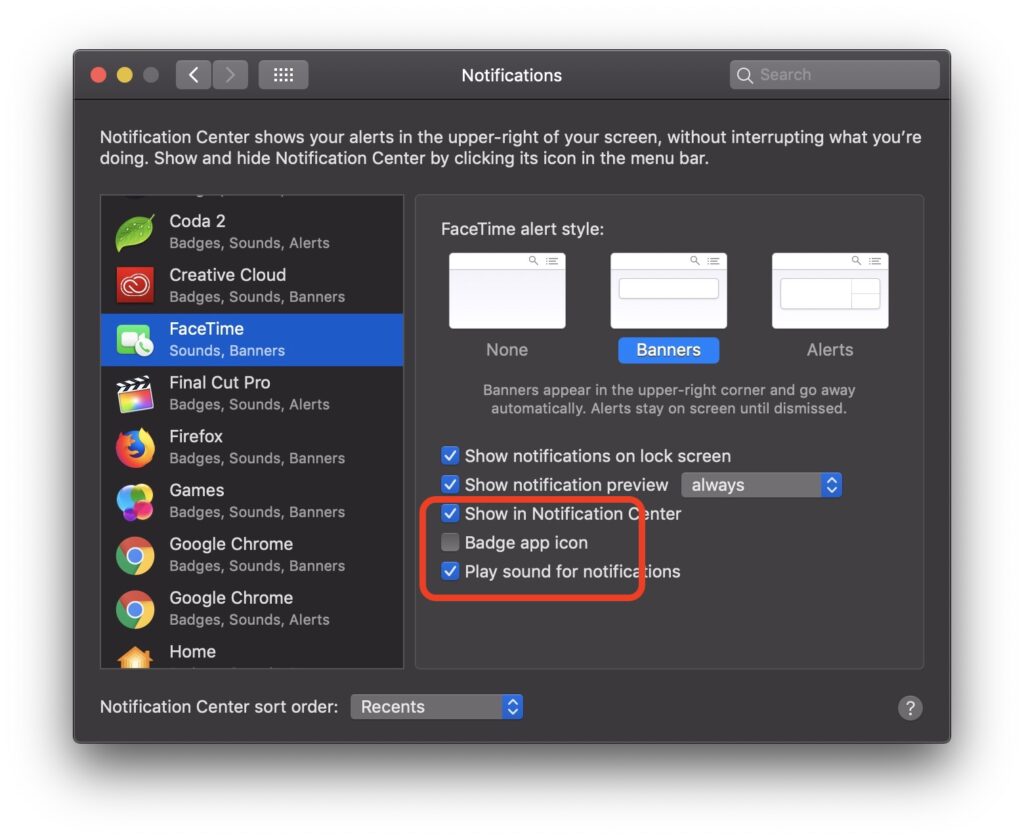
The next call received or made from the Mac, the call notification banner will no longer appear in the upper right part of the screen.