In much the same way how to change language for iOS, you can change the language of applications for macOS. So that application menus and options are displayed in a language other than that of the operating system.
There are many users who prefer English on their operating systems, even if it is not their native language. The reason is very simple. In the past, that much Apple and Microfoft only offered support for the English language, which is still the basic language of operating systems today macOS, Linux, Windows, Android, iOS.
With the launch iOS 13, Apple enter on operating systems iOS / iPadOS the ability to change the language in applications, leaving the operating system language unchanged. The user can set the application interface to a language other than that of the iOS system.
And for operating systems macOS we can do the same. We can change the language in which application menus and options are displayed without changing the language of the operating system.
How to change the language of applications for macOS
In this tutorial you will learn step by step how you can change the language of applications for macOS.
We take the scenario we have macOS Ventura set to English, but we want the app Numbers (correspondence Excel for Windows) to display menus in another language, such as French, Romanian, German, Spanish or any other.
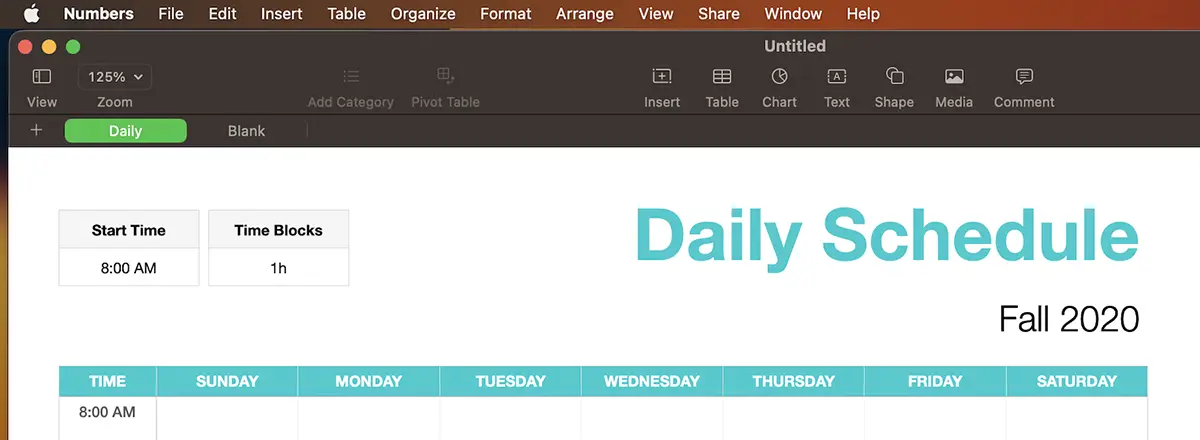
You can change the language of applications for macOS both from "System Settings", as well as from the application settings.
To change the language in which the application menus are displayed Numbers,, you need to follow the steps below:
1. You open System Settings (Former System Preferences) then General → Language & Region.
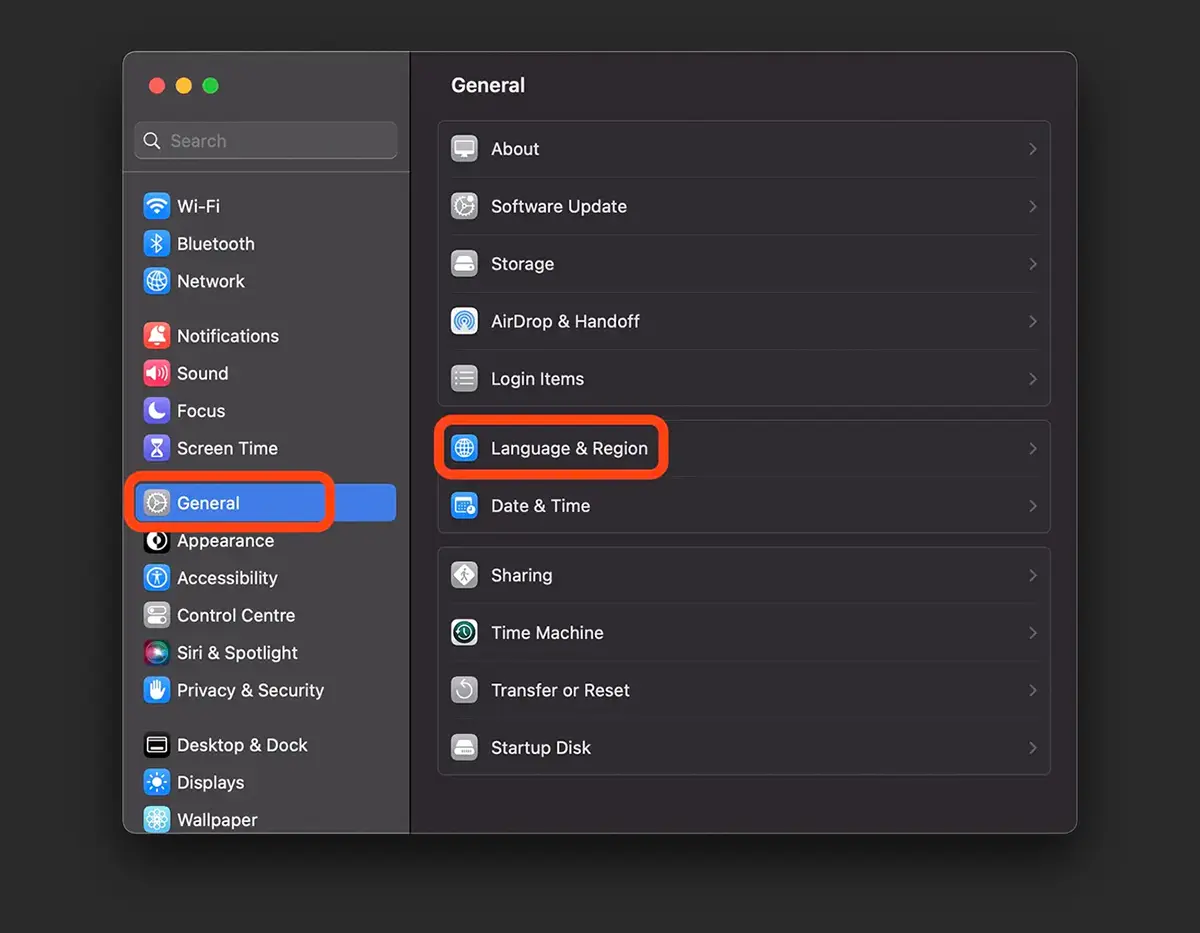
2. In the settings Language & Regions, somewhere at the bottom under Apps, you click on the sign “+”.
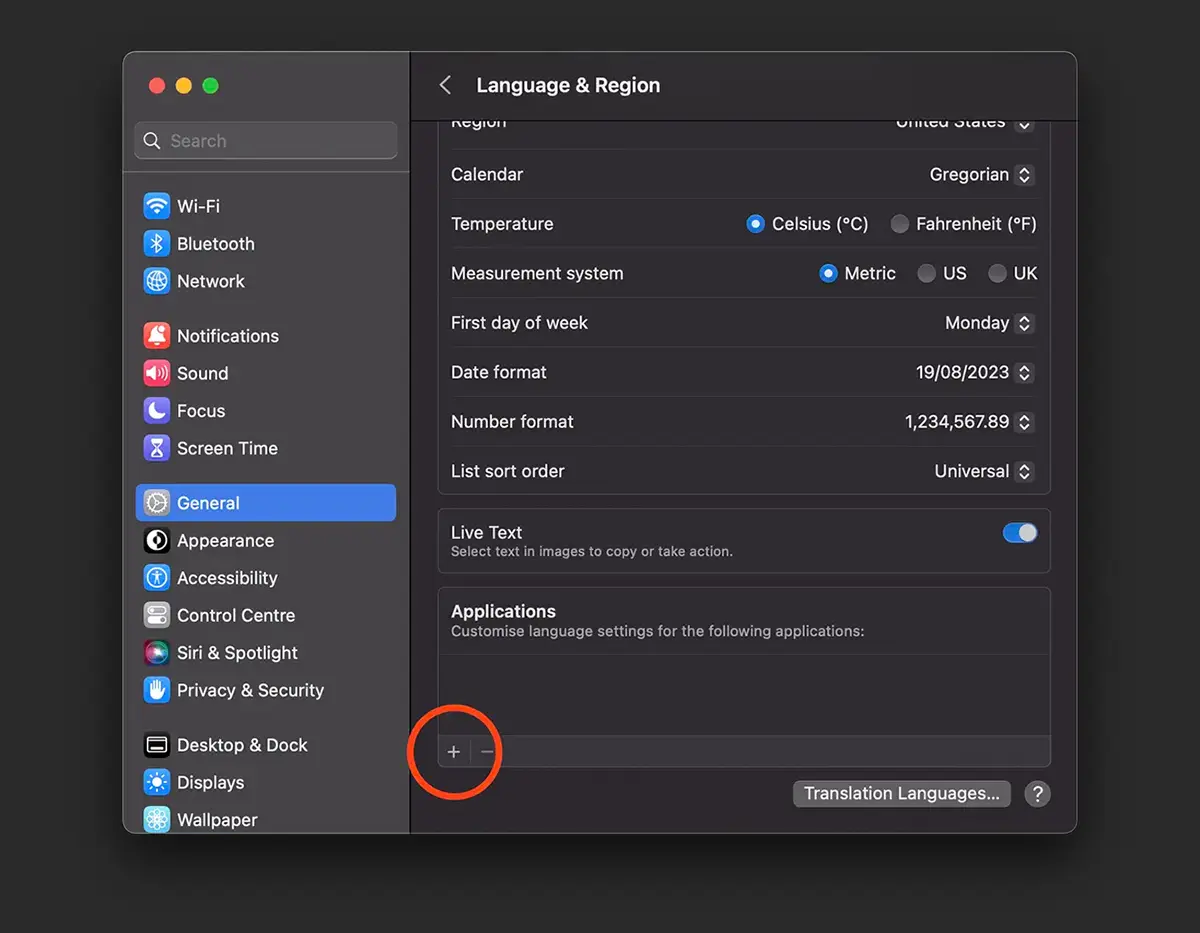
3. In the next screen you can select applications and the language in which you want them to be displayed.
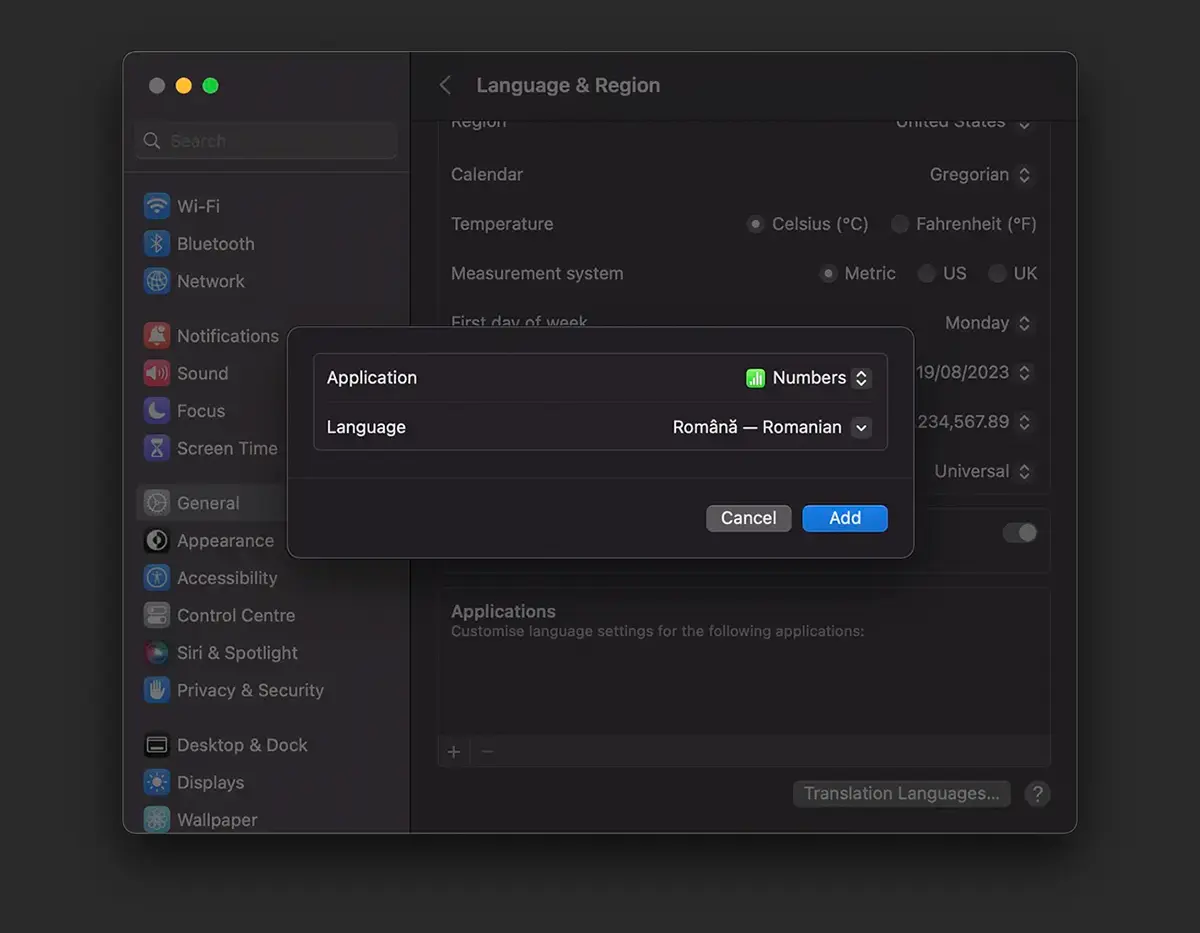
Thus, you can have the system macOS set to English (system default), but the app Numbers you can set it in the Romanian language. Of course, if you're a polyglot, you can set different languages for each app.
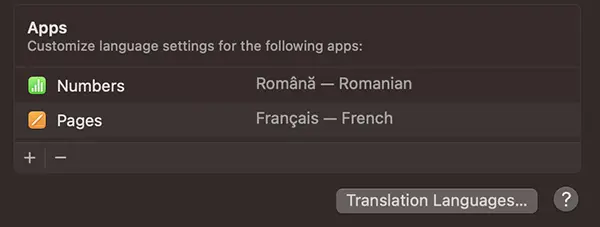
Note the menus of the two open applications, Numbers & Pages. Romanian and French.
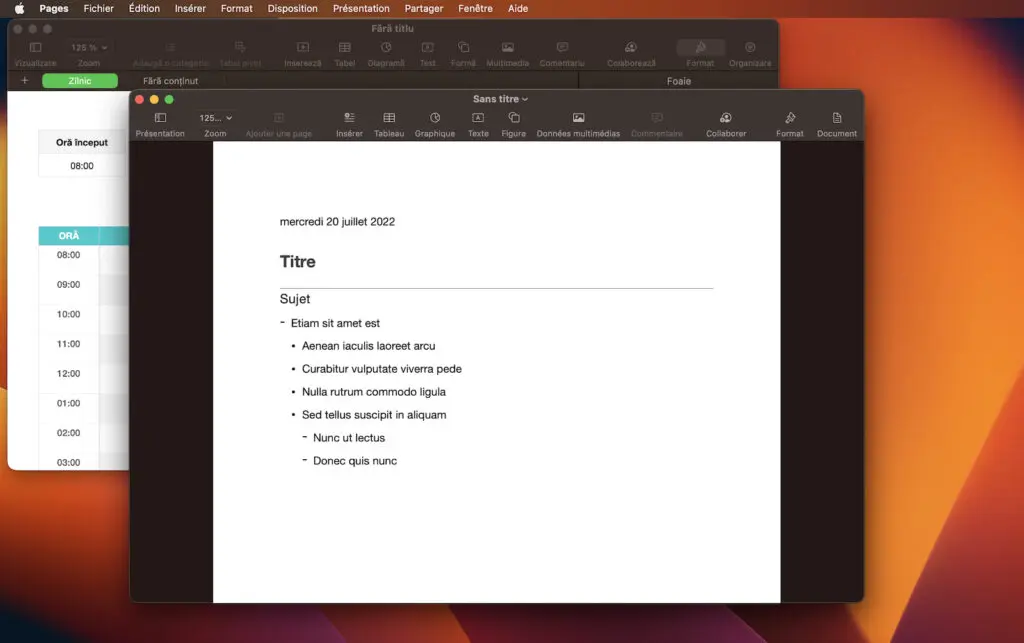
If you want to return to the default language of the application, all you have to do is go to point 2 above, select the application for which you have chosen a different language and click on the sign “-“.












0 thoughts on “How can you change the language of applications for macOS"