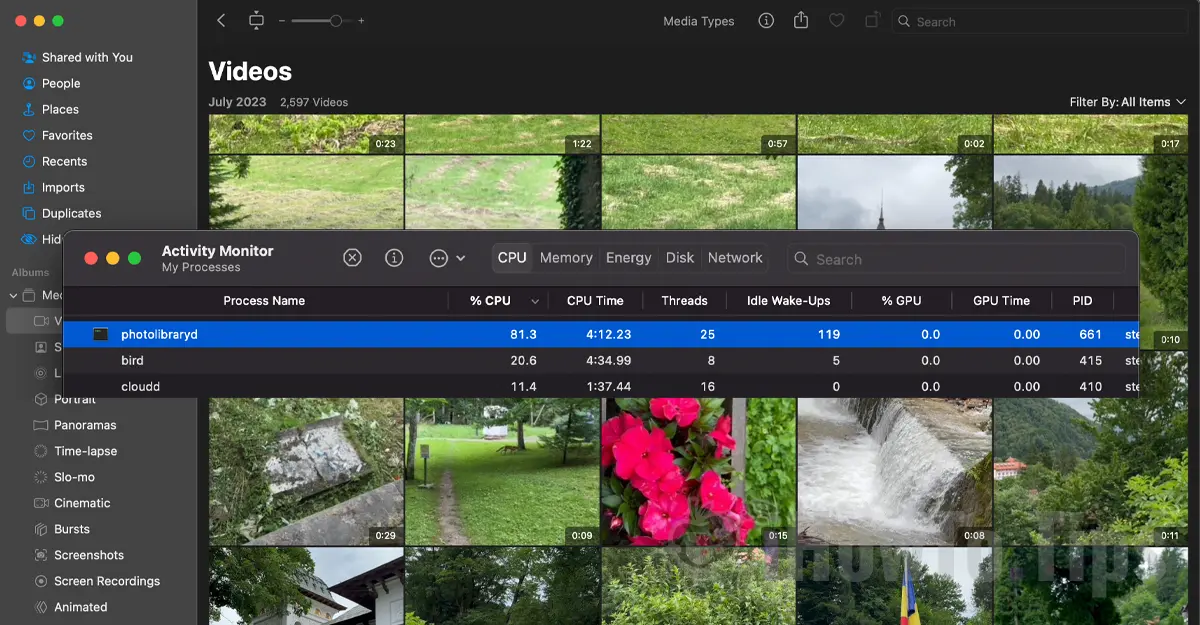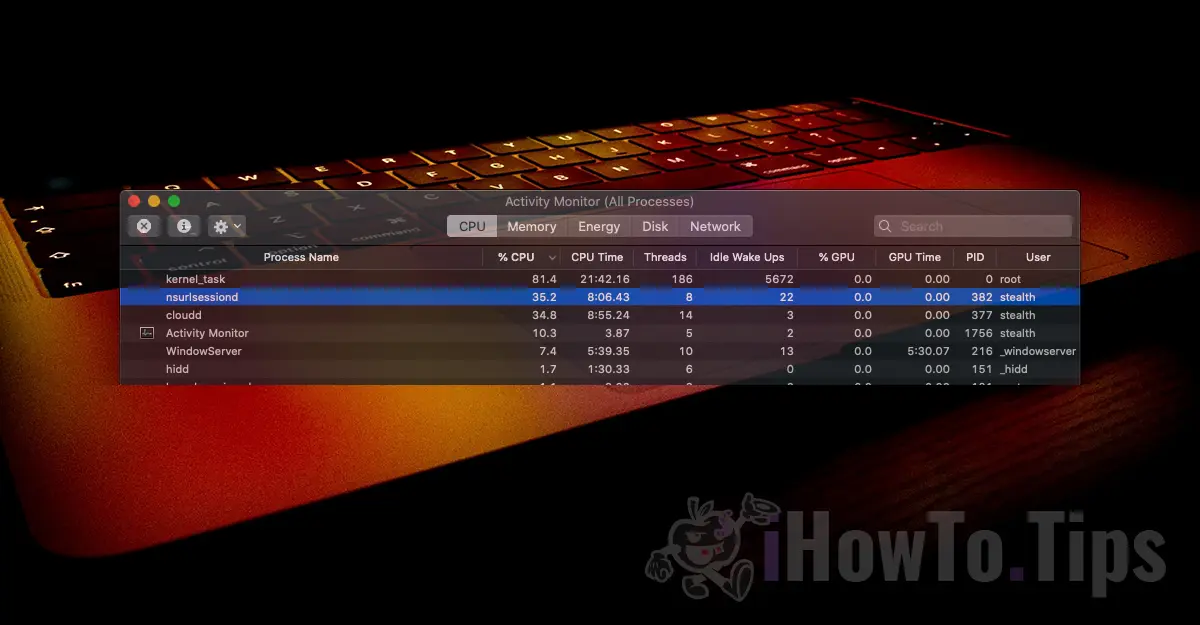MacOS Mojave (macOS 10.14) brought a lot of news for Mac users. The most visible is obviously the introduction "Dark fashion" for Finder, UI elements and applications developed by Apple.
A major change is brought to the update module OS. Until Mojave, system updates were delivered to users via App Store, as well as the update for applications. With the new operating system, Apple they have redesant App Store and moved system updates to "System Preferences”→“Software Update".

Via "Software Update"We can receive both operating system updates and application updates from App Store (custom setting required for the latter).
If you have not checked in "System Preferences”→“Software Update”→“Advanced...", the option to receive updates for applications from App Store, only updates of will be delivered applications developed by Apple. In most cases “additional content” (supplemental content) / completions of applications Final Cut Pro X, Motion. Sound Effects, audio effects and other presets.

How do we receive application updates through "Software Update"
1. Go to “System Preferences”→“Software Update"→ click on"Advanced... "
2. Check the option “Install app updates from the App Store".
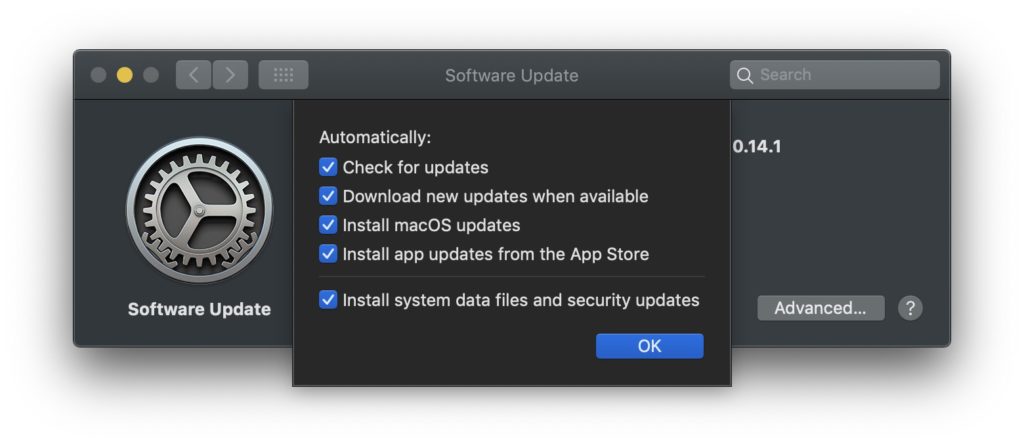
3. Click "OK" to save the changes.