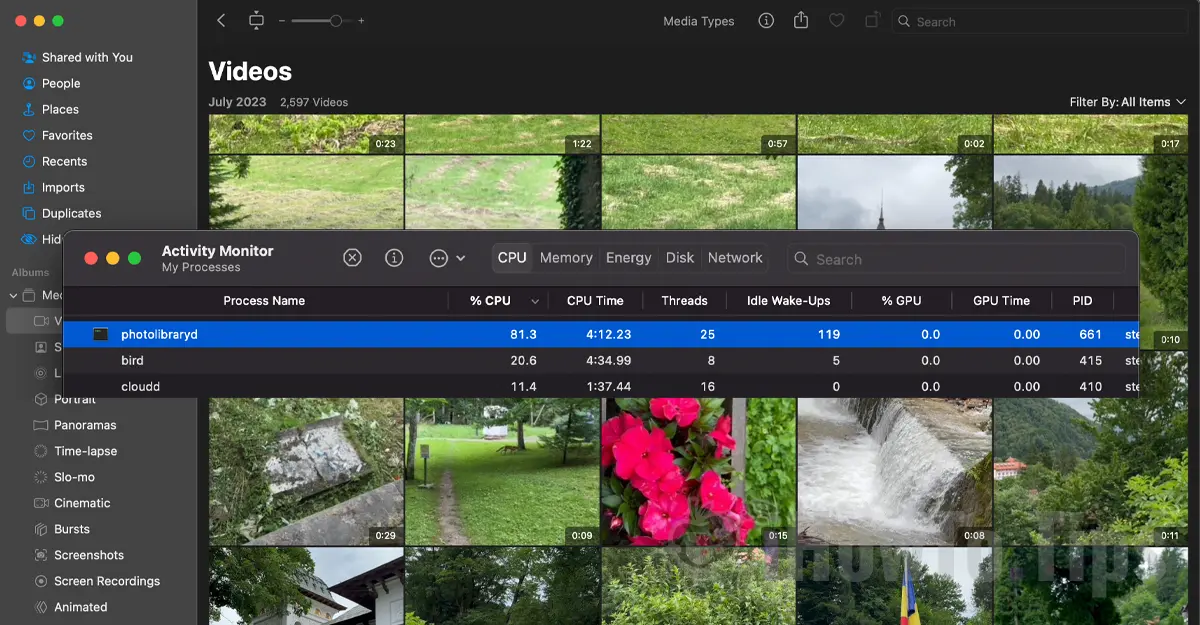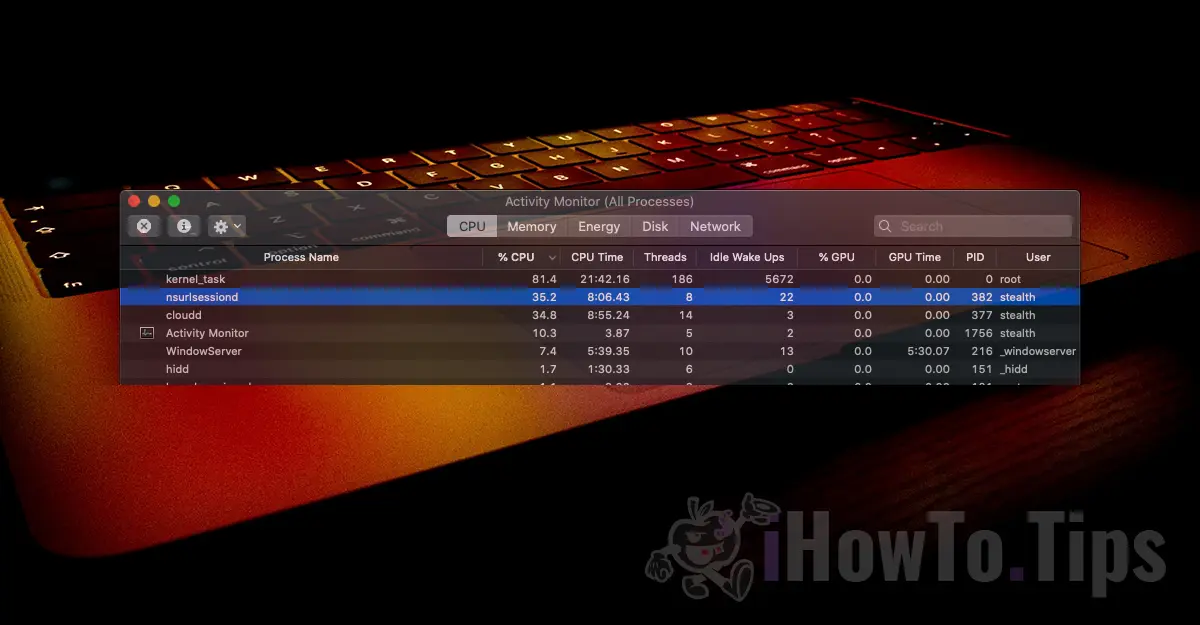macOS High Sierra is a fairly stable system in all respects. Both performance and security. But in the interaction with some applications installed on the system, we can not say that we are safe from strange things.
Lately, several users have reported a the strange problem. appearance many empty folders with strange names in the root of the Mac hard disk. Macintosh HD by dafault.
This seems likely to have occurred since the upgrade to macOS High Sierra 10.13.3 (17D47), but we tend to think it was just a coincidence.
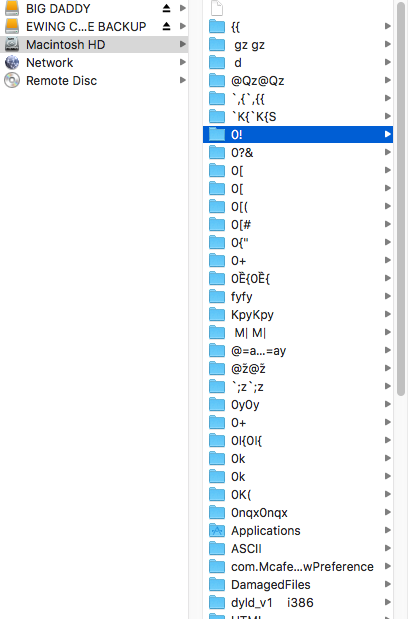
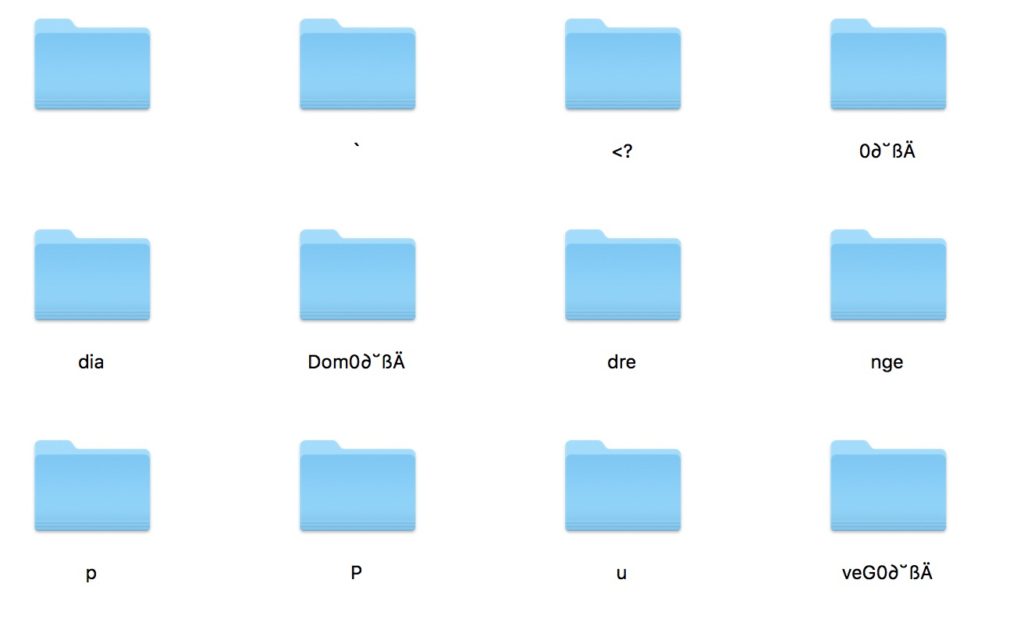
It is clear that the names of the folders have no relevance, they have quite "bogus" names. Most likely not the operating system macOS is responsible for their appearance, but an application that writes them to the hard drive with random names. It is not known for what purposes.
The only way we can find out which application is being made responsible creating these empty folders with strange names, is a rulam o commandline through which we can see in the processes and applications that write hard data. Note, however, that the command line is not meant to be left to run too long. The file created by this command line can be quite voluminous.
How can we see which application or component of the operating system writes data to the hard drive and what it is
1. open Port and execute the following command line:
sudo fs_usage -f filesys | grep write > write.log
Enter the user password system and press Enter. The file "write.log”Will be accessible in the location where the command line was executed. In our case in "Downloads". You can choose to be in .log or .txt format. If you want to open it with TextEdit, replace the termination .log cu .txt.
2. Ctrl + C stop the command line, then open the .log file and search for the name of a folder that was created while the command runs in Terminal.
Here's how the command line looks in Terminal and a output in the write.log file chosen by us as an example:
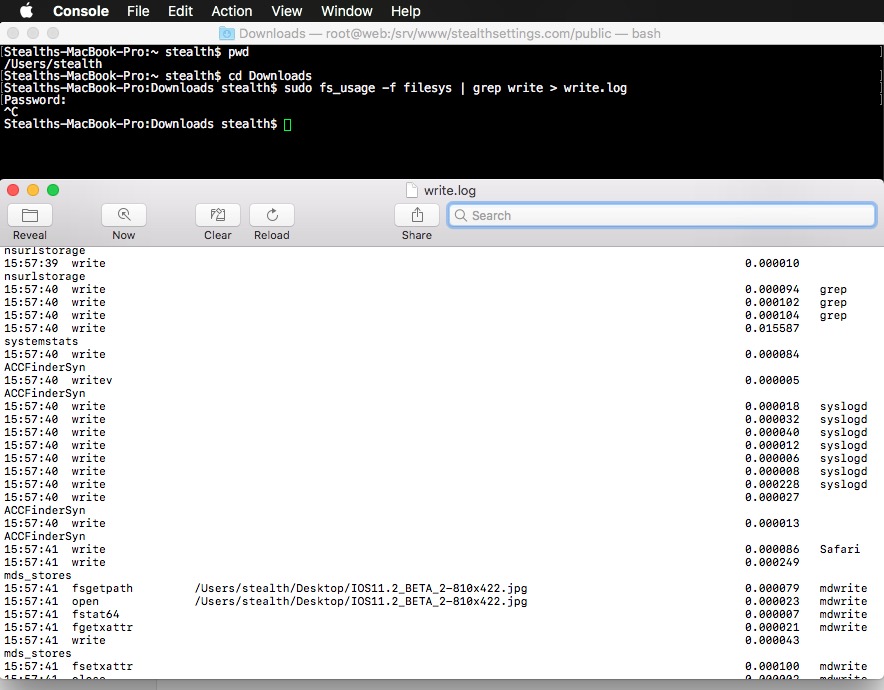
Another method would be to check the integrity of the operating system macOS and see if there are any applications that show anomalies. In this sense we recommend the application EtreCheck. You can download it for free from etrecheck.com and will help you identify serious problems MacOS, possible adware applications and gives you direct access to the support community of Apple.
These weirdly named folders can be written by hack applications installed on macOS, antivirus software running an erroneous process or even a virus.