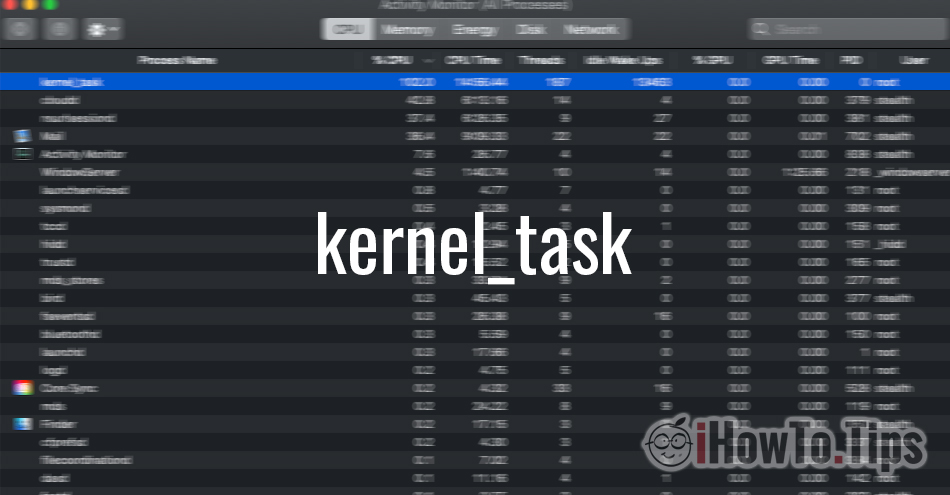They are expensive, but they have their own operating system, they are very stable, reliable si quiet. These are the basic features of Mac si MacBook.
But it sometimes happens that certain system processes of macOS to give users a headache, and a silent MacBook to turn into a noisy one where the fans from the CPU (CPU FAN) start to sound very loud, and the open applications run more and more slowly.
The simplest way to see which processes consume the most CPU, RAM, Disk, Energy resources is the activity manager "Activity Monitor“. Here we receive real-time reports with the activity of active applications and processes and we can choose to sort them according to consumption for each monitored system component.
One of the processes macOS which most often uses more than 100% of the CPU is "kernel_task“. Moment when the fans that have to provide CPU cooling increase the speed and become very noisy.
Table of Contents
What is the process "kernel_task" on macOS?
One of the most important functions of "kernel_task" is CPU temperature regulation. When a “high CPU load"And in Activity Manager appears in the top consumption of CPU resources the process"kernel_task", it means that The MacBook got very hot or it is going to heat up.
MacBook has more thermal sensors which are monitored by the subsystem Core Duet, which together with SMC manages internal services.
When one of the sensors reports a abnormally high temperature, Core Duet performs a series of actions to try to cool that area. The fans are running at high speeds to blow cold air over the overheated component and to allow the CPU to run at optimal parameters. Sometimes, if cooling cannot be done in a timely manner or if the overheated component is still required, the CPU activities are automatically reduced by kernel_task.
So not the process "kernel_task” is the cause of the CPU request of a MacBook, but it is a consequence of the overheating of some components and the action of the temperature monitoring and control subsystem, following the responses received from the thermal sensors.
What should we do if we have a high CPU load with "kernel_task”In the top?
Trying to stop running "kernel_task"It's not a solution. First of all, it would not be advisable at all to stop the cooling systems when overheating, and secondly, it is a question of a system process al macOS, not a user process executed on an application.
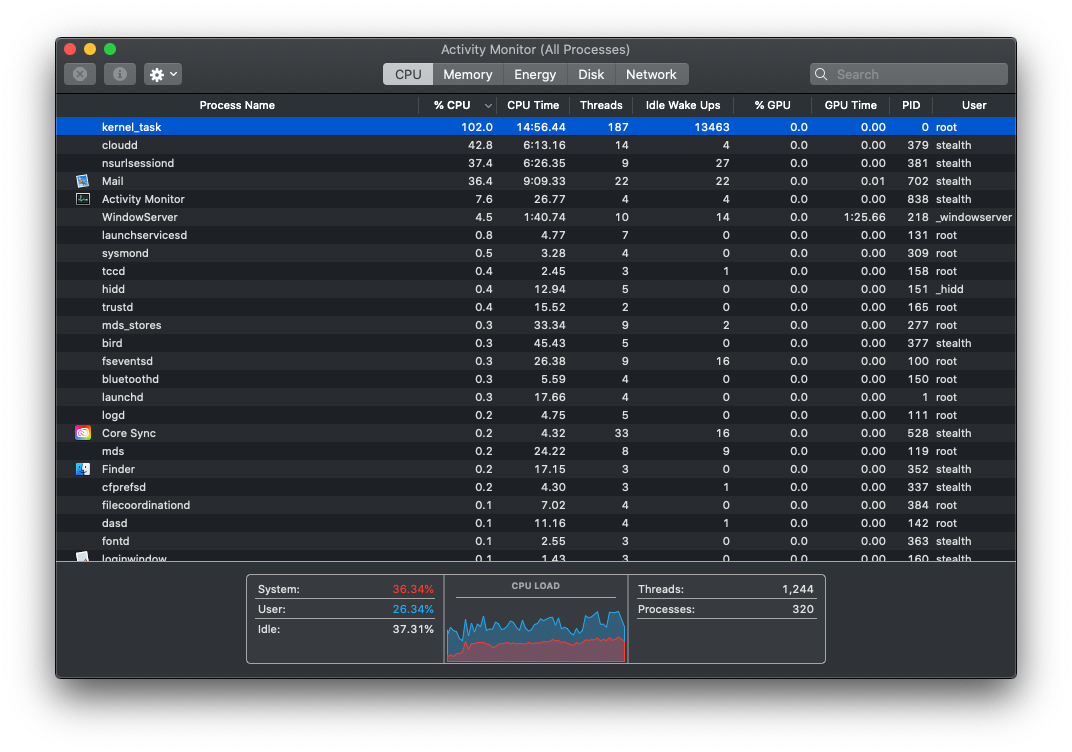
When the the cooler fans become noisy due to the high speed, and in Process Manager this process appears in the top CPU, it is good to close the applications that could consume CPU resources and wait until the system cools down. Moment when kernel_task it will significantly reduce the consumption of CPU resources, and the fans will become silent again.
There are also rarer scenarios in which although there is no thermal problem, a sensor reports erroneously, the fans start to run hard again and "kernel_taskIt consumes enormous CPU resources, sometimes even over 400%, effectively blocking the entire system. In this case it is good to do a reset of the management and control system (SMC).
How To: How to reset SMC (System Management Controller)
After reset SMC everything should return to normal and erroneous reports of thermal sensors should no longer occur.
There are also scenarios in which MacBook models with charging ports USB-C, when powering on a port on the left, "kernel_taskTo occupy large CPU resources. This problem occurs due to a thermal sensor mounted near the port USB-C loading from the left side. Avoid very simply by charging the MacBook through a port on the right side. As we know, all ports USB-C of a MacBook can be used to connect to the charger.