One of the security measures imposed by Apple limit installing apps from all sources on macOS. It is a useful security measure to prevent the installation of applications that are not downloaded from App Store or applications downloaded from the Internet but do not belong to developers identified by Apple. Applications without a digital signature.
Down to the operating system macOS Sierra it was allowed to install from all sources by simply checking the option "Anywhere"In System Settings > Security & Privacy > Allow apps downloaded from: Anywhere.
On the new macOS new security measures have been introduced and the “Anywhere” option has been removed from the settings. In this case, only apps downloaded from App Store or from developers recognized by Apple. Identify.
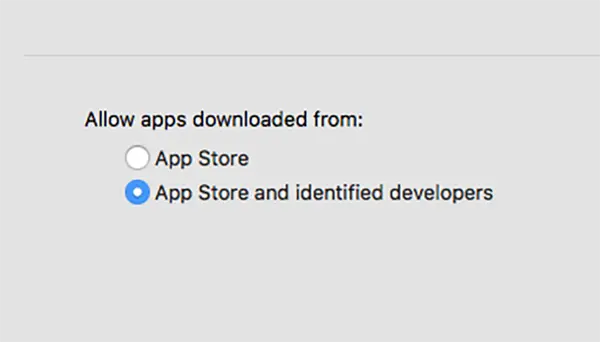
Fortunately, through a simple command line run in the utility Terminal, it is possible to reactivate the "Anywhere" option that allows the installation of applications from all sources, not only Mr App Store or from verified developers.
Table of Contents
Allows installation of applications from all sources on macOS
1. Open the utility Terminal then execute command lineah:
sudo spctl --master-disable2. Enter the password of the system user to execute the command.
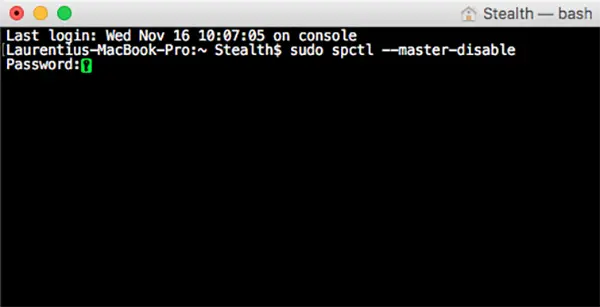
This method is also called "deactivation Gatekeeper".
3. Reopen System Settings > Privacy & Security > “Allow apps downloaded from” > Anywhere.
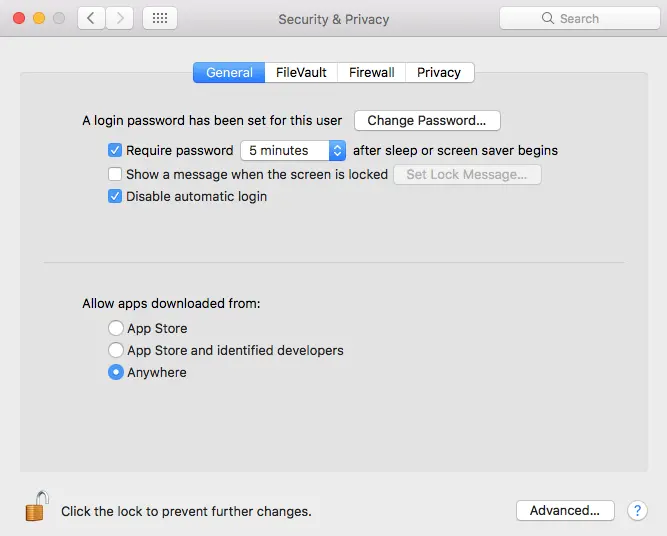
If the three options do not appear as available, click on the lock icon at the bottom left and enter the user password.
After selecting "Anywhere" you can install on the operating systems macOS applications downloaded from the Internet, which are not from a developer verified by Apple.
Reactivation Gatekeeper
If you want to disable Gatekeeper temporarily to install a certain app that is not signed or to run apps from unknown sources, it is recommended to enable again Gatekeeper after you are done using those apps.
To reactivate in place Gatekeeper run the command line:
sudo spctl --master-enableAfter running the command line, the “Anywhere” will disappear again.




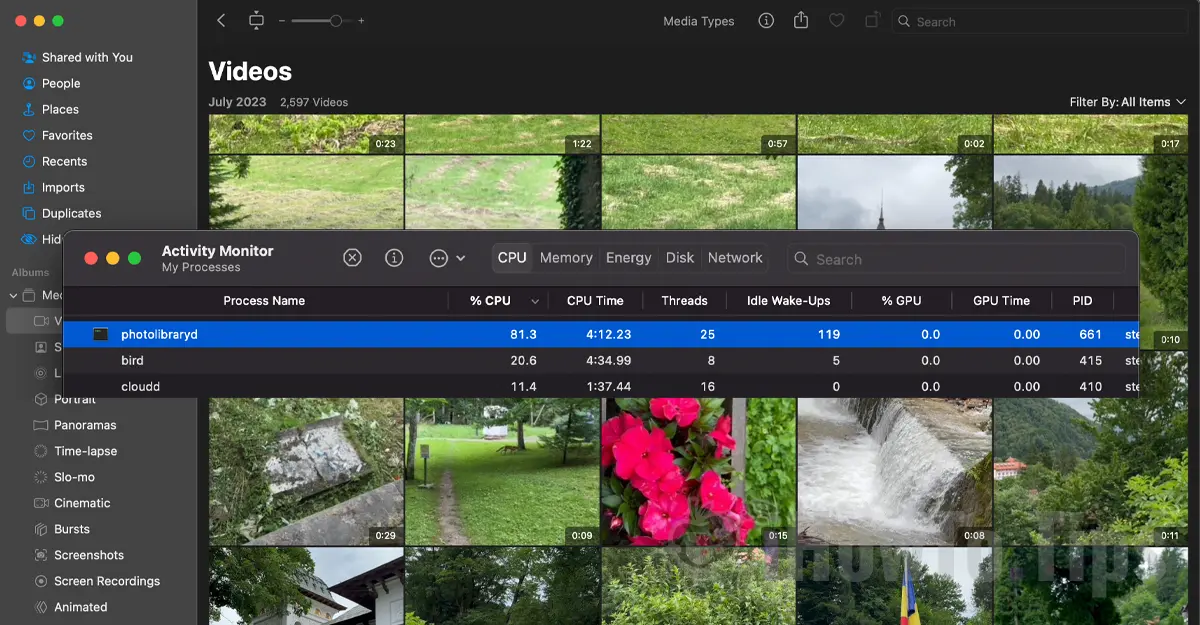
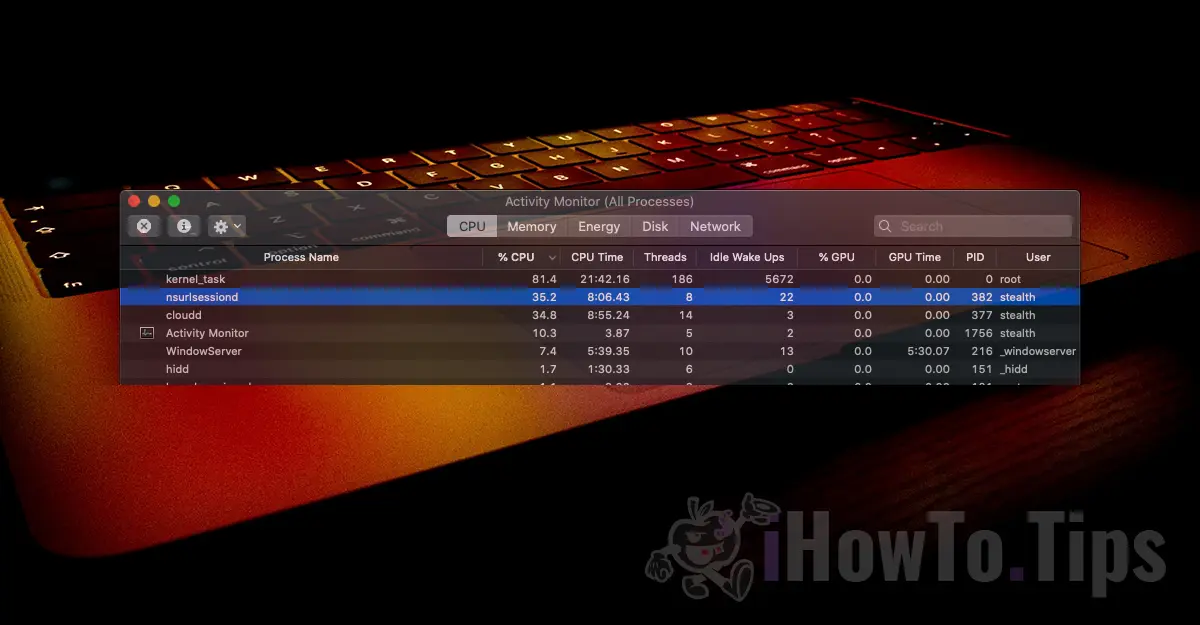






Ola, muito obrigada, estou a horas tentando instalar um dmg sem sucesso, agora acho que vai dar certo.
sudo spctl –master-disable działa też na MOJAVE !!! Thank you
And the terminal alkalmazásnl and jelszót mikor kéri a engedélyezéshez, azt hogyan through the megadni hozzá?
thanks
Just type yours macOS password in terminal (in clear - no password or starts) or in the dialog box.
Esetleg ha magyar and gépem nem angol akkor is ezt a kodot kel megadni?
All Terminal command lines are in English, regardless of the operating system language.
Hello, Thank you for your post. I have no computer knowledge… how to open the terminal application?
Hello
NO my caso is not estou conseguindo phazer. There is a suicide:
Last login: Wed Mar 20 18: 54: 24 on ttys000
MacBook-by-Fabio:~ fabiomac$ sudo spctl –master-disable
sudo: / etc / sudoers is world writable
sudo: no valid sudoers sources found, quitting
sudo: unable to initialize policy plugin
MacBook-by-Fabio:~ fabiomac$
the system is the macOS Mojave 10.14.3
O que aconselha, por favor?