macOS Catalina promises to bring many flush changes to users macOS and a better interaction with the devices iPad, with the launch of the dedicated system iPadOS.
Besides the good (many) things we could list about macOS Catalina, the current beta version has some bugs and things obviously unfinished. News like the elimination iTunes, adding applications Apple Music si Apple TV on macOS, redesigning applications Reminders si Notes, but also the new features of the application Photos, have brought some problems for beta testers.
After a clean installation a macOS Catalina Beta on a MacBook Pro 13-inch, Mid. 2012, I noticed it gradually increasing the noise produced by the cooling fan. At least it's strange for a MacBook, which is very quiet. Be it an older model.
The noise produced by the fan of a Mac and a PC is directly proportional to the CPU temperature. The higher the temperature, the tougher it will move to try to bring it to an optimal operating temperature. The temperature of a processor (CPU) increases as it gets processes or services cu requesting operations, often over his power. The best method to see which process or service is most CPU-demanding is the user Activity Monitor.
open Activity Monitor, go to the CPU tab and select "% CPUIn descending order.
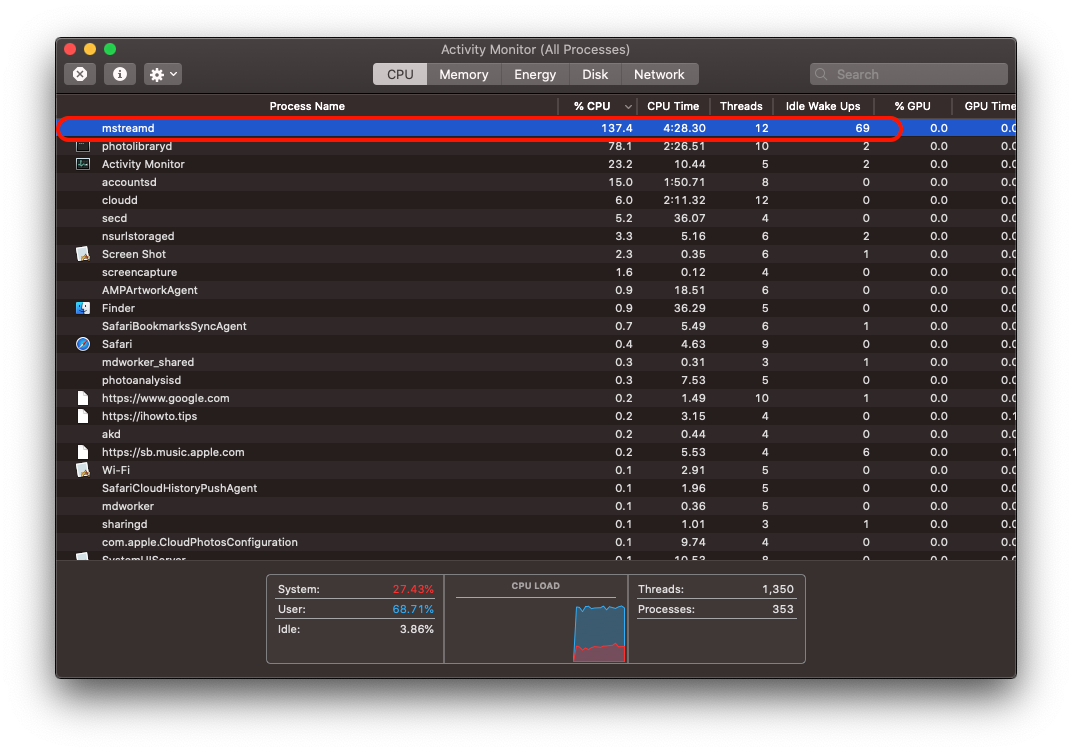
It was easy to realize that the process "mstreamd”Is the one that causes an accentuated heating of the processor.
What is "mstreamd" and why does it require a lot of CPU?
Fortunately "mstreamd" it's not a virus or malware, but a legitimate operating system process macOS Catalina. This process is also found on iOS, and application developers know it very well. Especially the applications that interact with the iOS photo gallery.
“Mstreamd” - Media Stream Daemon, is the process that deals with the management and transport of images and video files from photo galleries stored on servers Apple. "Shared Albums". Like many other processes, "mstreamd" is a component part of the native application.Photos" to macOS.
Why "mstreamd" (Media Stream Daemon) does the processor (CPU) take a lot?
Most of the time CPU overload by this process occurs immediately after installing the operating system, and in time everything returns to normal. The CPU is requested when the share photo gallery first appeared on a newly installed system.
After installing an operating system macOS, it needs the "quiet" period in which to end the data synchronizations from iCloud. The contacts that will be brought in the application "Contacts”, Notes, Reminders, Mail, Calendar, files stored in space iCloud and more.
If during the synchronization the user forces to open an album "Shared Albums" from the application Photos, then this process will be prioritized to bring the content to the Mac. A rather large task with the photo gallery will be added to the synchronizations already initiated by system default. This is where the problem of processor overload arises. Something that leads to heating Mac and at a rather annoying noise of the cooling fan - fan.
You can easily stop the "mstreamd" process by double-clicking on it and clicking on the "Quit" button → "Force Quit".
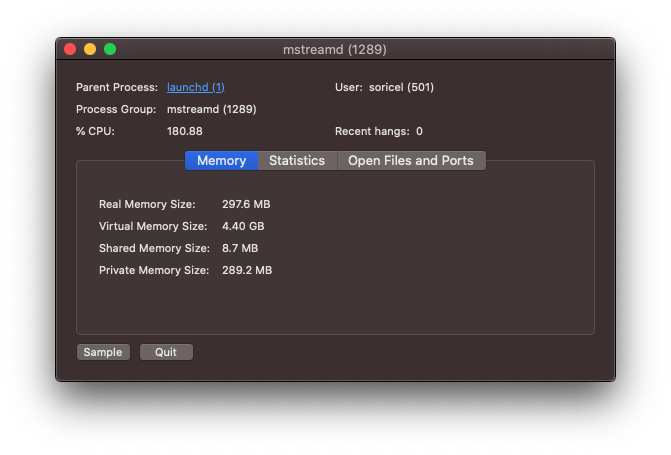 After restarting the operating system, it will restart and resume work.
After restarting the operating system, it will restart and resume work.











