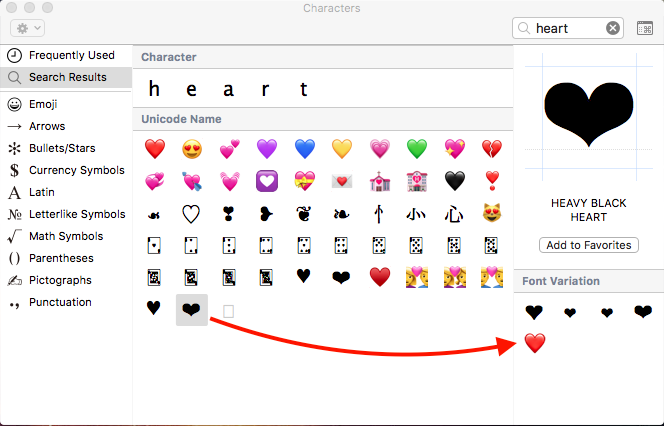After the update of macOS Sierra (10.12.2) in December 2016, a suspicious issue appeared in the application Messages a macOS.
some emoticons sent or received in messages written on MacBook Pro, are not displayed properly. For example, if we receive a message that includes red heart emoji (❤️) on the devices iPhone, iPad it looks correct. On macOS however, it appears as a blank black heart (Heavy Black Heart) (❤).
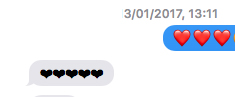
Initially I thought that this was a local error, caused by a conflict with the applications I installed on my MacBook. I don't know exactly why, but that's what I thought. Studying the problem better, and looking for emoji character sets on macOS, I discovered that the "Heavy Black Heart" emoticon was added (most likely by mistake), and the red heart emoticon (Red Heart).

The explanation is simple. Although the first red heart that appears first from the top has the unicode: U + 2764 U + FE0F, UTF-8: E2 9D A4 EF B8 8F, who took care of arranging the icons on macOS Sierra 10.12.2, also put a red heart under the unicode: U + 2764, UTF-8: E2 9D A4, which normally belongs to: HEAVY BLACK HEART.
Because of this, the red hearts of the incoming messages appear black in the Messages application.
The solution would be to wait for a new Sierra update, in which Apple to correct this problem.