App can’t be opened because Apple cannot check it for malicious software is an inconvenience for many users macOS. In this tutorial you will learn what you can do when you encounter this limitation.
As I have already said in other articles, macOS Catalina it hardens a lot security system operating system macOS. This also comes with a series of restrictions and headaches for users. At least at this moment, when we talk about it OS in Beta and when applications have not yet been optimized for the new rules.
By default, on macOS they cannot be installed and can only run downloaded applications from App Store or applications from developers identified (identified developers).
Pe macOS Catalina Beta, I was surprised to download WhatsApp from App Store, and when I tried to run it, it appeared to me that the application could not run because Apple it cannot be checked by malware software.
“ID.desktop.WhatsApp.?” can’t be opened because Apple cannot check it for malicious software.
This software needs to on updated. Contact the developer for more information“. App can’t be opened.
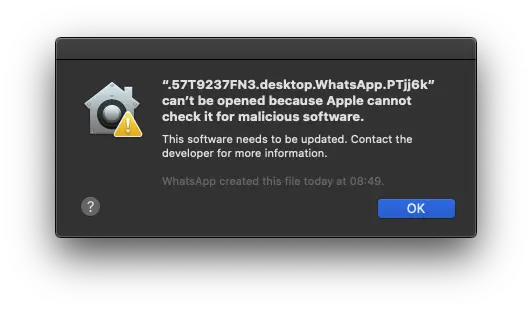
We know that macOS Catalina will bring with it the launch and removing support for applications on 32-bits, but this is not currently the case for the WhatsApp Desktop application. Keep in mind, though, that if you're running applications with 32-bit architecturepinof your work on the Mac, it's a good idea to stick to macOS Mojave up developers will release 64-bit versions.
How to solve the security limitation App can’t be opened on macOS?
To solve this limitation "app can't be opened because Apple cannot check it for malicious software ”which prevents an application from being opened on macOS Catalina, you have to consider several aspects.
First of all, this step is only recommended if you do not download and install dubious applications on your Mac. Avoid accessing sites that may endanger the security of your data.
This limitation of launching an application “app an’t be opened because Apple cannot check it for malicious software“ can be avoided if we allow downloading and running third-party applications, other than App Store and from developers identified by Apple.
Resistences are found in System Preferences → Security & Privacy, under the "Allow apps downloaded from:“. “App Store“ si “App Store and identified developers“. To change these settings, it is necessary to click on the lock on the bottom left of the panel and enter the password of the system user.
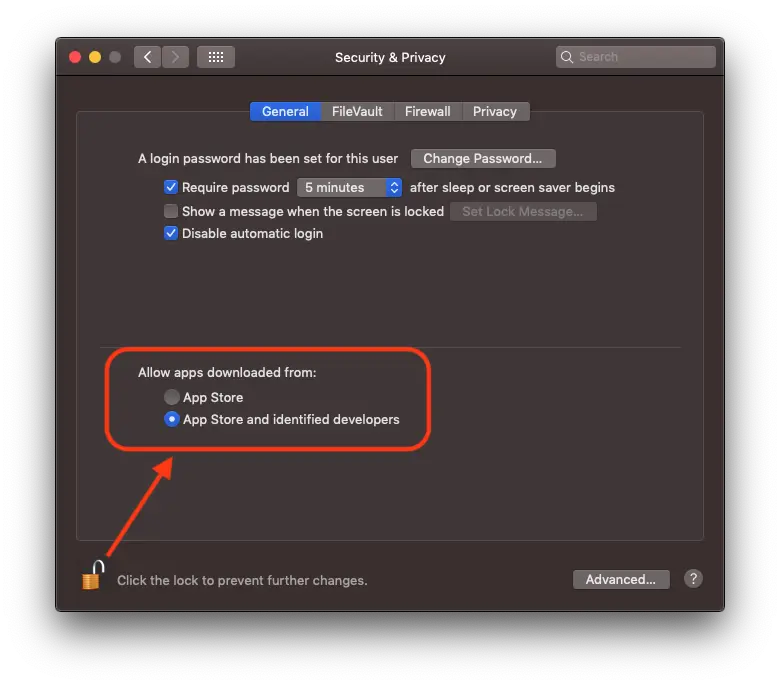
As can be seen in the image above, there is nothing to check that we allow installation from third parties. Activation of this option is done through a command line executed in the Terminal.
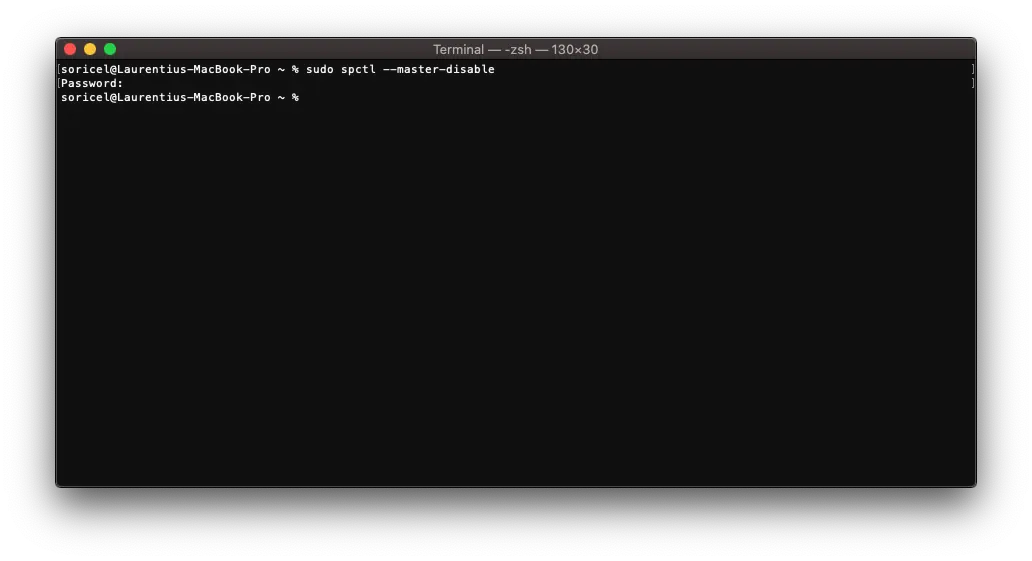
sudo spctl --master-disableAfter executing the command line, we reopen System Preferences and we notice the new option: Anywhere.
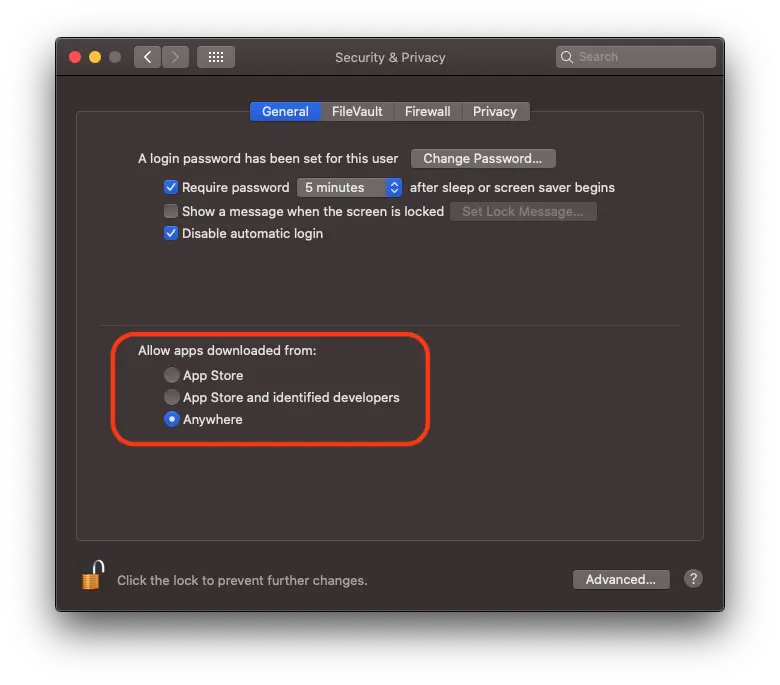
Remember that from now on you are "on your own". Applications downloaded and installed on the system will no longer be filtered by Apple.
The good part is that you will be able to run applications such as WhatsApp and others, without further adopinyou have the message: “app can‘t be opened because Apple cannot check it for malicious software”.
Returning to the initial settings is also done from Port, running the command line:
sudo spctl --master-enable After reactivation, applications that cannot be verified by malware will no longer be able to run on macOS.












Why is this page in a spanish-looking text when the title is in English ???
the original text is in English. the title is written in English for relevance. 🙂
THX !!!!!!!!
Muuuito obrigada. Salva a minha vída.
This is a very important issue, but it is not the same as Firefox. Aï é demais.
Bem funcional, helped a lot. However, identify another problem that you do not solve, será que você consegue ajudar? I feel, woe betide you...
I received this message at the end of the installation of an update on catalina BetaMetaDmg.pkg ".
Do you believe that?
and I insert this command into the console, and nothing happens to me, what should I do?
After running the command line in the Terminal, reopen System Preferences >> Security & Privacy and activate "Anywhere". Then reopen the application that was interrupted. Everything should work normally.
I downloaded Clean MyMac but I still can't access the GETAX 2020 software
And if the application does not load even after these actions, what could be the problem?
Hello
I executed all the orders you sent me and it still doesn't work
Can you contact me by email that I will send you the screenshot I took and tell me or I made a mistake
Thank you
Hello,
I apologize for the delay. You can send me a screenshot on [email protected]
Bonjour, Comment accède-t-on au "terminal"?
Thank you so much, I visited so many websites to fix this, but it didn't work until now. Appreciated
merciii