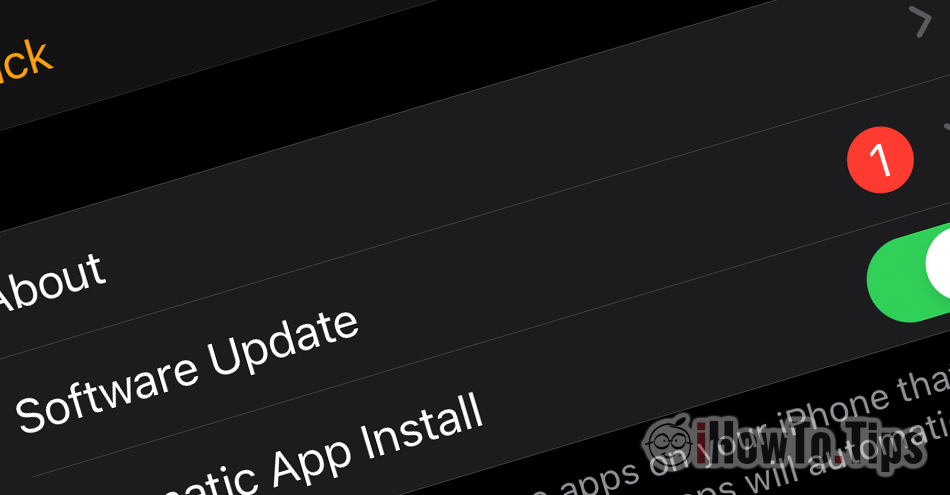Since the spring of 2015, since Apple launched the first generation of Apple Watch and to this day, these devices have evolved a lot. They were gifted with sensors able to monitor movement, sleep, heartbeats, to do ECG (ECG), to know when and how long we wash our hands (feature introduced in the pandemic), to tell us blood oxygen level, plus many others location sensors. It is expected that future models Apple Watch be able to say in real time blood pressure and blood sugar. It would be fabulous for people suffering from high blood pressure or diabetes.
As I said in other articles, Apple Watch although it has its own operating system (watchOS), the utility of the smart watch from Apple it is closely related to the iPhone.
Almost every time a major iOS software update comes out, Apple also release an update for Apple Watch. It is understandable due to the close connection between these devices. In an iOS update, updates are made to the applications developed by Apple, which are present both on Apple Watch as well as on the iPhone. Thus, the characteristics of an application on the iPhone should also be available on Apple Watch.
That's what happened with the latest software update, when with iOS 14.6 was also launched watchOS 7.5.
Owners Apple Watch they are encouraged to update each time a new version appears. That's how they can benefit new features, bug fixSites and errors in previous versions. Security is also very important for Apple, here are some updates coming mainly in this direction.
How do we update software a Apple Watch (watchOS update)
Updating the operating system watchOS it can be done in two ways. Straight from Apple Watch or from the iPhone's Watch application.
update watchOS on Apple Watch
1. Press on the whole Apple Watch, then we open "Settings".
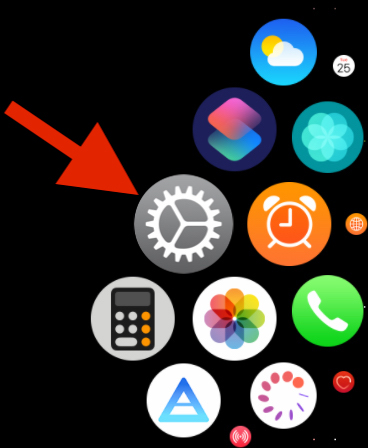
2. In "Settings" going to "General"Then to"Software Update"
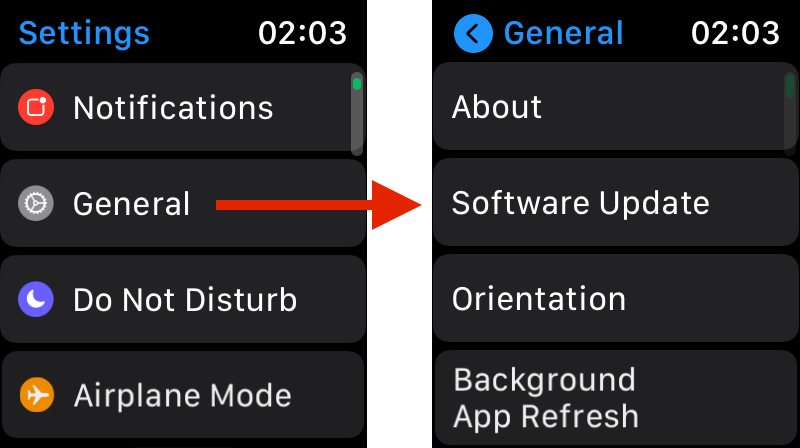
3. As soon as you press “Software Update” will start checking if there is a new version of watchOS what needs to be installed.
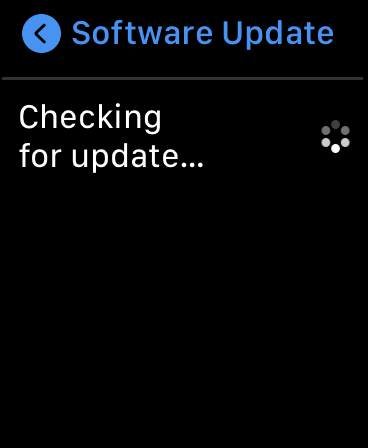
If a new version is available, its installation will be done only when Apple Watch is loaded.
Update Apple Watch from iPhone
We can check if there is a new version of watchOS available for Apple Watch and from the iPhone application "Watch".
1. We open the Watch application on the iPhone and we go to "General”→“Software Update"
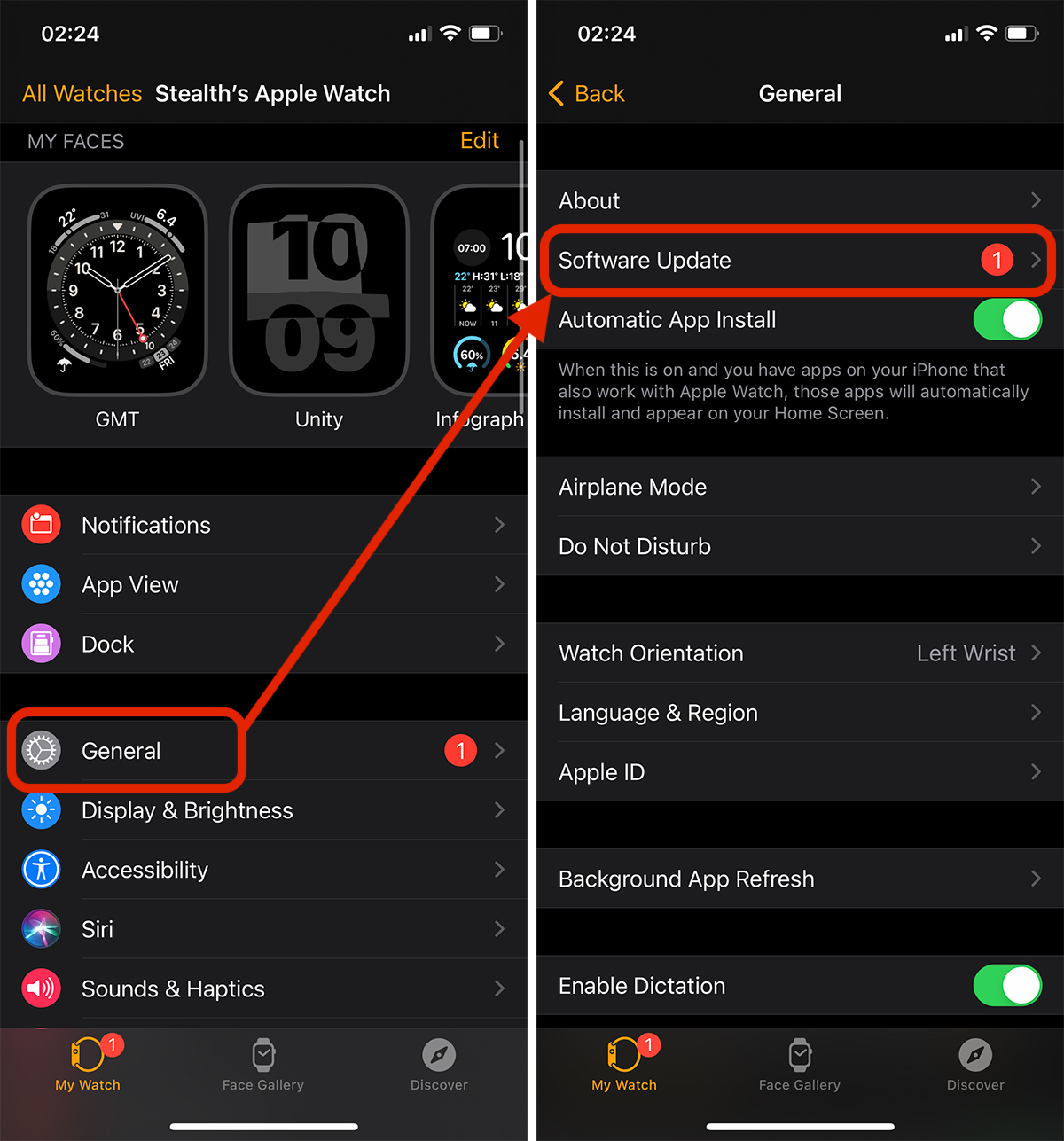
In my case, the red dot with "1" indicates to me that there is an update available for Apple Watch.
2. In "Software Update”We check if there are updates available and from here we start the download and installation process.
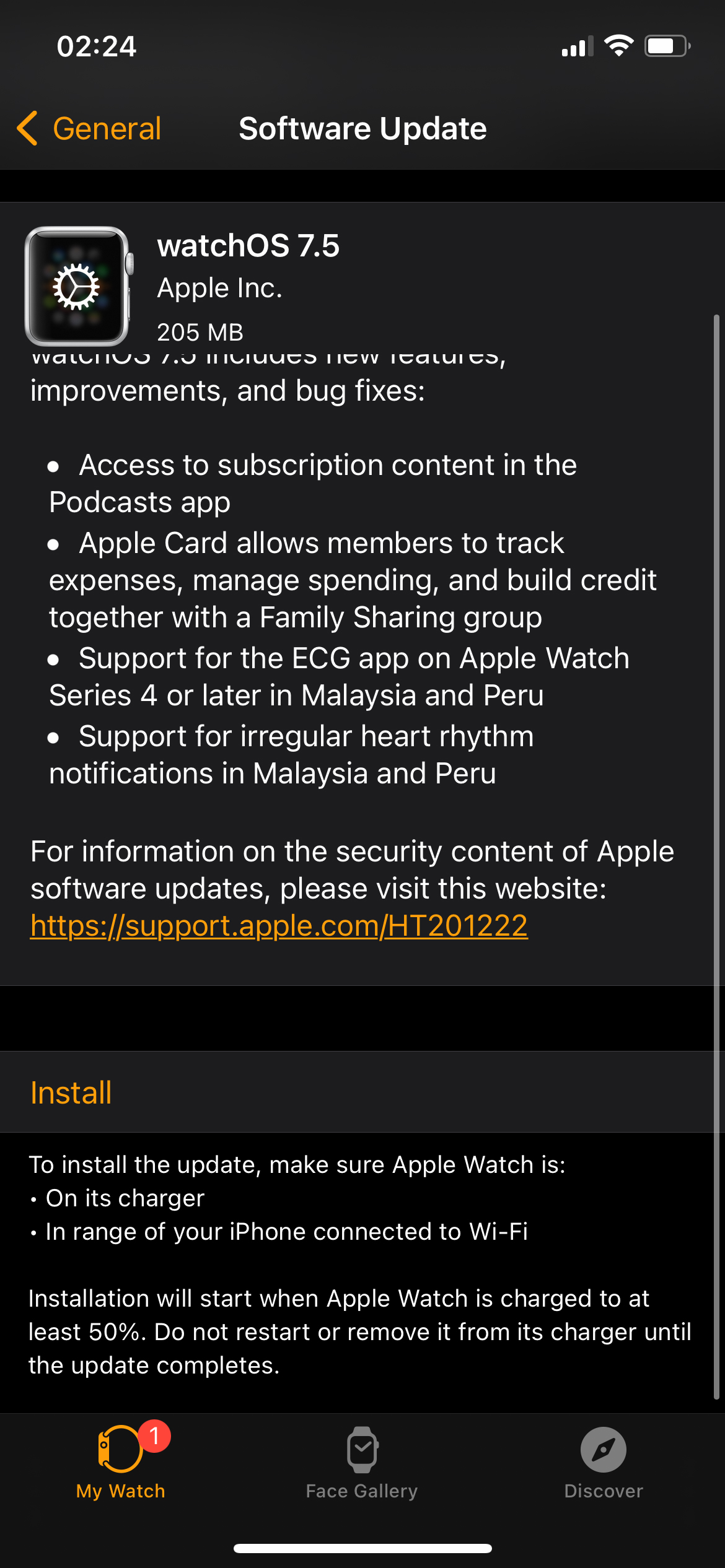
3. Click “install".
The installation will begin actually on Apple Watch if he will have minimum 50% battery charge level, will be loaded and the iPhone will be connected to a Wi-Fi network.
Updating the operating system watchOS it can be done without user intervention. Some time after a new software version was released, Apple Watch will automatically update itself watchOS while you leave it charged.