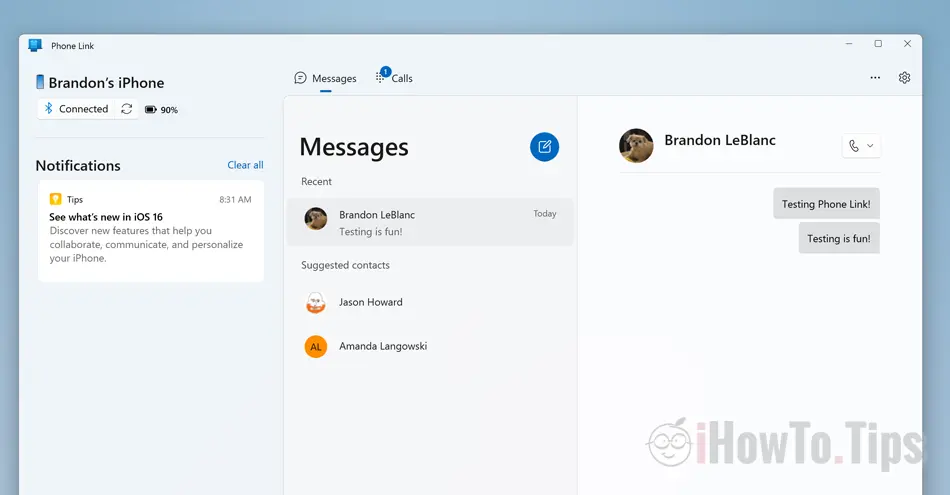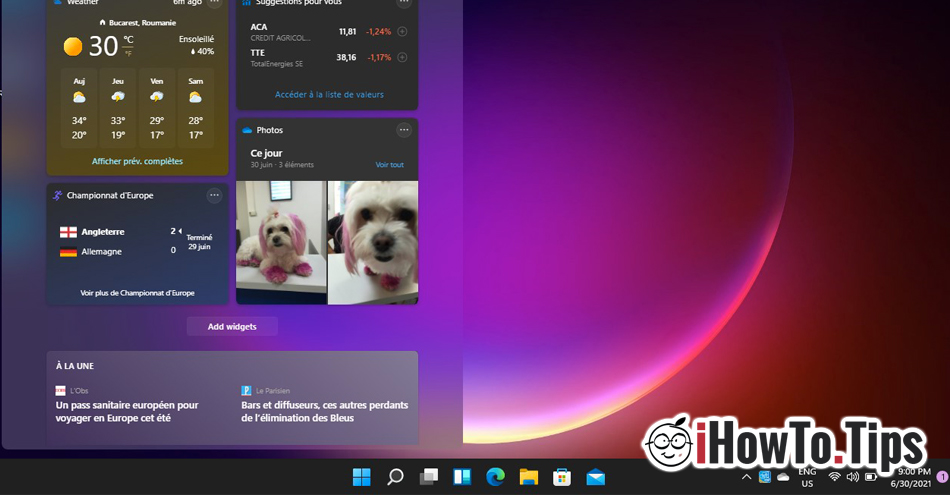Smartphones offer generous storage space for photos & videos, they have displaygenerous ones that can be viewed very well, and through multiple mobile applications, we can edit them as we please. However, we often need to transfer the pictures and videos taken during vacations, from the smartphone to the laptop or computer.
To transfer media content from Android to Windows PC, Microsoft has developed the Media Transfer Protocol (MTP). It provides fast file transfer support between your Android phone's storage space and your computer's storage space. They can of course be transferred from the smartphone, directly to the external hard disk connected to the PC / laptop.
Both the MTP connection and the transfer process can be done very easily, but there are scenarios where any action on the files on Android (moving them from one location to another, for example) can lead to the sudden loss / disappearance of all pictures and the videos. Both on Android and on Windows. If you ever wondered "why did my pictures disappear from my phone?"You most likely used an MTP connection when transferring them.
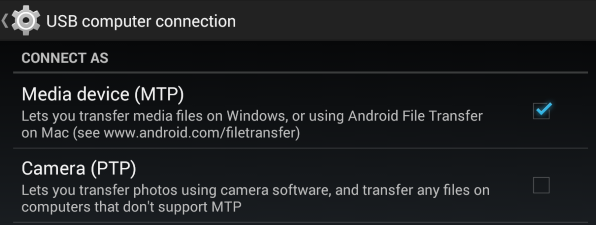
Loss of media content after a MTP transfer has been reported on most smartphone models: Samsung, NOKIA, HTC, LG, NEXUS, Motorola, etc.
How can we transfer photos and videos from Android to Windows 10, safe
It would be unpleasant enough to lose the pictures and videos taken at an event or on holidays. To avoid these unpleasant situations, first of all it is good to use a service of cloud in which they are stored. At least as a backup solution. Google Photos offers such an option and is very easy to install and use.
Copy files from Android to Windows 10 can be done in several ways. In addition to MTP we have at hand:
- Move or copy files from Android to Windows, directly accessing the phone's storage space.
- Copy from Android to Windows using applications Windows genre: Opus Directory or Total Commander.
- Opening ports for FTP, Webdav and accessing them through dedicated transfer clients
- If the files are stored on the SD card, most computers can read directly from SD and can safely transfer the files.
We do not recommend that the transfer be made through a photo manager or dedicated album applications. It is highly recommended that when copying media content from Android to Windows PC DO NOT move or delete files from your smartphone. Eventually stay away from your smartphone until it finishes transferring files.