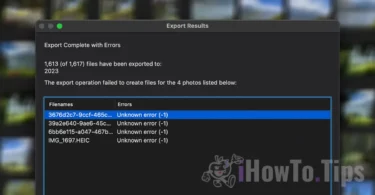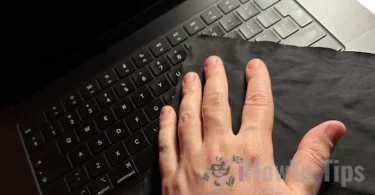The new iPhone 15 models have reached the hands of early buyers. If you are the owner of an iPhone 15, you should know that there is a new version of iOS 17 that fixes a rather significant bug for these models. Users who choose to transfer data from their old iPhone to the new iPhone 15 have reported that the iPhone 15 gets stuck with the Apple logo during installation, rendering it unresponsive.
If you own an iPhone 15, iPhone 15 Plus, iPhone 15 Pro, or iPhone 15 Pro Max, you need to update it to iOS 17.0.2 during the installation process. This way, you will avoid the iPhone 15 getting stuck during the installation process.
iPhone 15 stuck with Apple logo during installation? [How To Fix]
For those whose devices iPhone 15 already stuck during installation process and showing logo Apple, the company gave a tutorial so that users can fix this error themselves.
1. Connect your new iPhone to a computer using a cable.
2. Press and quickly release the volume up button. Press and quickly release the volume down button. Next, press and hold the side button.
3. Continue to hold while the logo appears Apple and don't leave it until a picture of a computer and a cable appears.
4. On your computer, locate your new iPhone in “Finder” or in the app iTunes.
5. Choose “Restore” when you see the option to “Restore"Or"Update".
After you restore iPhone 15 and you have updated it to iOS 17.0.2, you can resume the data transfer process from another iPhone.
In other words, if iPhone 15 stuck with logo Apple, the solution is to restore from backup, update to iOS version 17.0.2, then restart the initialization process from the beginning.
iOS 17.0.2 is available for models only iPhone 15.