If you have one Apple Watch that you want to sell or give to another person, you need to know how to reset Apple Watch to the factory settings. You should know that a simple reset from the watch menu is not enough.
On Apple Watch from Settings → Genereal → Reset it is possible to delete all the content and reset the clock, but if Activation Lock (the unlock code) is active, it will remain even after initialization. In this way, yes Apple Watch is stolen or lost, no one else will be able to use it.
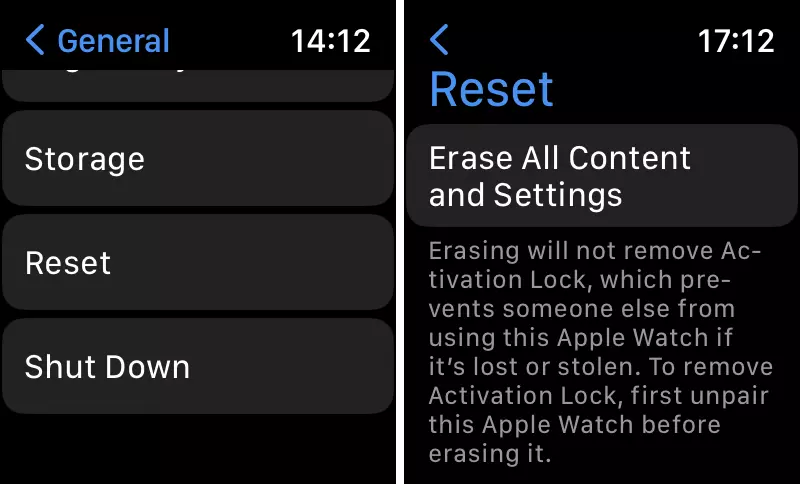
Total reset of a Apple Watch that you want to sell or give to another person, it can only be done with the help of iPhone. Unpair.
How do you reset Apple Watch to the factory settings and disable Actiovation Lock
First of all, you must have an iPhone with you Apple Watch is synchronized. Pair.
1. Open the application Watch from the iPhone and in the first settings page (My Watch), press in the upper left on All Watches.
2. Press the sign with “i” next Apple Watch which you want to reset completely and delete it completely from your account. In my example I want to remove Apple Watch Aluminum 44mm Case.
Unpair Apple Watch.
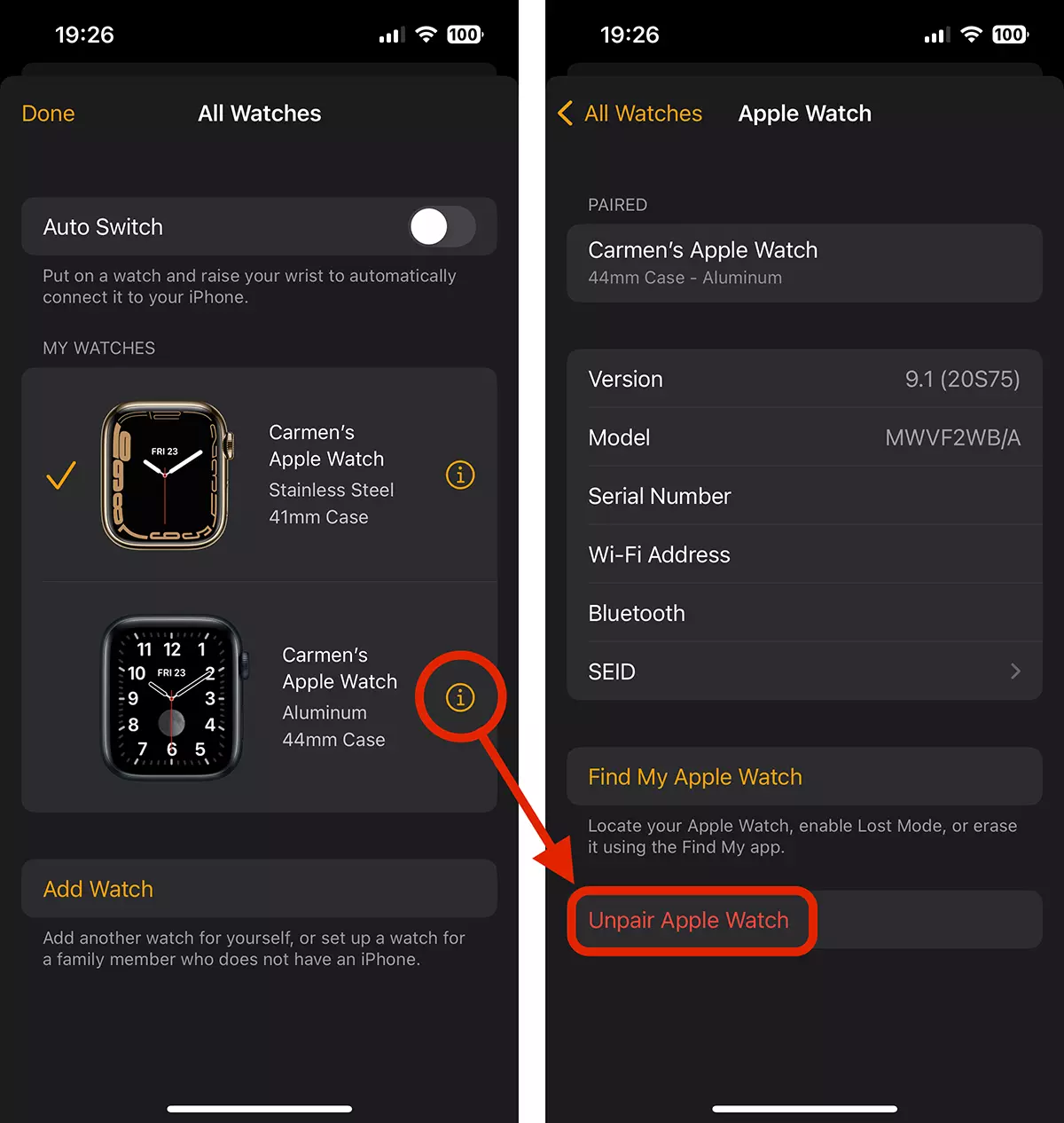
3. Confirm Unpair Apple Watch then enter the password Apple ID (iCloud) and wait until the process is completed "Unpairing Apple Watch".
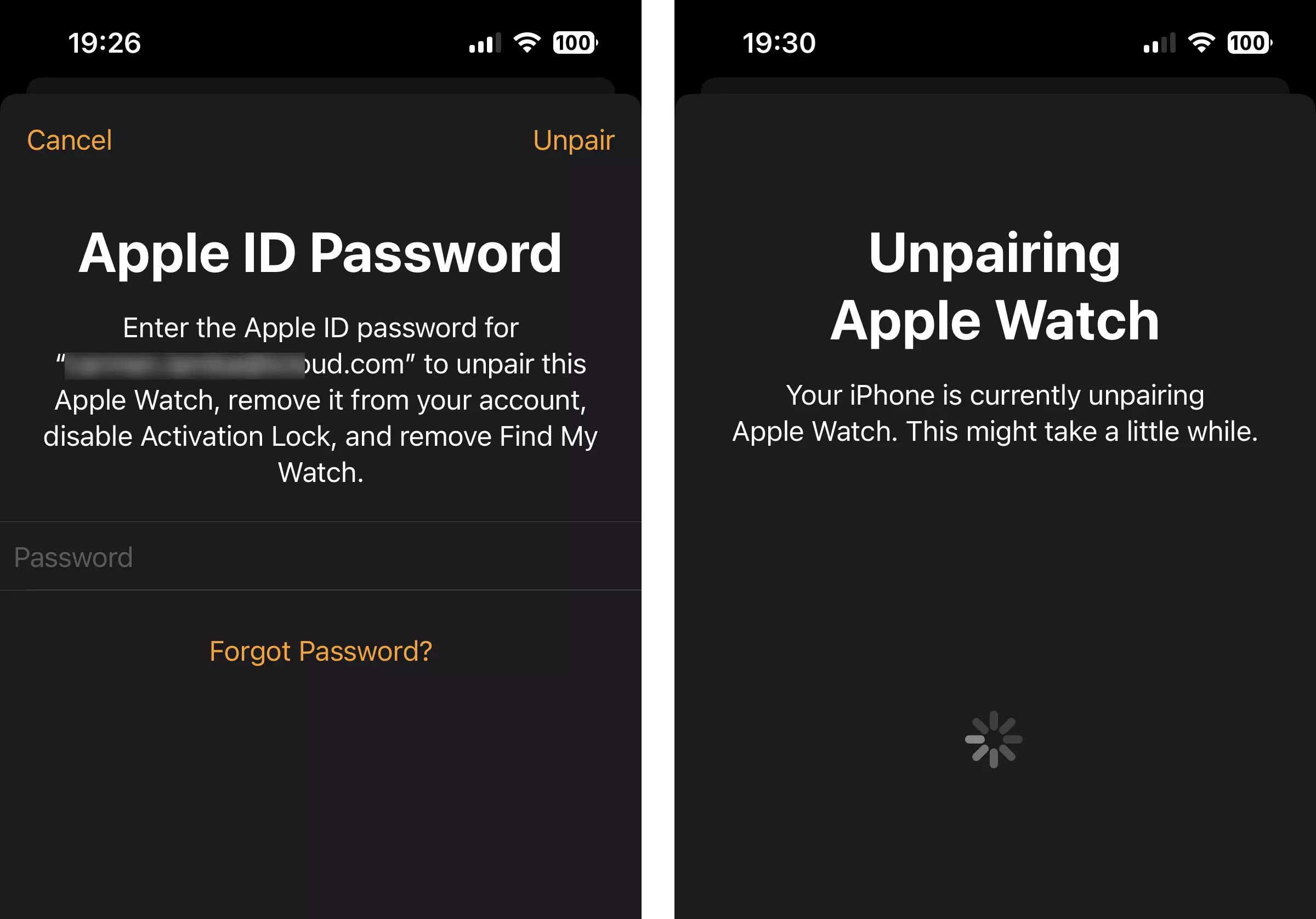
After this reset Apple Watch can be sold or given to someone else. The watch is deleted from your account. Apple along with all the data and settings on it.











