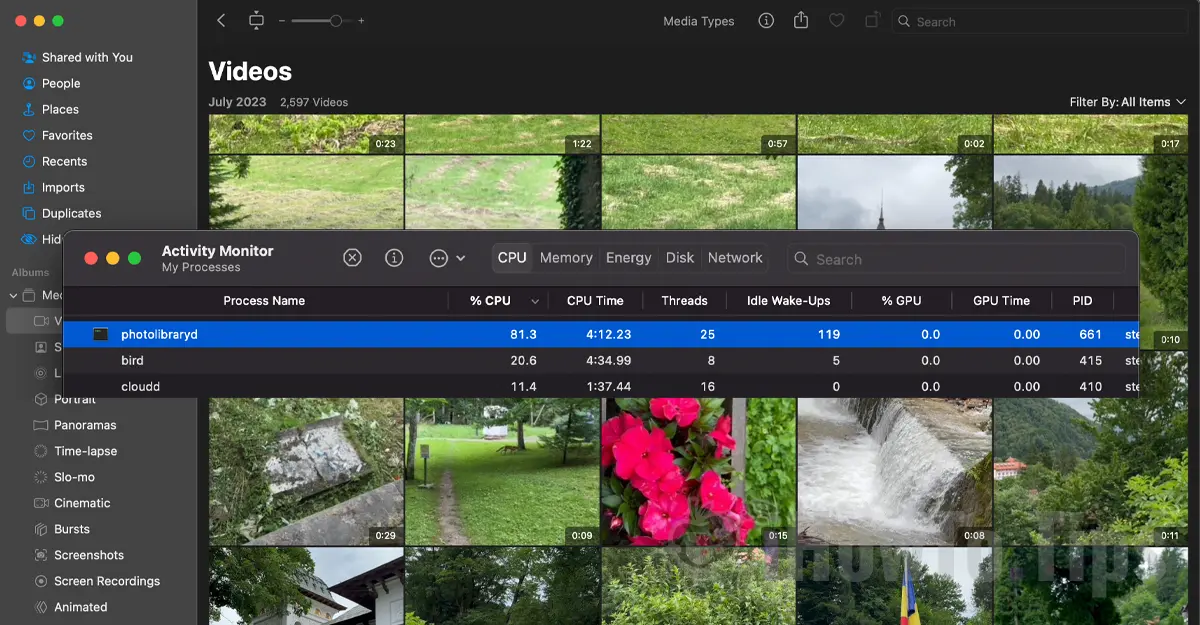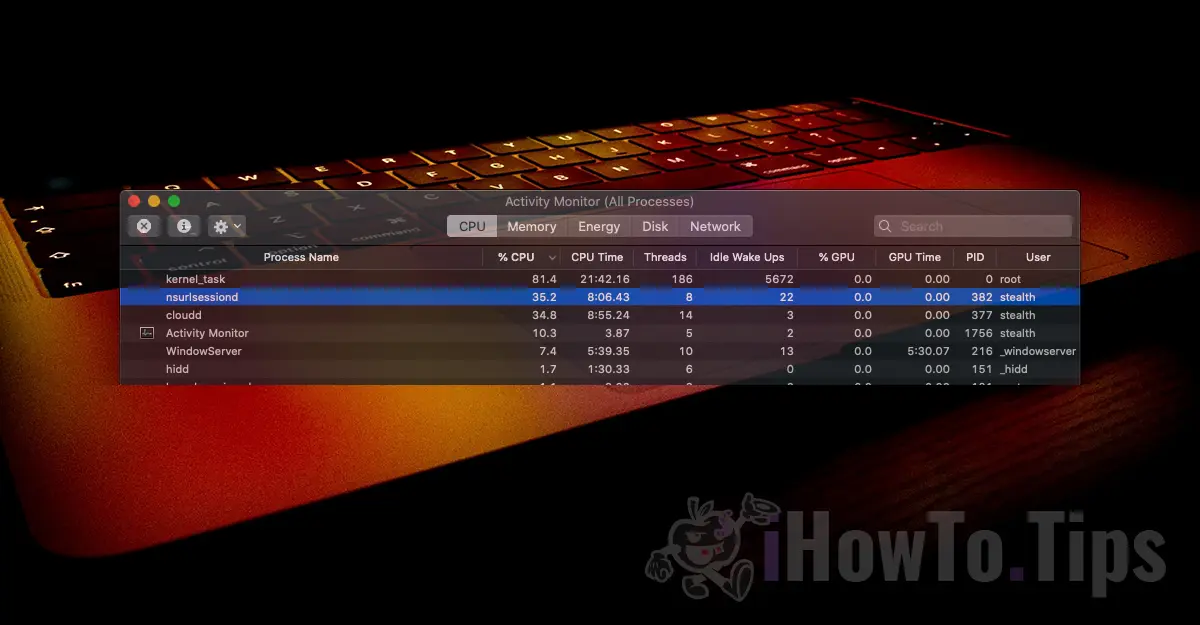Apple recently released a security update Safari for old versions of macOS (macOS Ventura and macOS Monterey), recommended for all users.
According to the company Apple, in the update Safari 17.4.1 resolves a vulnerability in WebRTC that allowed arbitrary code execution during image processing. The company credits the discovery of this security vulnerability to Nick Galloway from Google's Project Zero, which has previously reported other vulnerabilities to the company Apple.
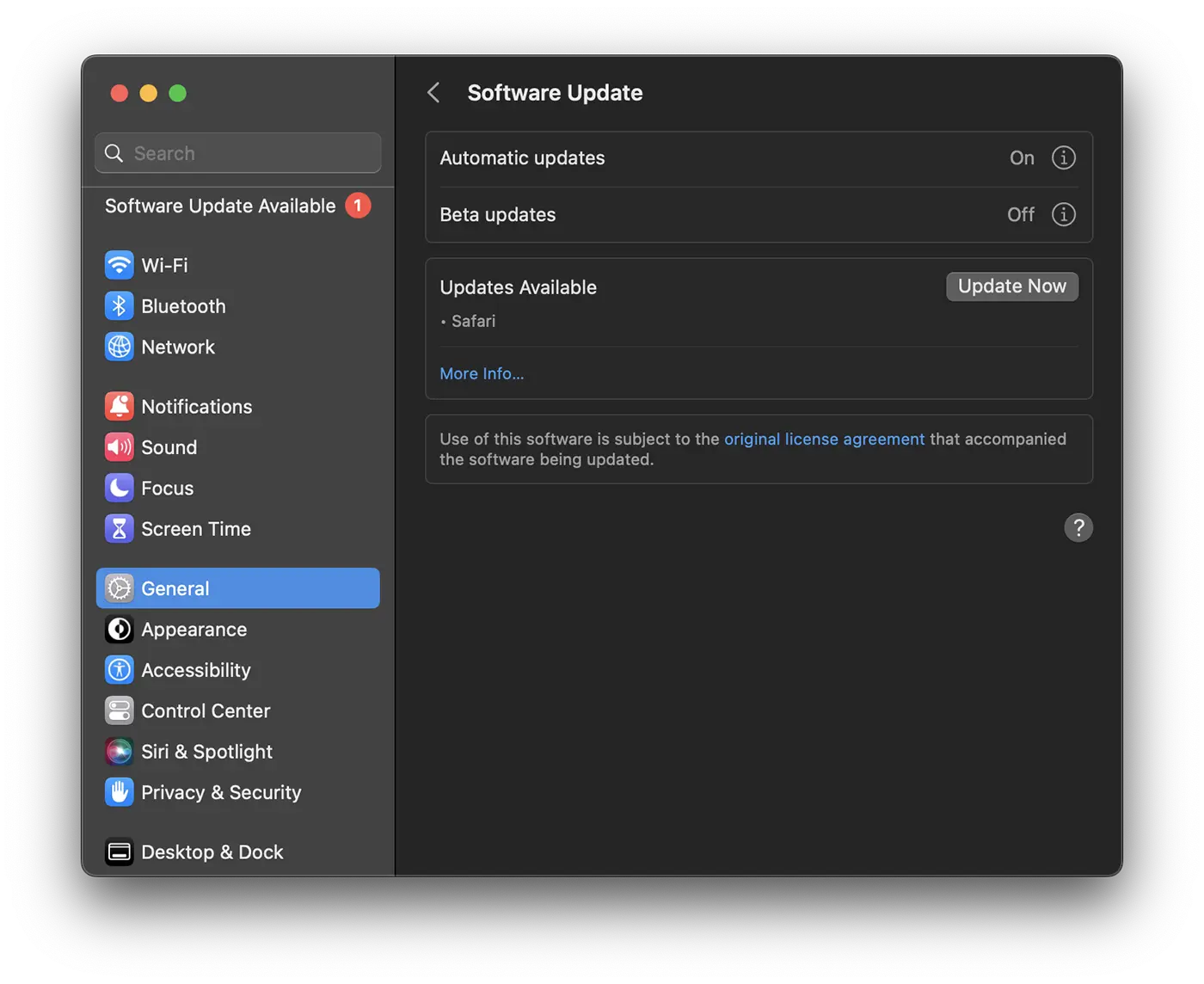
In addition to this security update Safari, Apple also released iOS 16.7.7 to fix the WebRTC exploit on some iPhone and iPad models that are not iOS 17 compatible, such as iPhone 8 and iPhone X.
Related: How to view saved passwords in Safari on macOS
So, to protect devices against cyber attacks and exploits, it is important that all devices have their operating systems updated to the latest versions.
To update Safari or the operating system macOS / iOS, open System Settings > General> Software Update.