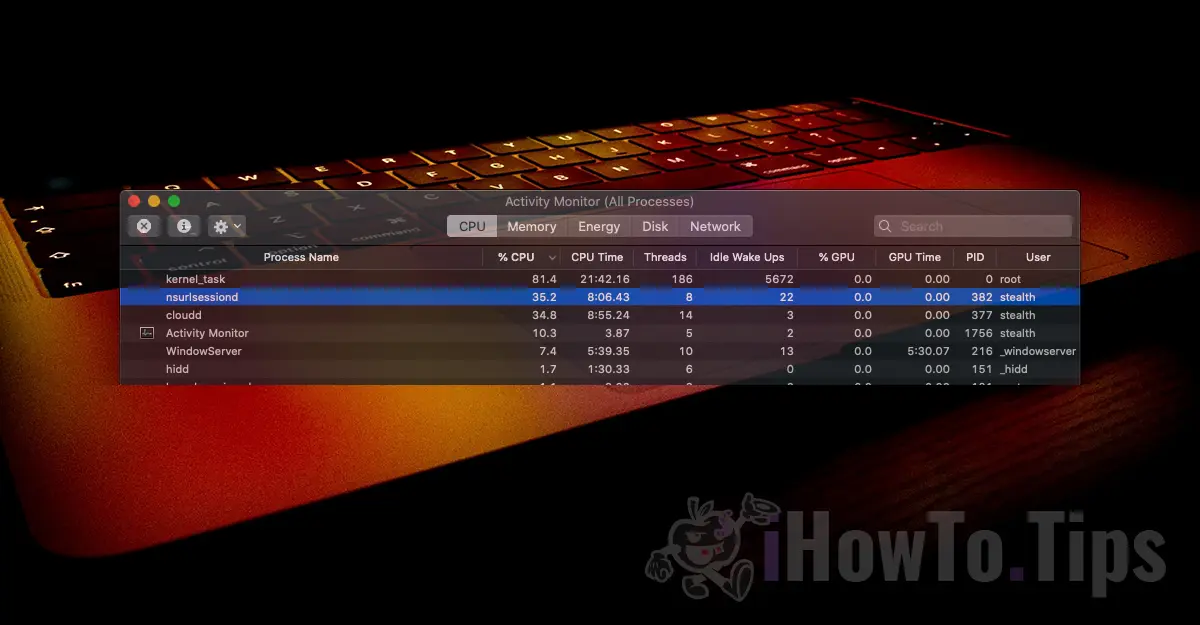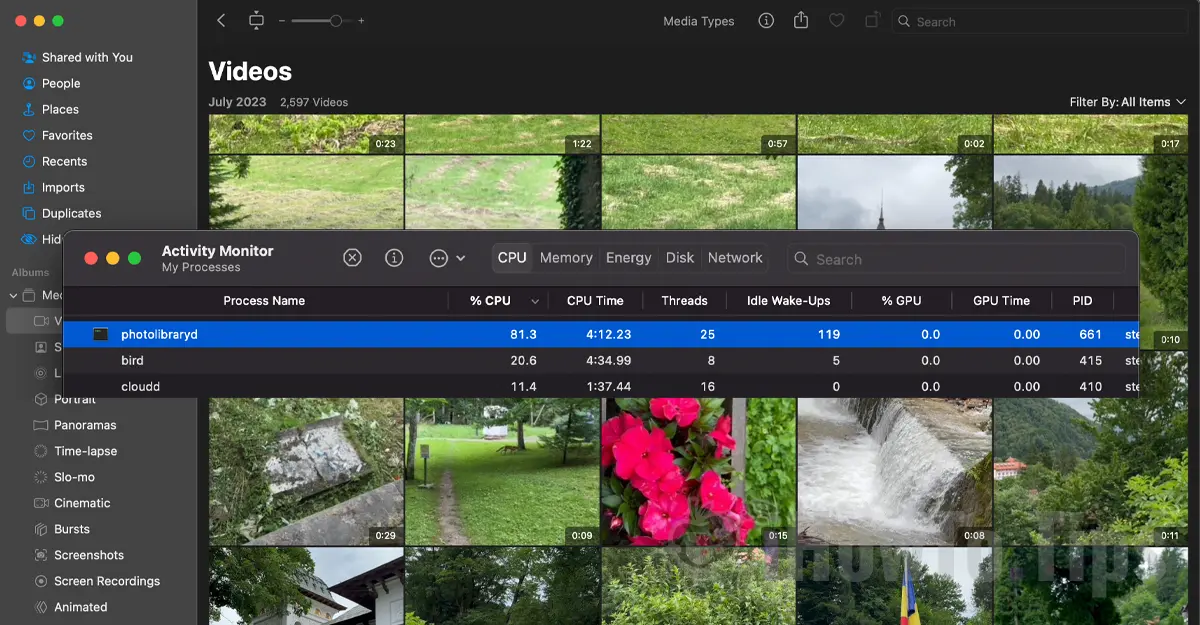If the NSURLSessionD process is using a lot of CPU and network resources on your Mac, this brief informative article will help you understand why this happens and what the solution is.
When a computer starts to run slower than usual, it's evident that a system or application process has begun to use a significant percentage of CPU resources. Even though most users may think it could be a virus, there are legitimate system processes that can consume substantial resources in certain scenarios.
What is NSURLSessionD and why does it consume significant CPU and network resources on Mac?
NSURLSessionD is a legitimate process in macOS operating systems. It runs in the background and is responsible for various tasks, including managing background data transfers and downloads, storing cookies, handling cache memory, and redirections. The process is used by Apple applications such as iCloud, the App Store, Safari, as well as other applications that require background data transfers.
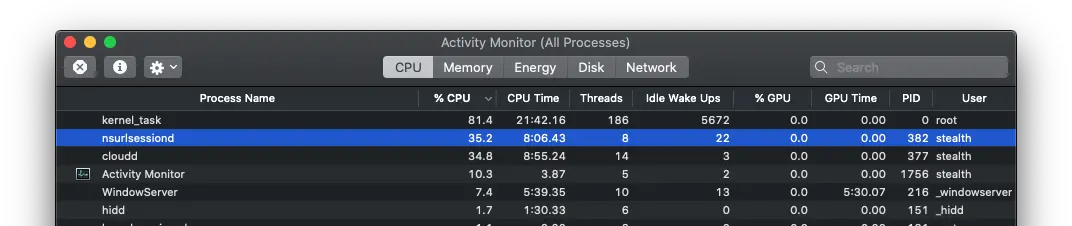
So if the NSURLSessionD process is causing performance issues by using excessive CPU or Network, means they are apps that perform data transfers in the background.
In my scenario, this process started using significant CPU resources and Network after transferring a large amount of data from an external drive to a location on Mac which was synchronized in iCloud.
If you have work on Mac and this process uses a large percentage of resources and affects system performance, you can force it to stop.
1. Open Activity Monitor.
2. Double click on the process NSURLSessionD.
3. Click "Quit", Then click"Force Quit".
It is not recommended to forcefully stop this process unless you are sure that it is not being used by an important application.