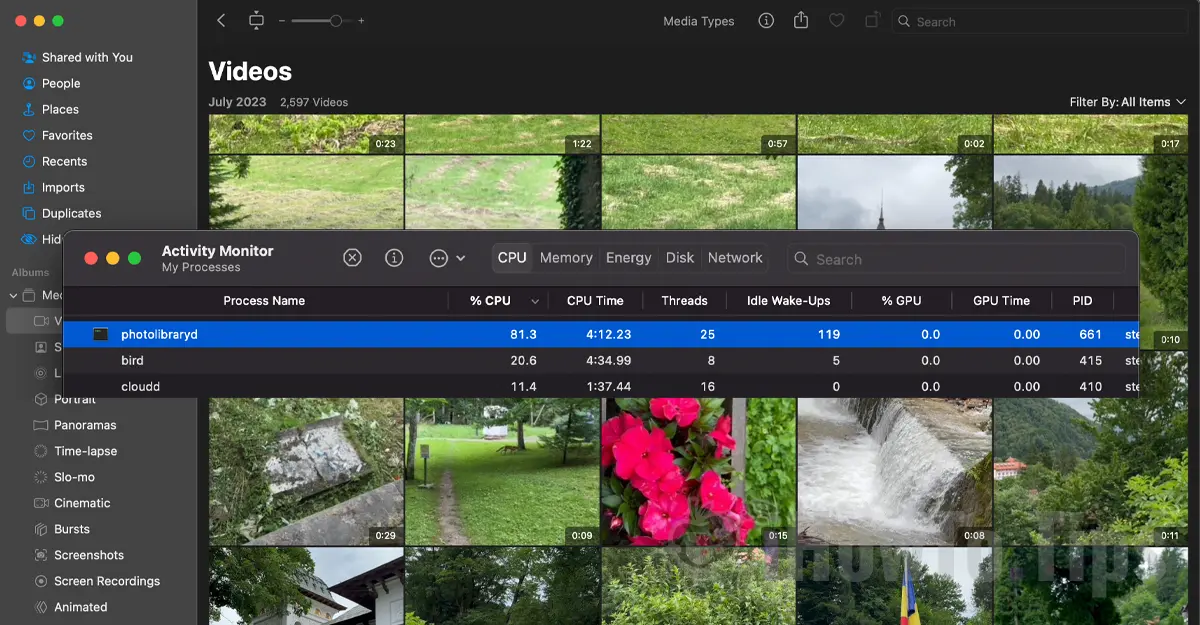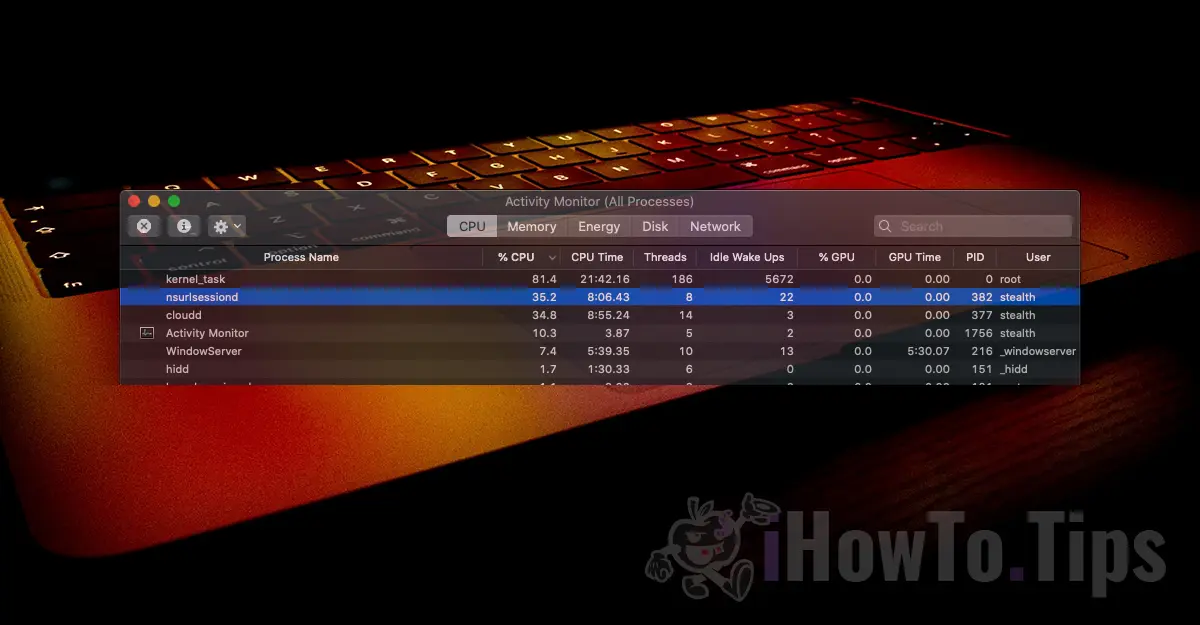Apple has launched (March 2024) the new generations of MacBook Air M3 available in 13 and 15-inch sizes. The M3 chip with faster CPU and GPU performance, an updated neural engine, and Wi-Fi up to 2x faster are the main top features of the new MacBook Air models.
Additionally, it is the first MacBook Air model that supports simultaneous connection to two external displays (monitors).

If you already own a MacBook Air and are considering an upgrade or simply want to try a new experience, the specifications below will help you make the best choice.
Table of Contents
MacBook Air M3 (2024) Performance
The new M3 chip in the MacBook Air 2024 brings improved CPU and GPU performance. The top model of the MacBook Air M3 supports up to an 8-core CPU and 10-core GPU, with an improved Neural Engine that, according to Apple, utilizes AI to enhance creativity and productivity on macOS.
Regarding RAM, the new models support up to 24 GB (Unified Memory). The RAM resources and support provided by the M3 chip are sufficient for photo editing with Photomator or video editing with Final Cut Pro. According to the specifications provided by Apple, the MacBook Air M3 ensures video editing in Final Cut Pro that is 60% faster than on any MacBook Air M1 model and up to 13 times faster than Intel processor MacBook Air models. Of course, these specifications are for models with 8-core CPU, 10-core GPU, and 24 GB RAM hardware resources.
The new Neural Engine significantly improves performance in the field of artificial intelligence. Equipped with 16 cores, it offers superior speed and efficiency, and the accelerators integrated into the CPU and GPU support machine learning on the device. At least that's what Apple's official statement suggests. Considering how little Apple has innovated in the field of artificial intelligence, these AI capabilities are more likely for applications like Pixelmator Pro, Microsoft 365, or CapCut, rather than for the MacBook Air itself.
A real update of the new generation MacBook Air is the support for Wi-Fi 6E. This standard is twice as fast as the Wi-Fi 6 standard present on the MacBook Air M2.
About Wi-Fi 6E: What advantages does Wi-Fi 6E offer, the 6 GHz 802.11ax band
What can you use the MacBook Air M3 for?
If you plan to buy a MacBook Air M3, it is good to know that this laptop should be seen as an investment to help you in the creative process, content editing, or studies. The MacBook Air with M3 chip is a fairly versatile laptop, suitable for a wide range of activities, both for productivity and light creativity. Although it can run Final Cut Pro or Photoshop, don't expect it to perform as well as a MacBook Pro.
In the version with minimal resources, that is, 8-core CPU, 8-core GPU, and 8 GB RAM, the MacBook Air is suitable for students or those who only need Microsoft 365, Numbers, Pages, or Keynote.
The top performance version is useful for photo editing in Photoshop, Pixelmator Pro, Affinity Photo 2, or light video editing with Final Cut Pro or CapCut.

Related: Do you want to buy a new iPad in 2024? Check out the recommendations.
If you already have a MacBook Air with an M2 chip, it's not really worth upgrading. The new MacBook Air M3 models offer a higher score by up to 20% for single-core and approximately 18% for multi-core.
In conclusion, MacBook Air M3 laptops are reliable and versatile, ideal for both working with office files and for light photo or video editing.