We are curious to see what else is in store for us Apple on iPhone, Mac, iPad and Apple Watch, and for this we often end up enrolling (enroll - Apple Beta Software Program) and install beta versions of iOS, iPadOS, macOS si watchOS. It is still not a good idea to use beta versions, and in this tutorial you will learn how to remove watchOS beta from Apple Watch.
As stated in several articles, I do not recommend installing beta OS on devices that are used for productivity, that are indispensable or on which we store sensitive data. The purpose of an application or OS in the beta development stage is to discover bugs and errors in certain usage scenarios. So, let's see how you eliminate watchOS Beta.
Before installing or if you have already installed a beta version for macOSIOS, iPadOS or watchOS, you must know that hard reset of the device will not delete the beta version. All settings will be reset, but on the iPhone, iPad or Apple Watch the beta version will still be present before the reset.
How do you remove watchOS Beta on Apple Watch (Unroll)
1. Unlock Apple Watch and go in Settings → General → Profiles.
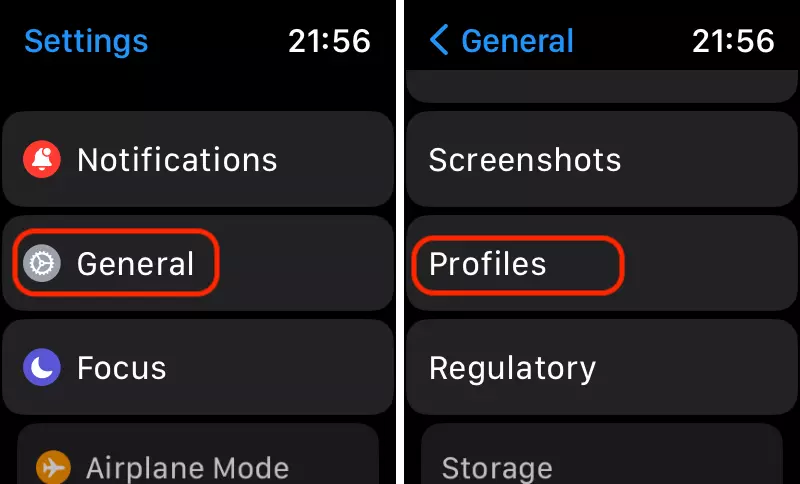
2. Press on watchOS Beta Software Profile then Remove Profile and enter the iPhone lock code to continue. Remove.
After deleting the beta profile of watchOSon Apple Watch you will no longer receive beta updates. The watch will remain in the beta version from the moment the profile is deleted until the future final version. In this way you do "unenroll" Apple Watch.
Unfortunately on Apple Watch you cannot install the final public version after you give up the beta version.











