Starting this fall, Apple introduced iPadOS devices iPad. An operating system based entirely on iOS, but with specific characteristics of these devices. From the launch date to the present, iPadOS 13 received updates with iOS 13, reaching iPadOS 13.1.2 just one week after launch.
As he had used in recent years, Apple "Moves" fairly quickly when it comes to fixing bugs and errors. This year, however, it seems that the final version of iOS 13 / iPadOS 13 had more problems than ever. The proof is also the very high frequency of operating system updates for iPhone and iPad.
Some of the bugs have been fixed with iPadOS 13.1.2, but it also appeared a pretty serious problem for many iPad owners. filling storage space with files created by the operating system.
iPad Storage Almost Full
Although they do not have many applications, documents, photos or other data stored on the iPad, many owners of these devices have received notifications warning them that iPad storage is full and must take measures for its optimization.
If we go to "Settings”→“General”→“iPad Storage", We notice that a significant volume of storage is used by "Other".
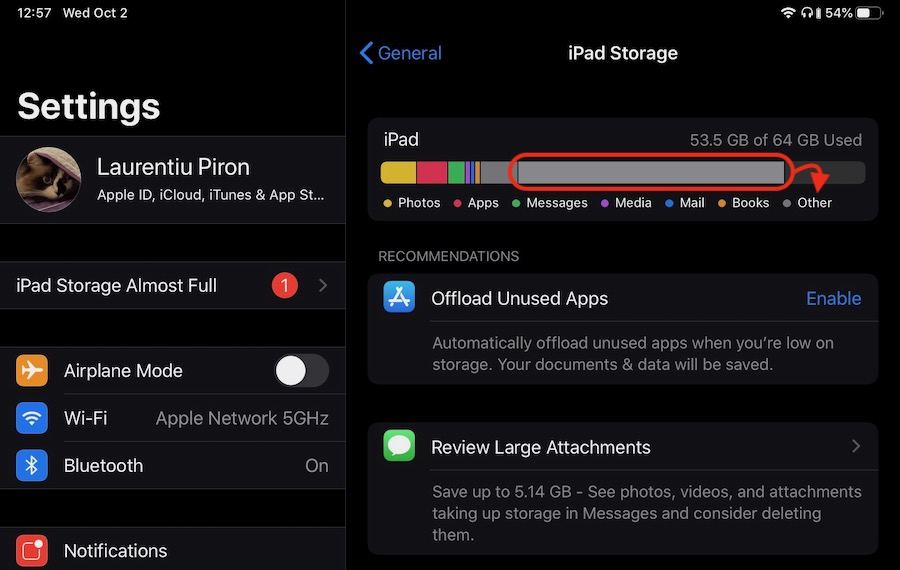
In these conditions, optimization solutions suggested in the operating system, "Offload Unused Apps" or deleting media files from messages, photo storage in iCloud, doesn't really help us. "Other"Takes up a lot of space, and deleting these" Other "files is almost impossible without completely resetting the device. We also talked about how to delete files "Other"And in the article:"Where do we find and how do we delete the space occupied by "other" files on the iPhone or iPad [iOS Storage tips]".
What is "Other" in "iPhone / iPad Storage"?
If we go to "Settings”→“General”→“iPad/iPhone Storage” and we scroll to the bottom, we will find: “System"And"Other". In "System" or "System Files” we find the value of the space occupied by the files of the iOS operating system / iPadOS. Of course, to these files we don't have access nor they cannot be erased. Just like no one Windows PC cannot delete folder "Windows”On the operating system partition. These files make up the system and are vital for the device.
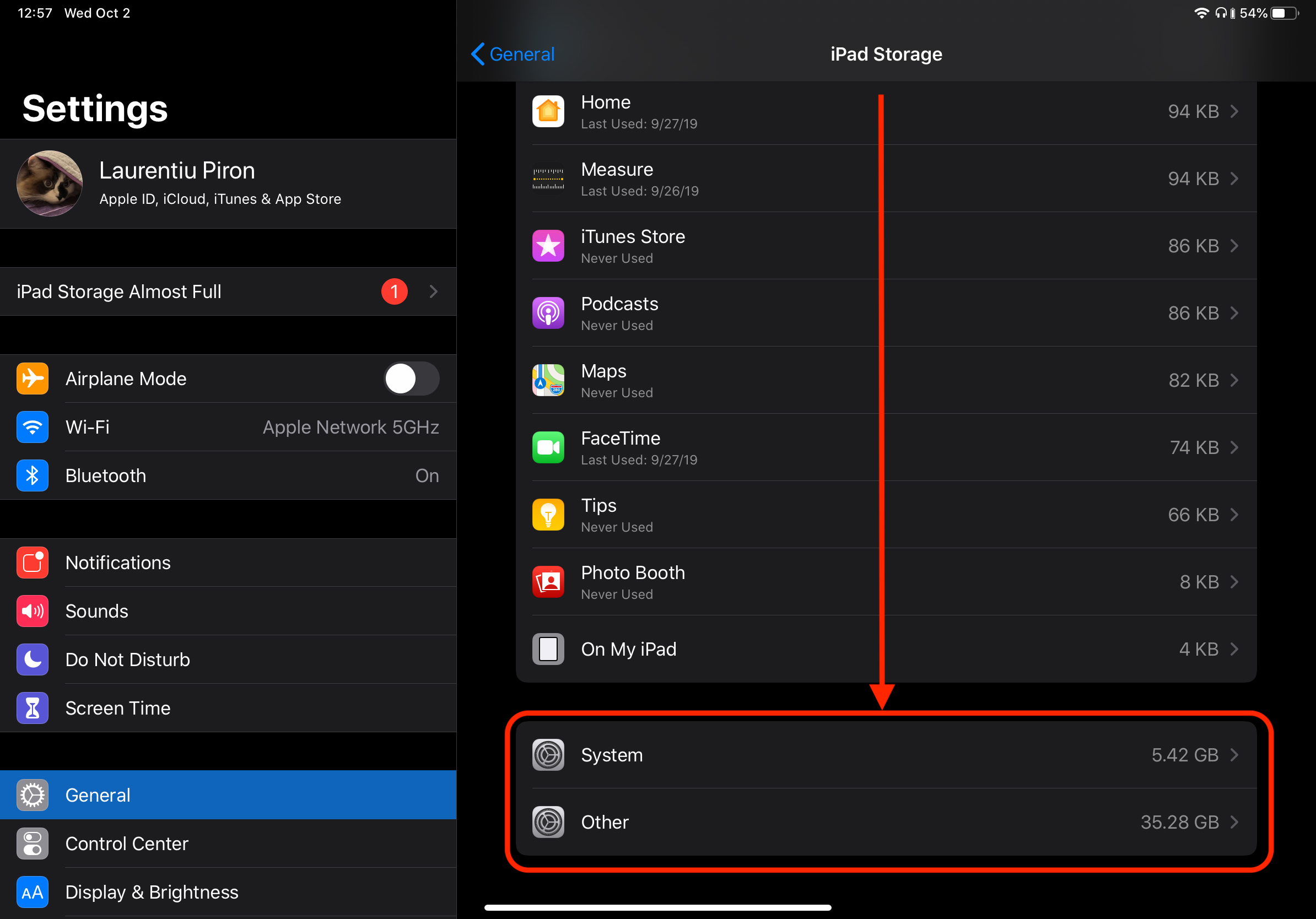
The "Other"Or"Other System Data", the space occupied on the device by the cache files, logs or other resources used by the operating system at that time is shown. This volume of files is dynamic and changes according to iOS requests / iPadOS. These files cannot be accessed/seen, nor can they be deleted without a complete reset of the device.
Many iPad users have complained that the space occupied by these "Other System Data" is enormously large after updating to iPadOS 13.1.2. The problem encountered by us as well.
It remains to be seen if the next update of iPadOS 13 will clean these files, or maybe we will be surprised to not be able to update, because we will not have enough space for "System Files".











