If you are the owner of one or more speakers HomePod, this tutorial shows you step by step how to activate "Sound Recognition” on the speaker HomePod for smoke and CO (carbon monoxide) alarms.
smart speakers, HomePod, recently received the ability to send notifications to iPhone, iPad, Mac and Apple Watch when detects the sound from the smoke alarm or carbon monoxide alarm (CO). This new option of safety & security came after what Apple introduced Sound Recognition. Unfortunately, this new function is not activated automatically, but must be activated manually from the application Home.
Table of Contents
What is it "Sound Recognition” on the speaker HomePod?
We can't say that Sound Recognition it is necessarily a new technology. Just like Siri becomes receptive to commands after you say "Hey Siri”, in the same way it will become receptive when it “hears” the specific sound of the smoke alarm (fire alarm) or the alarm that indicates the presence of carbon monoxide. When Siri hear these specific sounds through HomePod, will issue notifications on the devices Apple of you or of members added to the application Home.
How do you activate "Sound Recognition” on the speaker HomePod for smoke and CO alarm
In order to feel safer when you are away from home, this function of Safe & Security it must be activated. It is useless to activate this function if you do not have smoke or carbon monoxide detectors in the house. HomePod it will send notifications only when it "hears" the specific sound of these alarms.
1. Open the application Home on iPhone or iPad, then go to the top right corner to Home Settings, and then to Safety & Security.
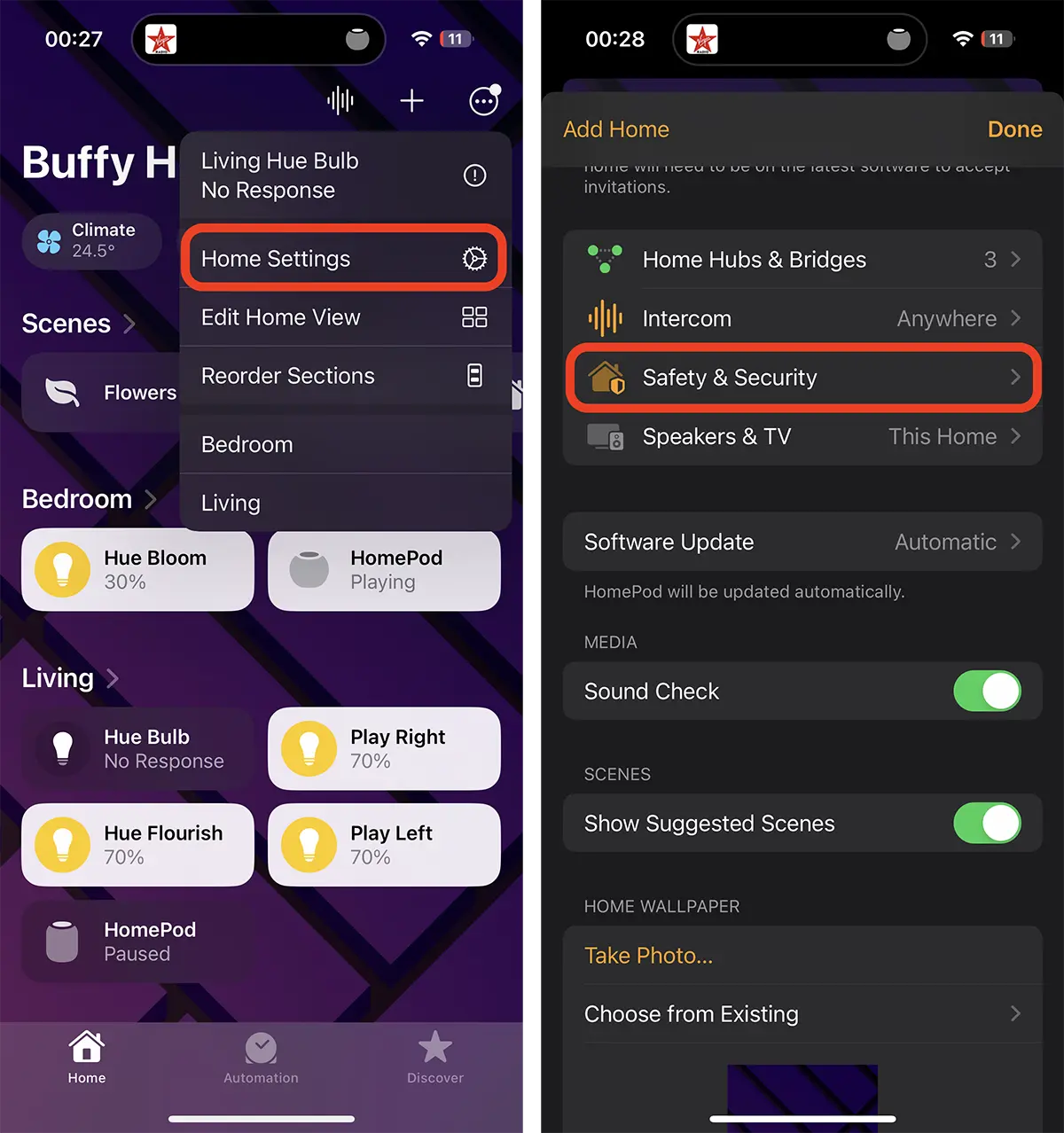
2. In the option Safety & Security go to "Sound Recognition” and activate Smoke & CO Alarm.
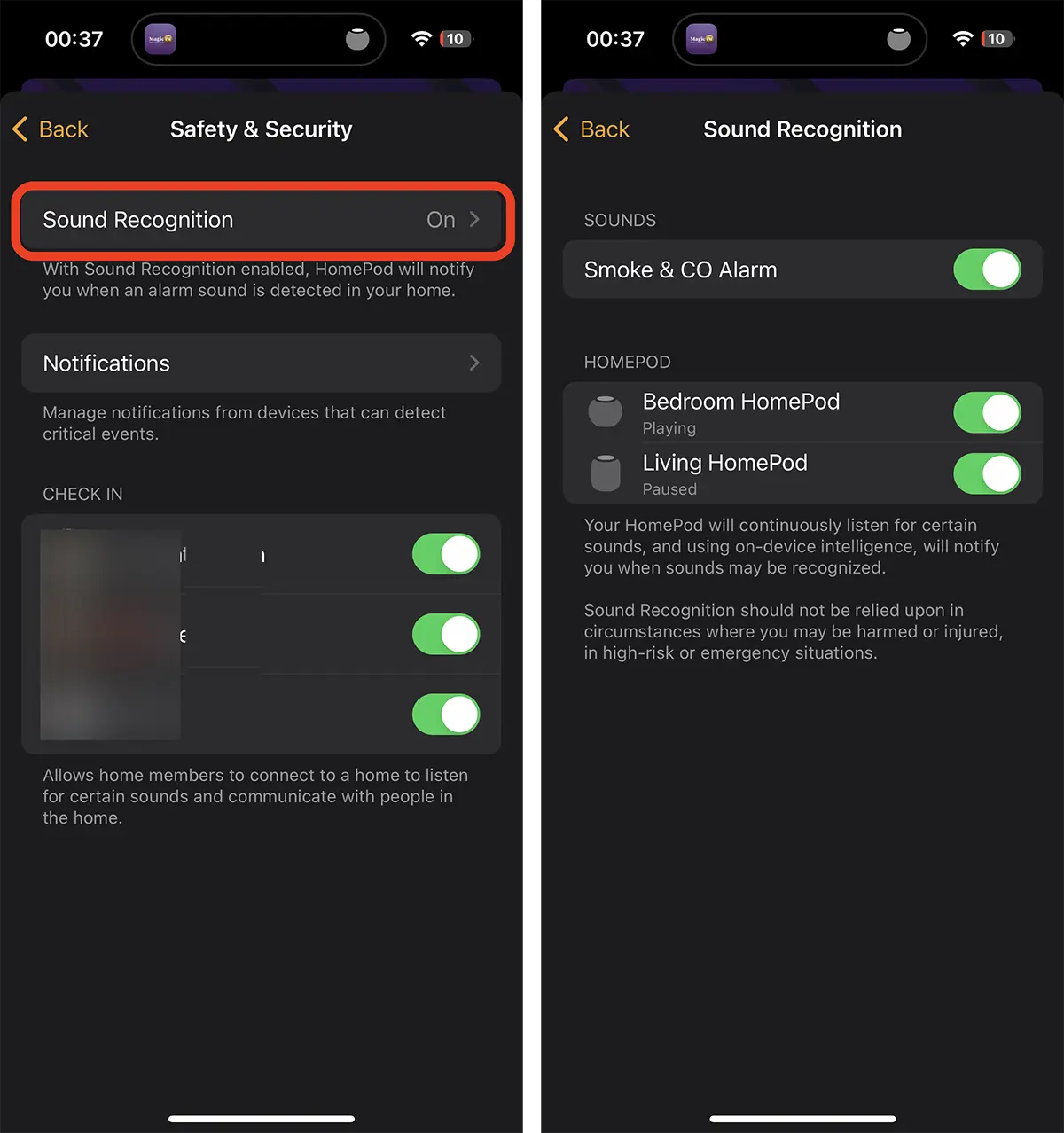
This way you have activated the new feature, “Sound Recognition" on HomePod.
From "Notifications” you have the opportunity to choose which one HomePod you want to activate the notifications, family members who will receive the notifications, time intervals and presence.
For example, you can choose for notifications to be sent only if someone is at home (the person in the group Family), if you are at home, if no one is at home or if you are not at home.
In this way you can activate Sound Recognition on HomePod for the smoke and CO alarm, only if you are not at home, but there are children.
With Sound Recognition, Apple it can expand the range of capabilities, as Amazon did, which on the smart speaker offers the possibility of alerting when the sound produced by a breaking window is heard.











