With iOS 12.4, which we talked about in previous article, Apple introduced a very useful feature to those who they bought a new iPhone and I want it to quickly transfer all the data from the old iPhone.
In the past, data could be transferred from the old iPhone to the new one only through iTunes or using account backup iCloud. It necessarily requires one data cable or an internet connection to download the backup from iCloud.
In iOS 12.4, an option was introduced fast migration, wirelessly, of data between two iPhones. Without the need for a cable, iTunes or a backup in iCloud. The condition is that both the old iPhone on which the data is stored, as well as the new one, be updated to iOS 12.4.
How to quickly transfer data from old iPhone to new iPhone via Wi-Fi
Before data transfer is made, it is very important that both Old and new iPhone to be open and close to each other.
During the rapid initialization process (Quick Start) of the new iPhone, choose “Transfer from iPhone”And follow the login steps with Apple ID, then click on “Continue".
Expect that on the new iPhone, an animation will appearthen put the old iPhone on top of the new one and fix the animation. The "Camera" application will be opened, and the process will end with the message "Finish” displayed on the new device. In this way, the local, wireless transfer between the old iPhone and the new iPhone is done.
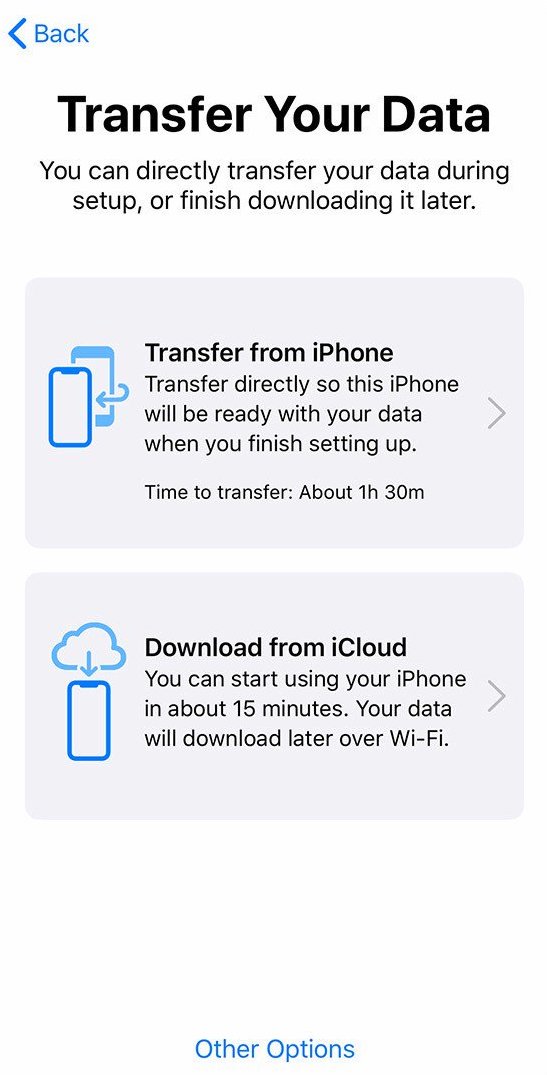
The direct data transfer time willpindepending on their volume. If you have a lot of photos and videos on your old iPhone, the transfer time will automatically be longer.
If the camera does not work on your old iPhone, follow the manual authentication steps. "Authenticate Manually". The device password (passcode) will be used as the authentication method, Face ID or Touch ID.











