In general, the IP address consists of a group of four numbers separated by a period (.) Character. We're talking about IPv4.
Because a device iPhone or iPad to be connected to a local network (LAN) needs a private IP, unique in that network. Most of the time it is assigned by the Wi-Fi router or modem to which it is connected, and if we need to find out the IP address of the iPhone or iPad, we have to follow some very simple steps.
How to find the IP address of the iPhone or iPad
Let's make it clear that this is about IP address of an iPhone or iPad, and not the shared IP address, the one for Internet access. You can find this address very easily by accessing google.com, and in the search box write: "show my ip“. Most of the time, this IP address is the same for all devices in the house or in a company. This is allocated by the internet provider (ISP) and can be static or dynamic.
To find out the IP address of an iPhone or iPad, first of all we have to make sure that the device is connected to a local Wi-Fi network, then go to "Settings"The"Wi-Fi".
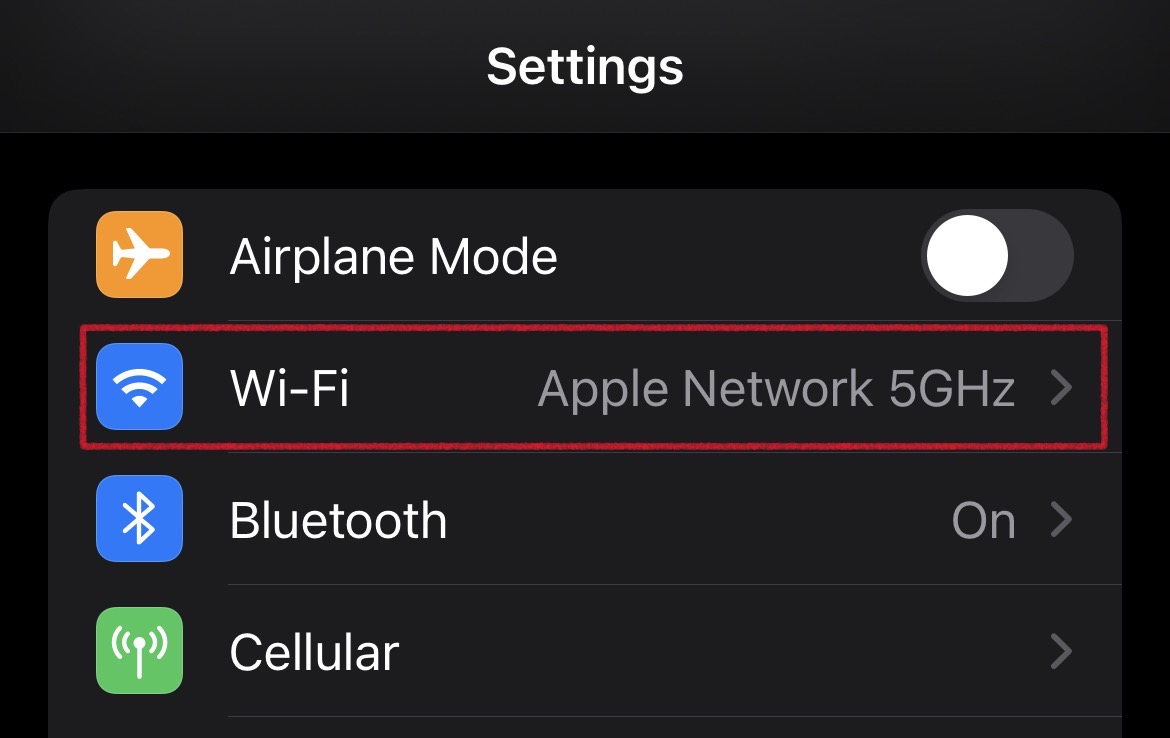
In the Wi-Fi settings, press the "i" sign next to the network to which the iPhone is connected.
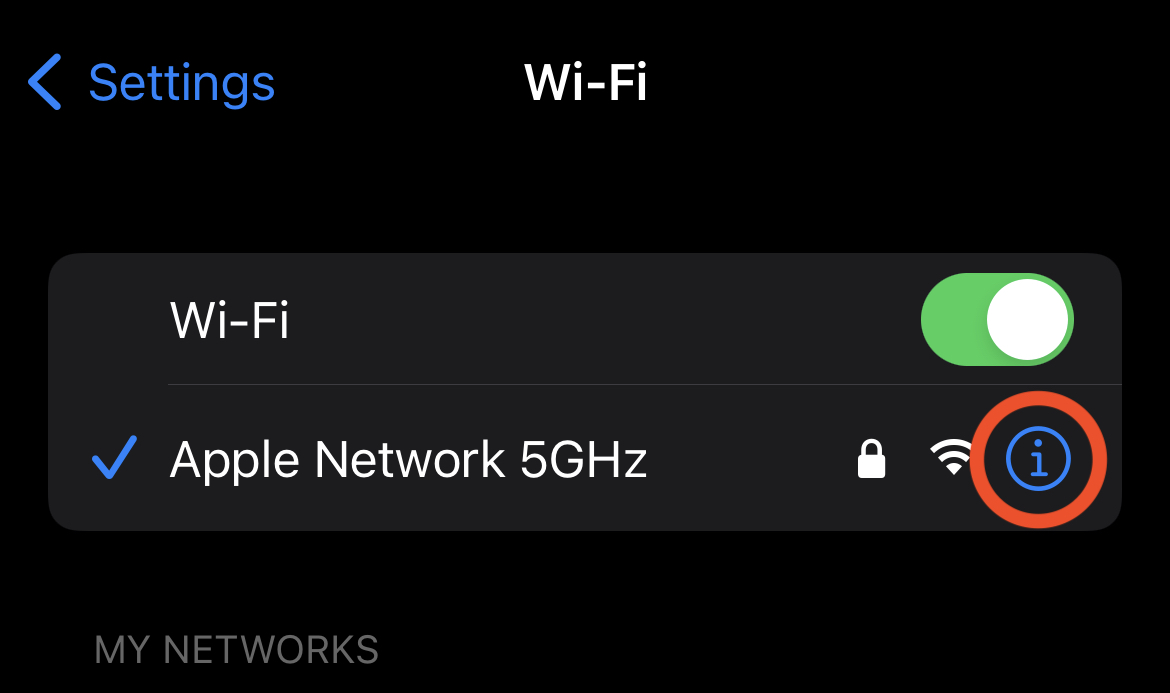
Under IPv4 Address we find the IP address of the iPhone or iPad.
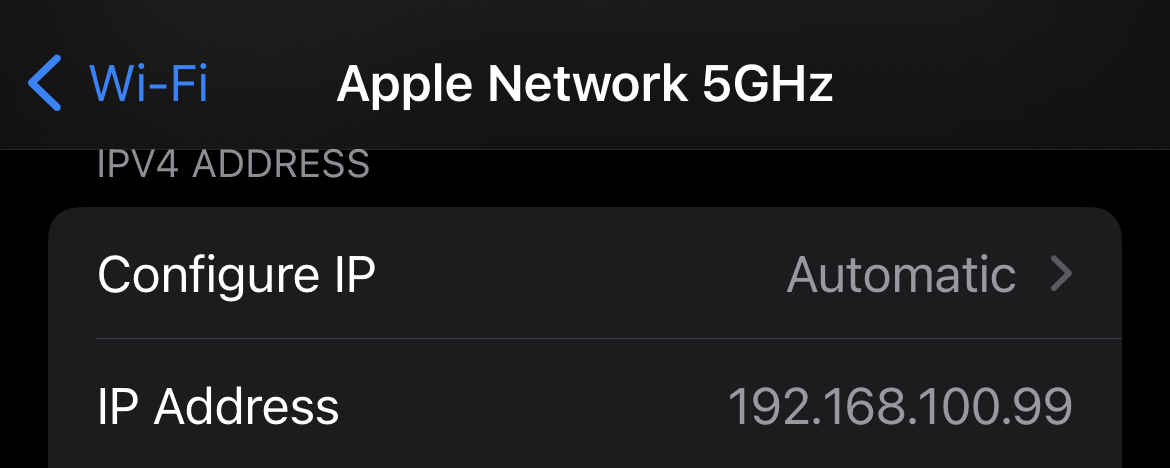
In the same way, we can also find out the IP address on the iPad / iPadOS.
If you have not set a static IP, this IP address will change almost every time you reconnect to the Wi-Fi network.











