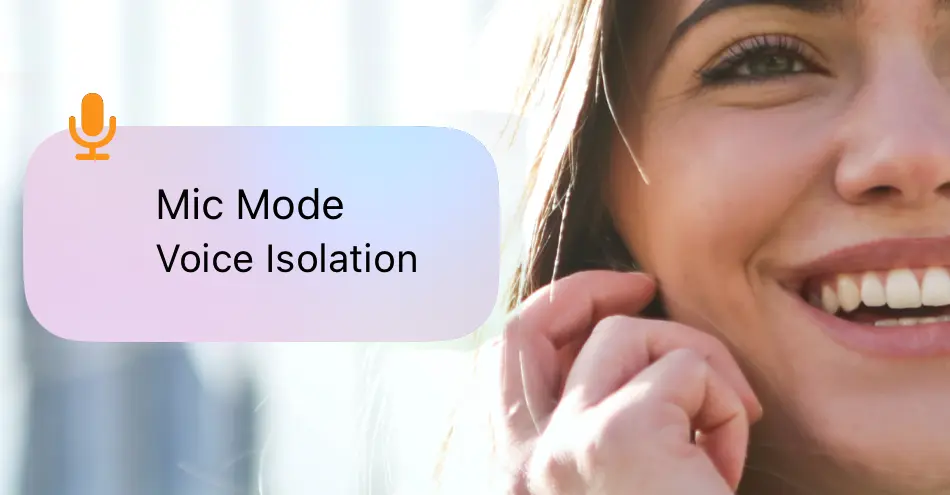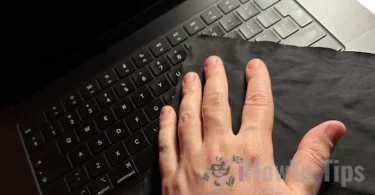Voice Isolation on iPhone (Voice Isolation) is a feature of iOS 16.4, it improves a lot voice quality during phone calls or of the audio ones performed through FaceTime. With the mention that for FaceTime this feature has existed since iOS 15, but from now on it is also available for voice calls.
Before seeing how you can activate Voice Isolation on the iPhone, let's see a little what this feature means and what it helps.
Table of Contents
What does it mean and how do you activate Voice Isolation on iPhone for phone calls?
Even if the iPhone excels a lot in some hardware components, microphones have never been the strong point of those from Apple. All iPhone devices use sensitive microphones capable of capturing sounds from the outside, from the ambient environment. A very useful feature for voice commands to Siri, but a disadvantage during phone calls.
It often happens that the iPhone user's voice is difficult to hear during a voice call, when it is in a noisy environment.
Voice Isolation feature, is designed to eliminate ambient sounds from the outside environment and reproduce the voice clearly during calls. Even if the user is in a noisy environment. It is a very useful function for both voice clarity and privacy. The other participant in the conversation will hear almost no sound from the environment where the conversation partner is.
How do you enable Voice Isolation on iPhone?
To enable voice isolation on iPhone (Voice Isolation), you open Control Center during the phone call, then press the option "Mic Mode". In the menu that opens, choose "Voice Isolation".
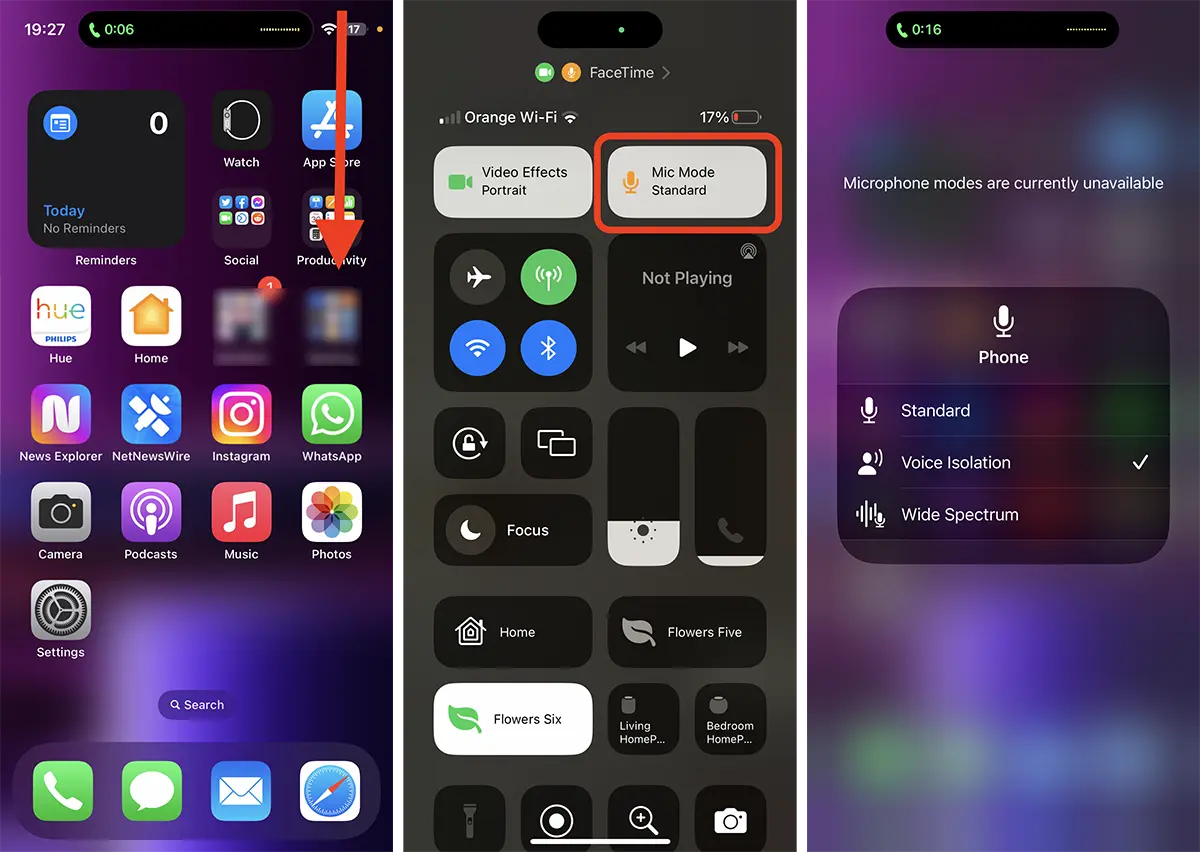
The "Wide Spectrum" mode can also be activated from here, which allows the microphone to capture all sounds from the ambient environment. This function is very useful if you want the conversation partner to hear everything that is happening around you.
Microphone modes are currently unavailable
A problem faced by many iPhone owners is "Microphone modes are currently unavailable", when they want to activate the functions "Voice Isolation"Or"Wide Spectrum".
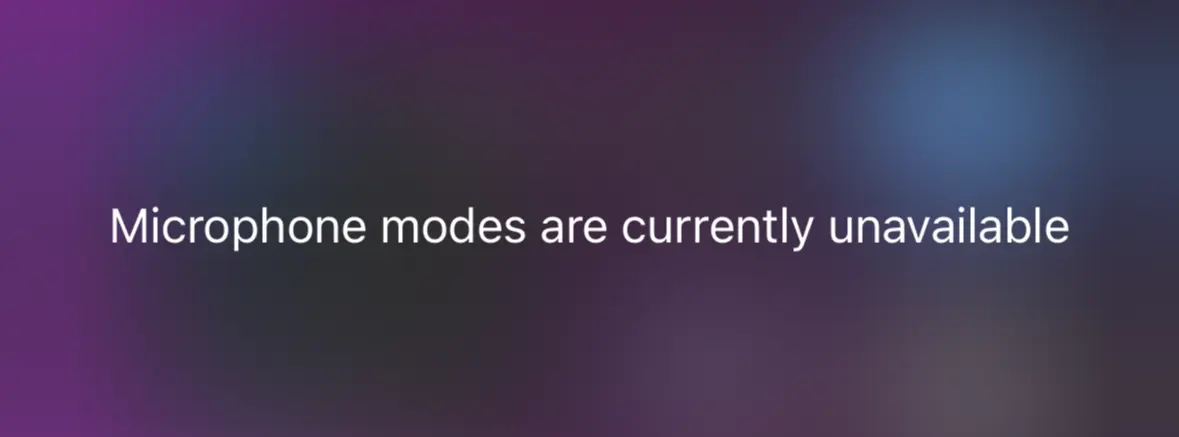
Apple he did not give any explanation for this problem, but from what I noticed, a simple restart of the iPhone will enable the microphone modes to be activated. Tested on iPhone 14 Pro during a phone call, after restarting the device.