This tutorial is useful for AirPods owners, who, although they are the owners of the devices, the alert appears: AirPods Your current location can be seen by the owner of this item.
Like almost all smart accessories, and AirPods can be accurately located through the application Find My. This service of Apple it helps a lot in case a device was forgotten in a location, was stolen or simply, you don't know where you left it. All through Find My, the owner can lock the device remotely or activate sound alerts.
Access to the application / service Find My it is done on the basis of the account Apple. Every owner of an iPhone, iPad or Mac must associate the device with one Apple id. When you connect a new pair of AirPods for the first time, they will be immediately paired with Apple The authenticated ID on the iPhone.
Fix AirPods Your current location can be seen by the owner of this item
I have seen many owners of AirPods who receive the alert on their iPhone, in which they are informed that the location of the AirPods headphones can be seen by their owner. "Your current location can be seen by the owner of this item".
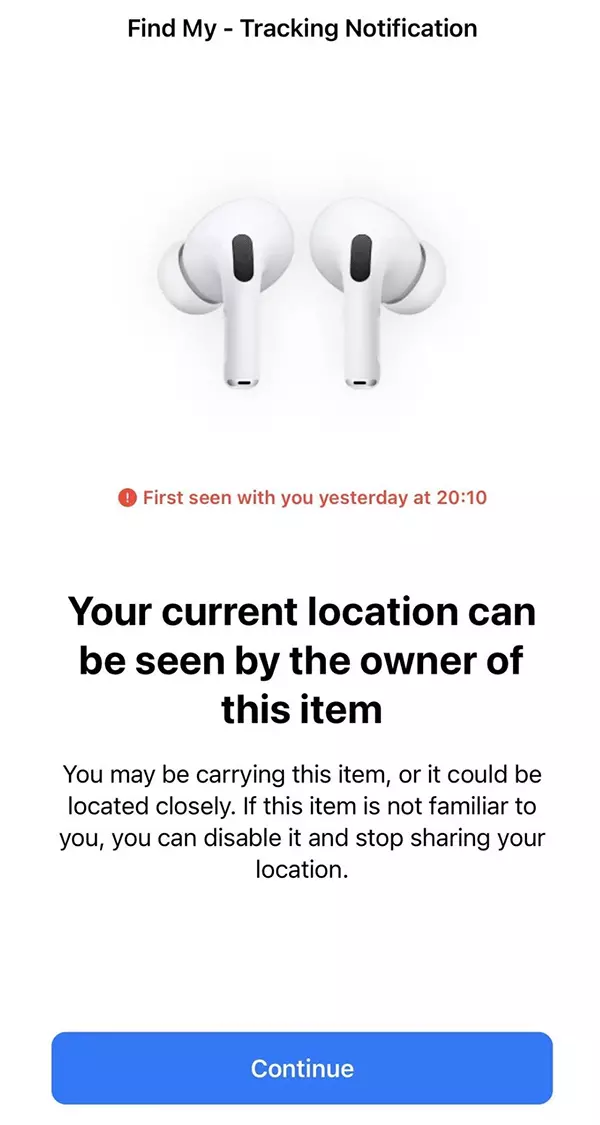
There are two main reasons why this message appears.
The AirPods were bought second-hand. In this situation, the old owner will have to remove them from his account Apple.
AirPods have been connected to alt Apple ID. When you connected AirPods to your iPhone for the first time, the device was different Apple ID, to which the headsets were automatically associated. You will need to enter the account Apple with that ID and remove the AirPods from the list of devices.
In both of the above situations, to stop receiving this notification, AirPods will need to be removed from Apple The ID they were associated with. In the tutorial "How to remove AirPods from Apple ID? Mandatory if we sell them or give them to someone else” find out step by step how you can remove AirPods or other devices from Apple ID.
This feature by which AirPods can be located, is specific only to AirPods models (3rd gen.) and AirPods Pro (1st & 2nd gen.).










