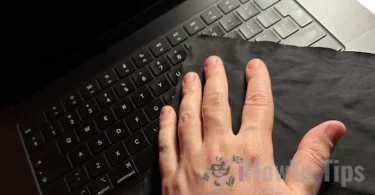"Charging was on hold due to iPhone temperature” appears more often on iPhone devices when the device is connected to the power source for charging, especially in the summer. In this article you can see what are the causes and how you can avoid iPhone overheating.
This message may appear on the lock screen (Lock Screen) when the iPhone is charging or may be present in the battery status.
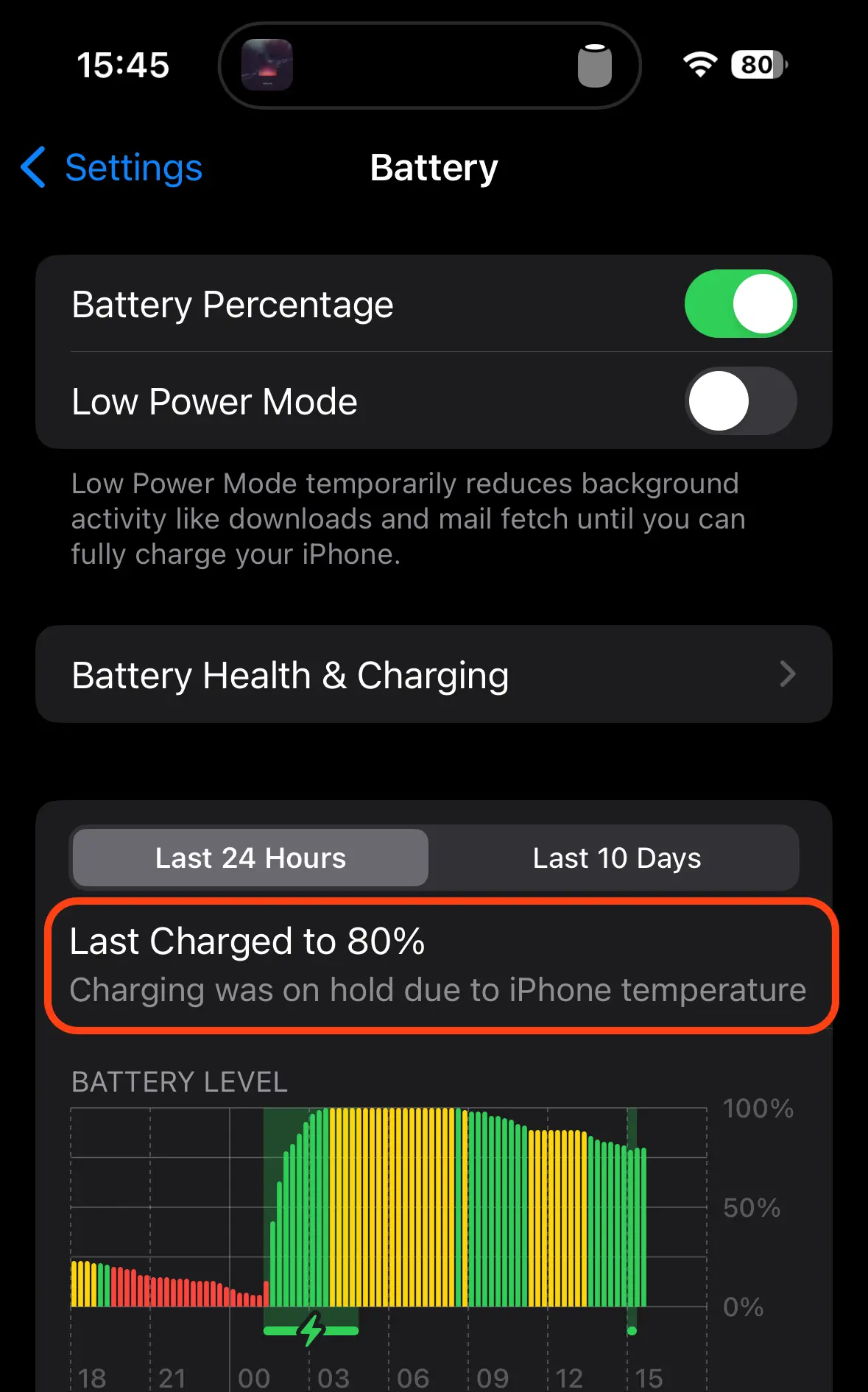
Table of Contents
Why does the overheating message appear on the iPhone when it's charging?
Message "Charging was on hold due to iPhone temperature” appears when the temperature of the iPhone device is outside the optimal operating range for charging. iPhone has a integrated protection system to prevent damage from overheating during charging. This protection mechanism temporarily interrupts the charging process to avoid too high a temperature that could damage the battery or other components of the device.
Overheating batteries is known to shorten their lifespan.
The causes "Charging Was On Hold Due To iPhone Temperature"
High ambient temperature is one of the most common causes of iPhone overheating when charging. Especially if the loading is done via MagSafe and the iPhone has a leather case. This is also my cause.
I usually leave it charging iPhone 14 Pro by MagSafe, this one having a cover "Apple Leather Case". During the summer I get the message "Charging Was On Hold Due To iPhone Temperature” almost every charge cycle.
Heavy use of iPhone when placed under load (complex games, resource-intensive applications or video recording) may generate additional heat and cause charging to stop.
So, it is preferable that when the iPhone is plugged in, try as much as possible not to use complex applications.
Using an incompatible or defective charger that does not meet iPhone specifications may result in improper charging and overheating. Most of the times it happens when the iPhone charger is not original or not MFI.
How do you avoid iPhone battery overheating?
If you want the iPhone battery not to overheat when the device is charged, first of all make sure that ambient temperature allows cooling this one. Especially when feeding is done through MagSafe.
Make sure that all applications are closed and nothing is running with the screen locked. That is, apps that are left open on the device.
The recommendation is to use only original accessories to charge your iPhone. Both the mains adapter and its cable MagSafe.

![Charging was on hold due to iPhone temperature [How To Fix]](https://ihowto.tips/wp-content/uploads/2023/07/Charging-was-on-hold.webp)