Facebook are very strict in terms of user identity of the network and keep them to use real names. I have encountered some situations where they have been used false names or aliases, and Facebook representatives have blocked accounts respectively until proof of identity by the user concerned. Specifically, if your name is "Ion Popescu", it is not appropriate to put your profile nameCristiano Ronaldo"Or"Great Goddess". At some point, Facebook will block access to your account until it does not verify your real identity. That means taking a picture at bulletin / ID card and send to Facebook for verification. Or to give you one photo upload button. After the verification process, your profile name was changed by Facebook to "Ion Popescu", without having the "name changes". In the account settings, a message will appear under your name:The name can not be changed because it has been changed by a Facebook representative(I.e.You can't update your name right now because your name was changed by a Facebook representative"
In Romania (and most countries), users are required to have the profile identity Name + Surname, and optional you can set a nickname or a “girl name”In the case of the ladies who have changed name after marriage. The latter appears in parentheses after or under the profile name. There are also users who, even with this "rule" imposed by Facebook, have set one name to your Facebook profile.
How did they manage to put a single name on Facebook? Very simple.
As they seem to be, like Indonesia, where citizens are allowed to wear a single name. So what you need to do is to Set up your Facebook account in Indonesian, after which you can delete your surname.
Let's see, though, step by step how can you put a single name on Facebook profile.
1. Facebook allows change language where is the account and put a name, but first of all you have to "prove" that you are accessing the Facebook page in Indonesia. It is not at all difficult to do this. It will be used a proxy connection with IP from Indonesia. Find here a complete tutorial about how to connect through an Indonesian proxy.
2. Open the page where we can change your profile name. It is advisable to access this page before changing to Indonesian. Not the other, but the Indonesian is not a very friendly language, and you may need to take a quick course to understand something from your Facebook account.
Name change page o find here.
3. We leave the name change page open and we do click this link. It will take you directly to the settings page where you can change the language of your Facebook account. In a new tab. Here we select: Bahasa Indonesia, then we save the change.
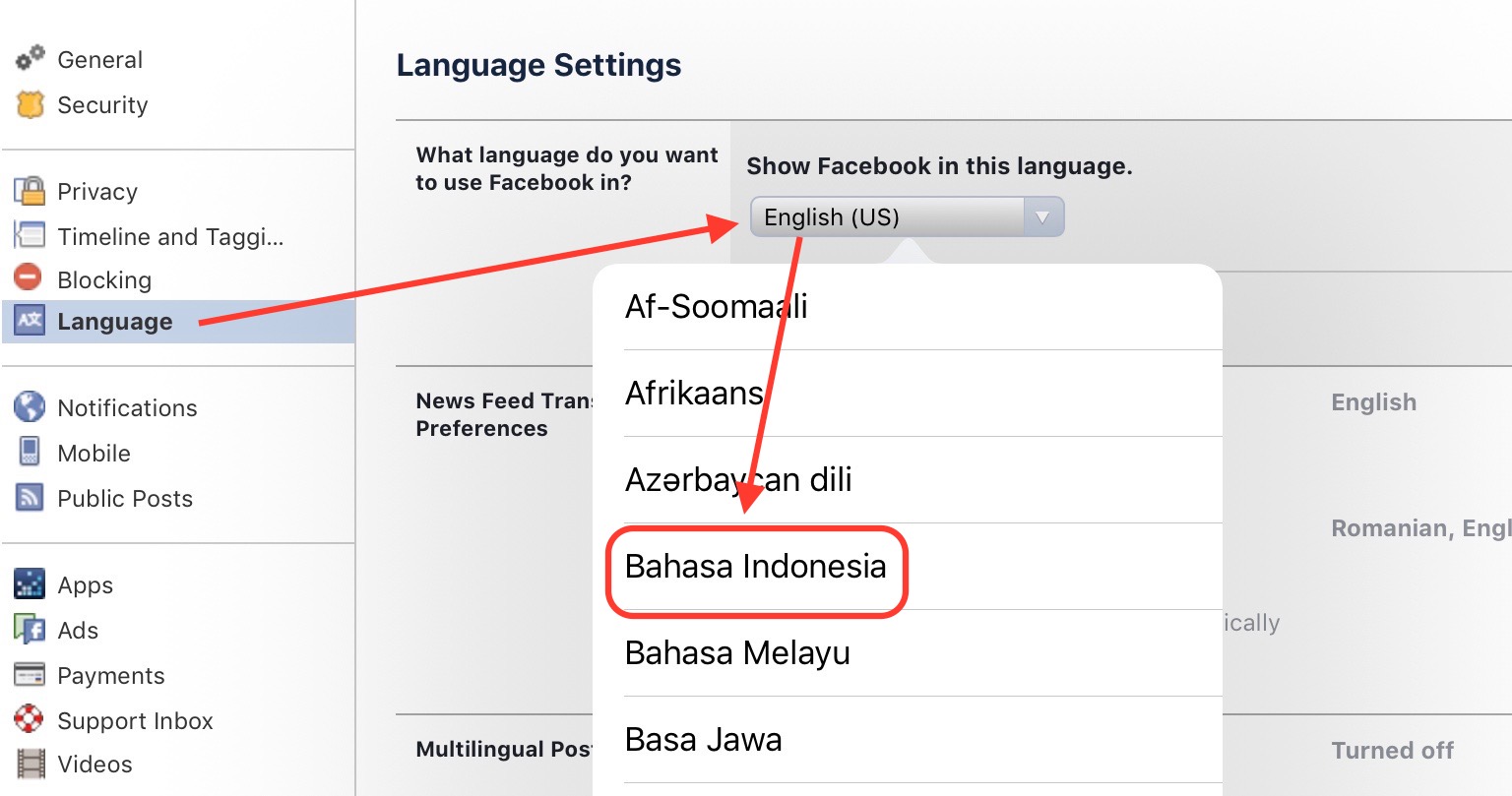
Once you have set the Indonesian language, go to the tab where you have the page dedicated to changing your name and refresh. Ctrl + R.
Delete your last name and leave only your first name, then save the changes. Return to the tab where you have your language change page and select a friendlier one.
This way you will have a single name on your Facebook profile. At least 60 days you will not be able to change this name again, and its repeated change can lead to blocking your Facebook account until you manually verify your identity.
Enjoy!












καλημέρα σχετικά με μια σελίδα επαγγελματική facebook που θέλω κάποια βοήθεια αναλαμβάνεται κατι τέτοιο? αν ναι σας παρακαλώ στείλτε μήνυμα, σας ευχαριστώ
u mnie ciągle wymaga nazwiska 🙁 a połączyłam się tam z indonezyjskim serwerem, krok po kroku wszystko robiłam wg tego sposobu