The vibration response when we touch a touch surface is called haptic response. A sensory response that gives us confirmation that the device has taken over the command given by us. The reason why we activate keyboard vibration on the iPhone is a better typing experience. It was shown that on a touch keyboard that does not react with sound or vibrations when we touch a key, we write a little slower than on one that responds with a short vibration to the touch.
The vibration response to the touch of a key was introduced on the iPhone starting with iOS 16. Company Apple but did not say anything in the presentation about this feature quite important for many users.
How to activate keyboard vibration on the iPhone (Keyboard Feedback / Haptic)
If we want the iPhone to vibrate briefly when we use the keyboard to write messages, notes or emails, all we have to do is activate Keyboard Feedback : Haptic.
1. open Settings on the iPhone, then go to the settings Sounds & Haptics.
2. In the Sounds & Haptics menu we go to Keyboard Feedback, where we activate Haptic.
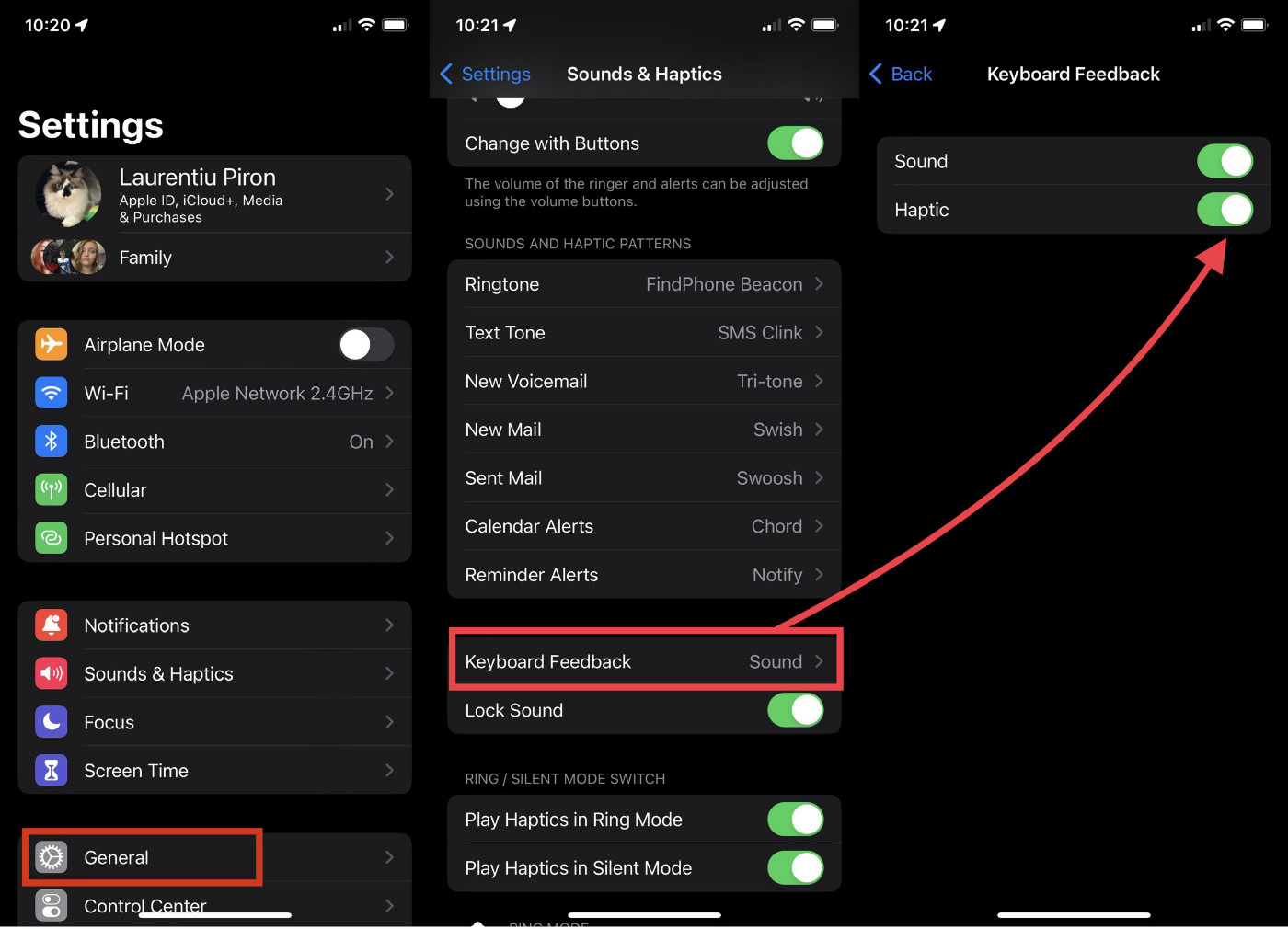
After you activate Haptic, the iPhone will vibrate briefly when you type.
When we activate the keyboard vibration on the iPhone, we get a better writing experience, but this function will reduce the battery usage time.
Also from the menu Keyborad Feedback we have the option for this feature to remain active or not when the iPhone is in Ring Mode or Silent Mode (on vibrations).
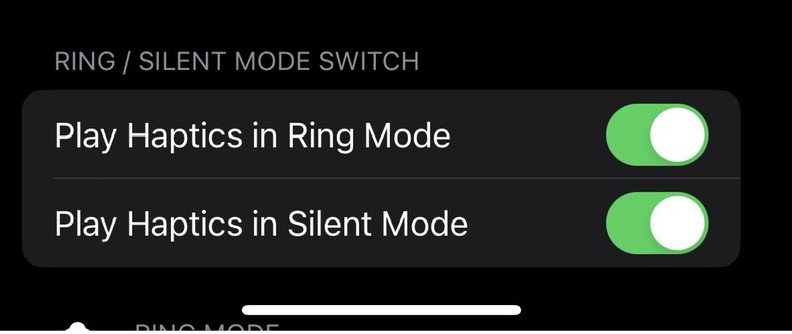
The haptic sensory response (through vibrations) is a feature of iOS 16. Version present on models of Compatible iPhones from the autumn of 2022.











