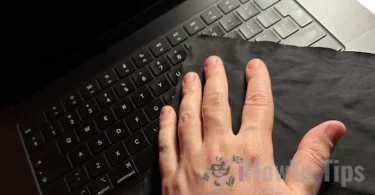Starting with the iOS 13.7 update, Apple introduced a new security system for stolen iPhones. "Stolen Device Protection" is an additional mechanism to protect user data, in case the iPhone device has been stolen and thieves try to access sensitive data.
In early 2023, journalists from The Wall Street Journal have reported cases of thieves spying on the iPhone's passcode before stealing the device. This often happens in public places such as cafes, malls, large stores. Knowing the iPhone's unlock code, the thief can then reset the passcode Apple Victim ID, disable Find My, to view passwords stored in iCloud Keychain for bank and email accounts, and more. In total, the journalists' report said that thieves can practically "steal your entire digital life."
Table of Contents
What does "Stolen Device Protection" do and how does it work on iPhone?
When the "Stolen Device Protection" security option is activated, biometric authentication Face ID or Touch ID is required for additional actions such as viewing passwords or codes saved in iCloud Keychain, requesting a new one Apple Card, deactivation Find My, resetting the device, using payment methods saved in Safari, and other.
For even more sensitive actions like changing your account password Apple ID associated with stolen iPhone, a one-hour delay is added to biometric authentication. So if someone forces you to look at your iPhone to be unlocked with Face ID or swipe to unlock with Touch ID, this biometric authentication action will need to be repeated after one hour. Time the account password Apple The iPhone ID or unlock code cannot be changed. This security restriction of “Stolen Device Protection” does not apply if the device is in a known location, such as home or office.
Related: Learn how to recover a stolen or lost iPhone.
How to enable "Stolen Device Protection" for iPhone?
Enabling the security option "Stolen Device Protection” for iPhone is made of: Settings > Face ID & Passcode > Turn On Protection. iOS 17.3 or newer software version is required to be installed on the device.
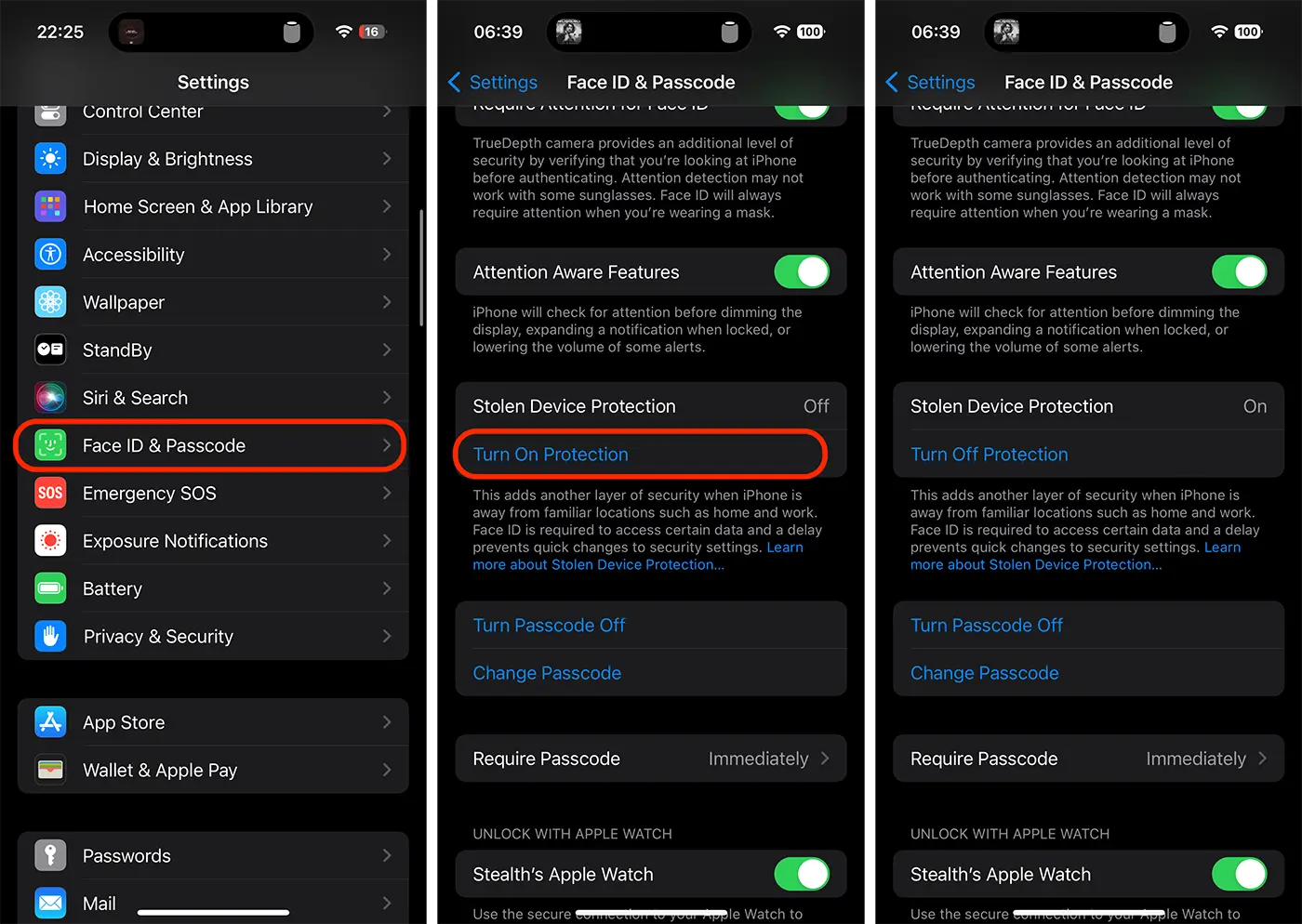
Actions that will require biometric authentication Face ID or Touch ID when the function is activated:
- Viewing and using passwords or codes saved in iCloud Keychain
- Requesting a new one Apple Card
- Viewing a virtual card Apple Card
- Disabling Lost Mode (Lost Mode)
- Erasing all content and settings
- Taking certain actions Apple Cash or accessing the savings in the electronic wallet (Wallet).
- Using payment methods saved in Safari
- Using your stolen iPhone to set up a new device
Actions that will require authentication Face ID or Touch ID and will have a one-hour security delay when the feature is enabled include:
- Change account password Apple ID
- Updating some account security settings Apple ID, including adding or removing a trusted device, trusted phone number, recovery key, or recovery contact
- Change your iPhone passcode
- Adding or removing Face ID or Touch ID
- Turn off the location function Find My
- Disabling the “Stolen Device Protection” function
These biometric-only authentication security measures will only apply when the device is not in one of its usual locations. At home or at work.
The option is available on all iPhone device models compatible with iOS 17, including iPhone XS and newer.
As a conclusion, "Stolen Device Protection" is an additional security measure that disables some actions that could only be done with the device's unlock code. When an iPhone device is stolen, the thief will not be able to do a series of operations and will not have access to sensitive data (passwords, bank cards), because biometric authentication with Touch ID or Face ID. Additionally, if you are forced (or hijacked) by someone to biometrically authenticate on your iPhone for certain actions, there will be a one-hour waiting time, after which biometric authentication will be required again.